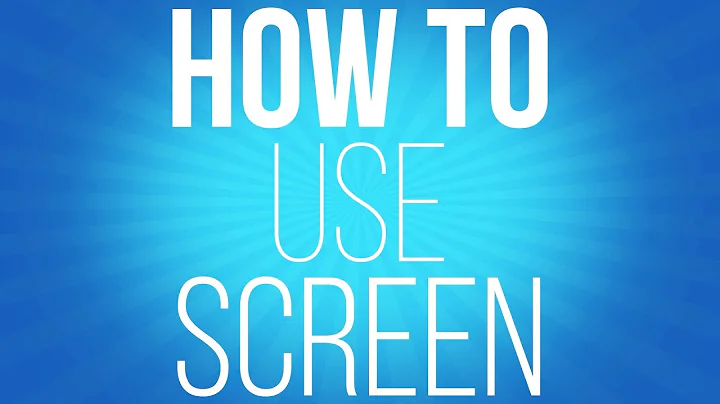In OS X, how to power detach screen
5,549
The default shortcut for power detach is C-a D D. From man screen, section DEFAULT KEY BINDINGS:
C-a d
C-a C-d (detach) Detach screen from this terminal.
C-a D D (pow_detach) Detach and logout.
So you need to repeat the uppercase D, or customize your screen configuration.
Related videos on Youtube
Author by
mtyson
Updated on September 18, 2022Comments
-
 mtyson almost 2 years
mtyson almost 2 yearsI'm not sure what's up here.
I just switched to mac, which I'm liking but I can't seem to power detach my screen sessions
On other unix systems, I do this:
screen [now I'm in a screen session] [start a process] [type ctrl-a shift-D]And now the session is detached but the process is still running.
Doesn't seem to be working on my new OS X system...
-
 mtyson about 11 yearsAh - I got it. Thanks. Trying to live without screen was a pain...
mtyson about 11 yearsAh - I got it. Thanks. Trying to live without screen was a pain...