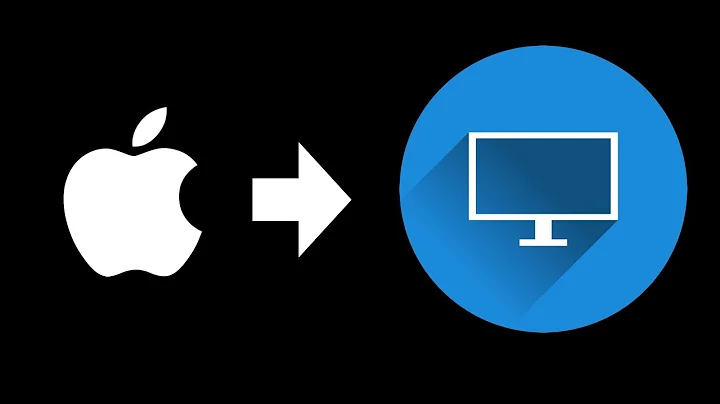In OS X is there a way to assign an application window to a specific monitor?
Solution 1
This has been fixed in Mavericks. To control on which display an application's windows appear, move your cursor to the Dock icon for that application. Right-click (or Ctrl-click) on the icon, then select Options > Desktop on Display 1 (or 2). You also have the option to assign to all desktops or to none.
Solution 2
I never tried it myself but I think this is what you are looking for:
Related videos on Youtube
SunSparc
Updated on September 18, 2022Comments
-
SunSparc almost 2 years
I know that with OS X Lion (10.7) and Mountain Lion (10.8) applications can be assigned to specific Spaces/Desktops. With my laptop I daily connect and disconnect from an external monitor. When I disconnect, all my app windows are automatically gathered to the laptop monitor, of course.
When I reconnect to the external monitor, I manually move my app windows back to the second screen. Is there some functionality that is built into OS X that would automatically restore those application windows back to where they were previously?
-
SunSparc about 11 yearsSo far the answers are directing me to third party applications. Perhaps OS X does not have a setting or option that would natively handle this.
-
SunSparc over 10 yearsUpdate, this feature seems to be built in with Mavericks. Though that does not address the question for previous versions of the OS.
-
-
SunSparc about 11 yearsI had actually seen this will Googling my question before asking here. I will look into it further. Though I was hoping there was some functionality built into OS X that I could bend to my will. :)
-
SunSparc about 11 yearsPerhaps similar to the Stay suggestion. I will take a look. Thanks.
-
wst over 10 yearsI use Stay, and it's great, but it doesn't always behave as expected with regard to Spaces. I've chatted with the developer, and evidently it's a limitation of OSX APIs and it very difficult to work around.
-
Robin about 10 yearsStay looked promising but it can't handle X11 applications launched from remote machine =(
-
SunSparc almost 10 yearsI would consider selecting this as an answer if you took more time to provide helpful details. As it is, I can only guess about the exact steps to recreate exactly what you are trying to describe. :)
-
lukethompson almost 10 yearsI made some edits and hope it's more useful now.
-
frabcus over 9 yearsWhen I unplug the monitor and plug it back in it seems to forget this setting. I'm setting the monitor as a primary device though.