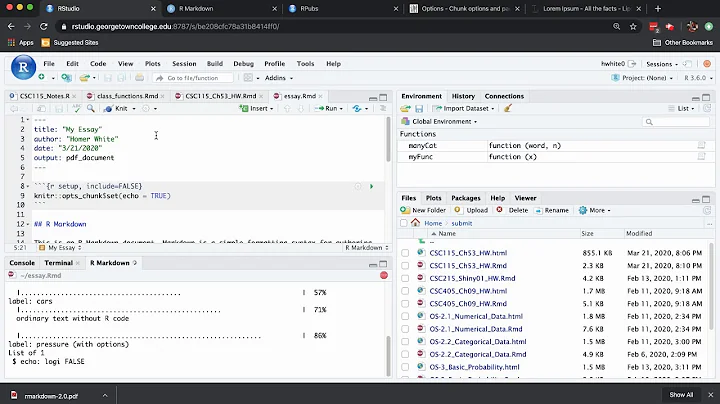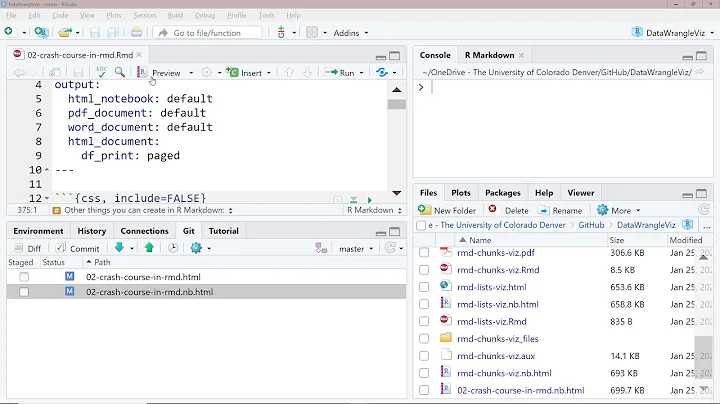In R Markdown, create header/footer on every page regardless of output type (pdf, html, docx)
You can add YAML instructions for headers and footers in html and Word versions of the document. Below is what the YAML looks like. Explanations follow.
---
title: "Test"
author: "Author Name"
output:
html_document:
include:
before_body: header.html
after_body: footer.html
pdf_document:
word_document:
reference_docx: template.docx
header-includes:
- \usepackage{fancyhdr}
- \usepackage{lipsum}
- \pagestyle{fancy}
- \fancyhead[CO,CE]{This is fancy header}
- \fancyfoot[CO,CE]{And this is a fancy footer}
- \fancyfoot[LE,RO]{\thepage}
---
html header and footer
As shown in the YAML above, for html output you can specify the header and footer in separate html files using the before_body: and after_body: tags. For example, to get a header followed by a rule line, the header.html file could look like this:
This is a header
<hr>
Word header and footer
Yihui Xie, author of knitr, explains how to do this here (also see this SO answer). You create a Word file with the styles you want and then save that file in the local directory (or you can provide a path to the file if it's in another directory). Then you use the reference_docx: YAML tag to point knitr to that document. I just opened a new Word file and added a header and footer and then saved the file as template.docx in the local directory.
Related videos on Youtube
lowndrul
Updated on September 14, 2022Comments
-
lowndrul over 1 year
I'd like to add to the question Creating a footer for every page (including first!) using R markdown. The code there (also, below) works perfectly fine for me when knitting to pdf. But I won't get header/footers for html or docx output.
In R Markdown, what can I do to generate header/footers for every page of an output doc regardless of the type of output doc?
--- title: "Test" author: "Author Name" header-includes: - \usepackage{fancyhdr} - \usepackage{lipsum} - \pagestyle{fancy} - \fancyhead[CO,CE]{This is fancy header} - \fancyfoot[CO,CE]{And this is a fancy footer} - \fancyfoot[LE,RO]{\thepage} output: pdf_document --- \lipsum[1-30] -
lowndrul over 6 yearseverything worked for me except for page numbering in the html footer. Is there an easy way to add page-numbering in the html output?
-
 eipi10 over 6 yearsThe html output is a single html page. How do you want to paginate it?
eipi10 over 6 yearsThe html output is a single html page. How do you want to paginate it? -
lowndrul over 6 yearsI would like to add them to each printed page. But this doesn't seem to be trivial. E.g, this post
-
 eipi10 over 6 yearsWell, that's above my
eipi10 over 6 yearsWell, that's above myhtml/csspay grade, but please post your solution if you come up with something that works. -
 Gopala over 5 yearsThis is not working when kniting to PDF. Is there something else I must be doing?
Gopala over 5 yearsThis is not working when kniting to PDF. Is there something else I must be doing?