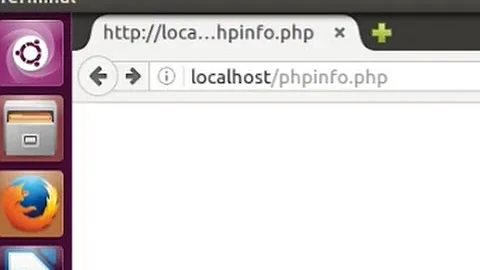In Ubuntu I make changes to php.ini but nothing happens
Solution 1
I've had the same problem with an earlier version of Ubuntu (12.04), Apache 2.2.22 and php5-fpm fastCGI flavour of PHP. Doing
service apache2 restart
isn't enough, because it just restarts the http server: you have to issue also the command
service php5-fpm restart
to have the application server restarted and PHP read the php.ini file again.
Solution 2
Looks like you are changing the wrong php.ini - Check the location of php.ini that is given in the phpinfo() output! This will show you the php.ini that is actually used.
Also check if the Apache restart really succeeded. ;)
Solution 3
Make sure you're editing the correct file. There are several files for different circumstances all (at least on Jaunty) nestled in /etc/php5/
For apache+mod_php, you want /etc/php5/apache2/php.ini
Solution 4
It continues to work because PHP will run without a php.ini file, but it runs with whatever options were turned on at compile time.
What changes are you making that are not showing up in the phpinfo() output?
Solution 5
Verify that you are not using 2 php.ini files - one for the web server module and another one for the CLI version.
Related videos on Youtube
Paolo Stefan
Updated on September 17, 2022Comments
-
Paolo Stefan over 1 year
Hi, Apache with php works well, but none of the changes I make in php.ini have effect, I've even delete all the contents of the file, then restart Apache, and run phpinfo() and surprisingly everything continues working well.
The file I'm editing is the one that appears in the phpinfo() like "Loaded Configuration File". (/etc/php5/apache2/php.ini)
P.S. I'm running Ubuntu 9.04 and PHP 5.2
More Details:
I'm restarting with sudo /etc/init.d/apache2 restart, I've also tried sudo /etc/init.d/apache2 stop, and then start, at restarting I get:
- Restarting web server apache2 apache2: Could not reliably determine the server's fully qualified domain name, using 127.0.1.1 for ServerName ... waiting apache2: Could not reliably determine the server's fully qualified domain name, using 127.0.1.1 for ServerName [ OK ]
"which php" did not produce any results.
My installation of PHP was done using Synaptic Package Manager, choosing "Mark Packages by task" and then LAMP server.
I don't have any clue of what to do...
-
 Admin almost 15 yearsDidn't know that if could run without a php.ini. Thanks a lot to all of you.
Admin almost 15 yearsDidn't know that if could run without a php.ini. Thanks a lot to all of you. -
Jimsmithkka over 13 yearsfor that error, make sure that the hostname is set correctly
-
hrnt about 11 yearsThe above answer is right, wenn you have installed the libapache2-mod-php5filter module, the php.ini of this file is the right file to modify, changes on the normal php.ini file will do nothing. (i had the same problem installing moodle and mahara on one system, moodle needs this package!).
-
Paolo Stefan almost 11 years@ACarter no problem, just wanted to add my personal contribute to the KB :)
-
 theArc about 8 yearsdidnt work for me Failed to restart php5-fpm.service: Unit php5-fpm.service failed to load: No such file or directory.
theArc about 8 yearsdidnt work for me Failed to restart php5-fpm.service: Unit php5-fpm.service failed to load: No such file or directory.