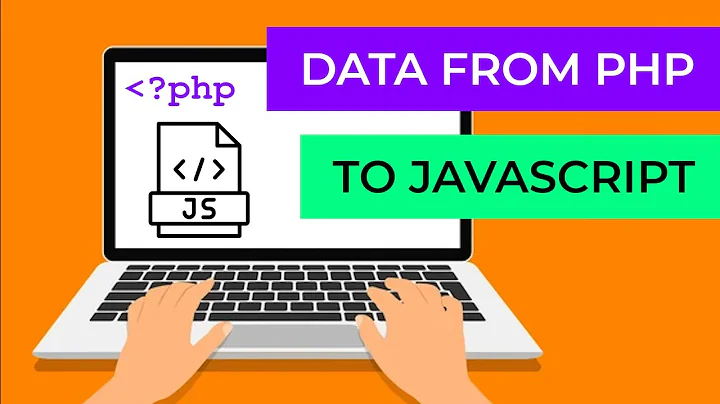Include PHP inside JavaScript (.js) files
Solution 1
7 years later update: This is terrible advice. Please don't do this.
If you just need to pass variables from PHP to the javascript, you can have a tag in the php/html file using the javascript to begin with.
<script type="text/javascript">
var phpVars = <?php echo json_encode($vars) ?>;
</script>
<script type="text/javascript" src="yourScriptThatUsesPHPVars.js"></script>
If you're trying to call functions, then you can do this like this
<script type="text/javascript" src="YourFunctions.js"></script>
<script type="text/javascript">
// assume each element of $arrayWithVars has already been json_encoded
functionOne(<?php echo implode(', ', $arrayWithVars); ?>);
functionTwo(<?php echo json_encode($moreVars) ?>, <?php echo json_encode($evenMoreVars) ?>);
</script>
Solution 2
AddType application/x-httpd-php .js
AddHandler x-httpd-php5 .js
<FilesMatch "\.(js|php)$">
SetHandler application/x-httpd-php
</FilesMatch>
Add the above code in .htaccess file and run php inside js files
DANGER: This will allow the client to potentially see the contents of your PHP files. Do not use this approach if your PHP contains any sensitive information (which it typically does).
If you MUST use PHP to generate your JavaScript files, then please use pure PHP to generate the entire JS file. You can do this by using a normal .PHP file in exactly the same way you would normally output html, the difference is setting the correct header using PHP's header function, so that the correct mime type is returned to the browser. The mime type for JS is typically "application/javascript"
Solution 3
PHP and JS are not compatible; you may not simply include a PHP function in JS. What you probably want to do is to issue an AJAX Request from JavaScript and send a JSON response using PHP.
Solution 4
A slightly modified version based on Blorgbeard one, for easily referenceable associative php arrays to javascript object literals:
PHP File (*.php)
First define an array with the values to be used into javascript files:
<?php
$phpToJsVars = [
'value1' => 'foo1',
'value2' => 'foo2'
];
?>
Now write the php array values into a javascript object literal:
<script type="text/javascript">
var phpVars = {
<?php
foreach ($phpToJsVars as $key => $value) {
echo ' ' . $key . ': ' . '"' . $value . '",' . "\n";
}
?>
};
</script>
Javascript file (*.js)
Now we can access the javscript object literal from any other .js file with the notation:
phpVars["value1"]
phpVars["value2"]
Solution 5
This is somewhat tricky since PHP gets evaluated server-side and javascript gets evaluated client side.
I would call your PHP file using an AJAX call from inside javascript and then use JS to insert the returned HTML somewhere on your page.
Related videos on Youtube
GregH
Updated on May 27, 2021Comments
-
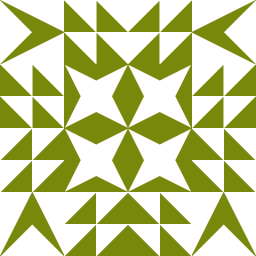 GregH almost 2 years
GregH almost 2 yearsI have a JavaScript file (extension
.js, not.html) containing several JavaScript functions.I want to call one of the PHP functions in a PHP file containing only several PHP functions from within one of the JavaScript functions.
- Is that possible?
- Would I need to "include" the
.phpfile containing the PHP function in the.jsfile? - How would I do that?
For example, say I had a file called myLib.php containing a function calledmyFuncthat takes two parameters (param1andparam2). Then I have a.jsfile containing a function calledmyJsFunc. How would a call themyFunc(PHP) from within themyJsFunc(JavaScript function)? Wouldn't I need to include the PHP file somehow in the.jsfile?
-
 meder omuraliev almost 13 yearsThis is way too vague. Please tell us what those functions do.
meder omuraliev almost 13 yearsThis is way too vague. Please tell us what those functions do. -
 Amit Patil almost 13 yearsJavaScript executes on the user's browser. PHP executes on the server. Their functions cannot call each other. You need to understand the lifecycle of how PHP creates a web page including any JavaScript source code inside that page, and then JS starts running in the browser long after PHP has finished. Then if you really need to have the client and server talk to each other, look at XMLHttpRequest (AJAX et al).
Amit Patil almost 13 yearsJavaScript executes on the user's browser. PHP executes on the server. Their functions cannot call each other. You need to understand the lifecycle of how PHP creates a web page including any JavaScript source code inside that page, and then JS starts running in the browser long after PHP has finished. Then if you really need to have the client and server talk to each other, look at XMLHttpRequest (AJAX et al). -
 Gordon almost 13 years
Gordon almost 13 years -
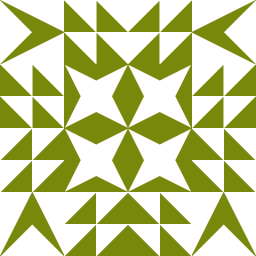 GregH almost 13 yearsI am basically doing AJAX. Effectively, I am constructing a url in a JS function that calls the PHP via a XMLHttpRequest.
GregH almost 13 yearsI am basically doing AJAX. Effectively, I am constructing a url in a JS function that calls the PHP via a XMLHttpRequest.
-
 quantumSoup almost 13 years+1 You don't even need a JSON response, it can really be anything; as long as you can parse/use it with JS in a meaningful way.
quantumSoup almost 13 years+1 You don't even need a JSON response, it can really be anything; as long as you can parse/use it with JS in a meaningful way. -
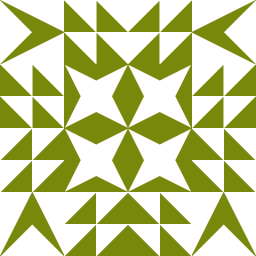 GregH almost 13 yearsRight...this is what I am doing. I am constructing the a URL calling a php function inside the javascript function that uses XMLHttpRequest. The question is can I call a php function inside of an included .php file or do I have to isolate the PHP code in a single file that contains the straight PHP code (no function) that the js code calls directly. I just don't want to have a bunch of PHP files with code in them sitting around. I'd like to incorporate the code in PHP functions in a .php file.
GregH almost 13 yearsRight...this is what I am doing. I am constructing the a URL calling a php function inside the javascript function that uses XMLHttpRequest. The question is can I call a php function inside of an included .php file or do I have to isolate the PHP code in a single file that contains the straight PHP code (no function) that the js code calls directly. I just don't want to have a bunch of PHP files with code in them sitting around. I'd like to incorporate the code in PHP functions in a .php file. -
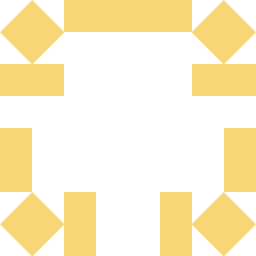 Josiah almost 13 yearsYou could have all your functions in a single file then create a .php file that only has the include line to your functions file and a call to that function.
Josiah almost 13 yearsYou could have all your functions in a single file then create a .php file that only has the include line to your functions file and a call to that function. -
 quantumSoup almost 13 years@GregH What you want is to have an API that your JS function can call (via AJAX or what not), specifying functions and arguments. This API could be in a single file or multiple, it depends on what you want.
quantumSoup almost 13 years@GregH What you want is to have an API that your JS function can call (via AJAX or what not), specifying functions and arguments. This API could be in a single file or multiple, it depends on what you want. -
 John almost 13 yearsOnce you use AJAX to call the .php script on your server you can do anything in your .php script that you would normally do. There is no difference. It sounds like that is what is mixing you up. You can include any other script in the execution that you need to.
John almost 13 yearsOnce you use AJAX to call the .php script on your server you can do anything in your .php script that you would normally do. There is no difference. It sounds like that is what is mixing you up. You can include any other script in the execution that you need to. -
 John almost 13 yearsAlso you can include arguments via post or get to specify what files you need to include in the .php function to only pull what you need.
John almost 13 yearsAlso you can include arguments via post or get to specify what files you need to include in the .php function to only pull what you need. -
 quantumSoup almost 13 yearsOf course what @John said about specifying includes needs to be properly sanitized.
quantumSoup almost 13 yearsOf course what @John said about specifying includes needs to be properly sanitized. -
 JVE999 about 9 yearsNow the php pages get downloaded on access
JVE999 about 9 yearsNow the php pages get downloaded on access -
 sgrif over 7 yearsIt's been nearly 6 years, and this still gets upvoted occasionally. This is absolutely terrible advice. You should strongly consider why you're needing to do this, and consider an alternative structure. If these variables can change over time, perhaps make an AJAX endpoint which represents what you need. If they really only matter at the time of the request, at least make a
sgrif over 7 yearsIt's been nearly 6 years, and this still gets upvoted occasionally. This is absolutely terrible advice. You should strongly consider why you're needing to do this, and consider an alternative structure. If these variables can change over time, perhaps make an AJAX endpoint which represents what you need. If they really only matter at the time of the request, at least make a<meta>tag for each of the variables and read that, rather than generating JavaScript with PHP spitting into it. -
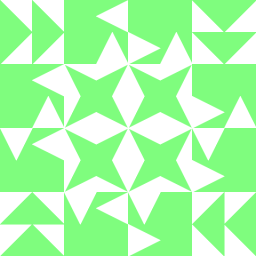 Marc B almost 7 yearsit's utterly pointless and injection prone as well.
Marc B almost 7 yearsit's utterly pointless and injection prone as well.phpvars = <?php echo json_encode($vars); ?>;is guaranteed to produce syntactically correct JS, whereas the above will kill the entire script block if there's a single'or other JS meta-char anywhere in the inserted text. -
 Ulad Kasach almost 7 yearsWhy is this better than
Ulad Kasach almost 7 yearsWhy is this better thanjson_encode($phpToJsVars)? -
 Pharaoh Tools over 6 years
Pharaoh Tools over 6 years -
 mvndaai over 6 yearsCan you explain how this "will allow the client to potentially see the contents of your PHP file"
mvndaai over 6 yearsCan you explain how this "will allow the client to potentially see the contents of your PHP file" -
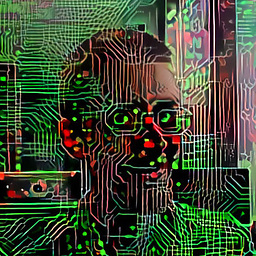 Julix almost 6 yearsupvoted, just to bug you :P - since it is a highly upvoted answer maybe make the alternative (better solution) part of the answer instead of just a comment?
Julix almost 6 yearsupvoted, just to bug you :P - since it is a highly upvoted answer maybe make the alternative (better solution) part of the answer instead of just a comment? -
 miken32 almost 2 yearsSure it's not great architecturally, but for beginners needing a quick and dirty method it works fine. I've added
miken32 almost 2 yearsSure it's not great architecturally, but for beginners needing a quick and dirty method it works fine. I've addedjson_encode()to the answer to make it a little safer.