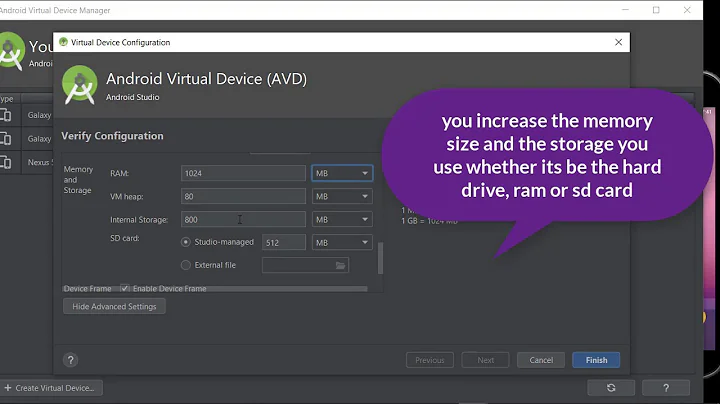Increasing Windows Mobile 5 Emulator Storage
Solution 1
Under http://forum.xda-developers.com/showthread.php?t=549675 you will find a driver for the emulator that sets up a RAM Disk, that for the emulator is seen as an external storage card but doesn't suffer from the issues with mapping a folder. I've checked with SQL Compact sdf file stored in the RAMDisk and it works like a charm. I've used it as a 64MB drive but supposedly it can handle up to 256 MB.
Solution 2
actually you can do this.
First of all open Device Emulator and run the emulator of your choice. In my case i open Windows Mobile 5.0
Then, as it runs, from device emulator, right click the emulator you just run and select Save-As, save it somewhere and then open this file with a text editor.
In there, you will find an option that says memsize, set it the following:
<MemSize Reconfigurable="true">256</MemSize>
Unfortunatly the maximum is 256 as it says if you try to set it higher.
Now, from Device Emulator, select the emulator entry that you just saved previously(Not the original, but the custom located under My Device Emulators in Device Emulator) and will be run with the cfg file that you just modified.
Hope this helps.
Related videos on Youtube
Dylan Vester
My name is Dylan Vester and I'm the founder of Subroute.io (https://subroute.io) an free online IDE to create unlimited Webhooks and Microservices with .NET. At Subroute.io you can create a Webhook that notifies you via Twitter when an issue is posted to your GitHub project. You could also create a Webhook that sends out a thank you email when you receive a payment or donation via PayPal. With the full power of the .NET framework at your disposal, you'll have all the tools you need to create whatever type of API you need.
Updated on April 17, 2022Comments
-
 Dylan Vester about 2 years
Dylan Vester about 2 yearsI'm using the Microsoft Sync Framework to synchronize a SQL Server database with a SQL Compact SDF file on the Windows Mobile 5 emulator. We have a 2 gig SD card in the actual device we're deploying on so we'd like to store our database file there. However, when I map a shared folder as the storage card in the Windows Mobile 5 emulator, the SQL Compact engine is not able to create or modify a database file on the mapped storage card because of a bug. So to get past this during development on the emulator, I was just going to store the database on the internal device storage, however, it's limited to 32 MB and I can't find a way to increase it. Does anyone know how to increase the storage space on the emulator. I'm talking storage space not RAM :).
Otherwise, does anyone know how to get past the bug of not being able to have a SQL Compact database file on the storage card in the emulator?
Thanks!
-
Michał Drozdowicz over 14 yearsMemSize lets you set the "Program memory" not the storage (think about RAM vs disk space).
-
Rumi almost 9 yearsDylan explicitly says "I'm talking storage space not RAM" yet Konstantinos still tells him how to increase MemSize. You should remove this answer.