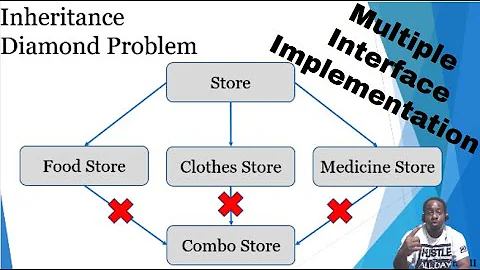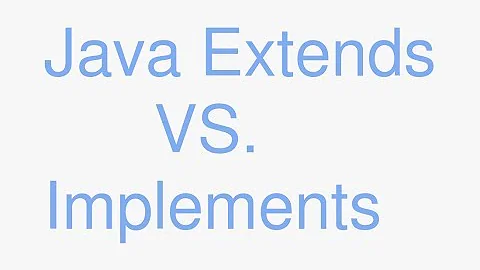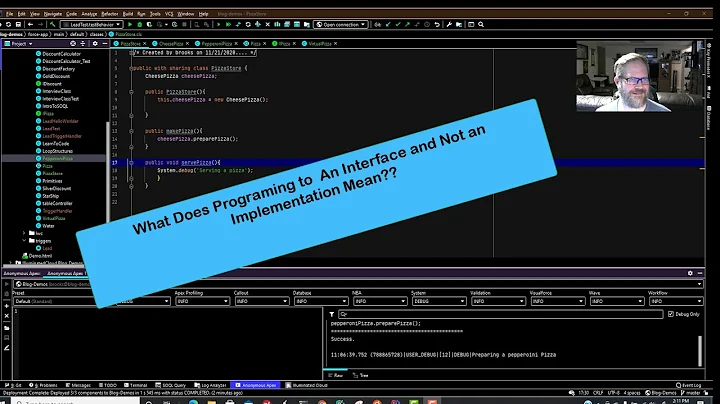Inheriting comments from an interface in an implementing class?
Solution 1
GhostDoc does exactly that. For methods which aren't inherited, it tries to create a description out of the name.
FlingThing() becomes "Flings the Thing"
Solution 2
You can always use the <inheritdoc /> tag:
public class Foo : IFoo
{
/// <inheritdoc />
public void Foo() { ... }
/// <inheritdoc />
public void Bar() { ... }
/// <inheritdoc />
public void Snafu() { ... }
}
Using the cref attribute, you can even refer to an entirely different member in an entirely different class or namespace!
public class Foo
{
/// <inheritdoc cref="System.String.IndexOf" />
public void Bar() { ... } // this method will now have the documentation of System.String.IndexOf
}
Solution 3
Use /// <inheritdoc/> if you want inheritance. Avoid GhostDoc or anything like that.
I agree it is annoying that comments are not inherited. It would be a fairly simple add-in to create if someone had the time (i wish i did).
That said, in our code base we put XML comments on the interfaces only and add extra implementation comments to the class. This works for us as our classes are private/internal and only the interface is public. Any time we use the objects via the interfaces we have full comments display in intellisence.
GhostDoc is good start and has made the process easier to write comments. It is especially useful keeping comments up-to-date when you add/remove parameters, re-run GhostDoc and it will update the description.
Solution 4
I would say to directly use the
/// <inheritdoc cref="YourClass.YourMethod"/> --> For methods inheritance
And
/// <inheritdoc cref="YourClass"/> --> For directly class inheritance
You have to put this comments just on the previous line of your class/method
This will get the info of your comments for example from an interface that you have documented like :
/// <summary>
/// This method is awesome!
/// </summary>
/// <param name="awesomeParam">The awesome parameter of the month!.</param>
/// <returns>A <see cref="AwesomeObject"/> that is also awesome...</returns>
AwesomeObject CreateAwesome(WhateverObject awesomeParam);
Solution 5
Java has this, and I use it all the time. Just do:
/**
* {@inheritDoc}
*/
And the Javadoc tool figures it out.
C# has similar marker:
<inheritDoc/>
You can read more here:
http://www.ewoodruff.us/shfbdocs/html/79897974-ffc9-4b84-91a5-e50c66a0221d.htm
Related videos on Youtube
jumpinjackie
Updated on July 08, 2022Comments
-
jumpinjackie almost 2 years
Suppose I have this interface
public interface IFoo { ///<summary> /// Foo method ///</summary> void Foo(); ///<summary> /// Bar method ///</summary> void Bar(); ///<summary> /// Situation normal ///</summary> void Snafu(); }And this class
public class Foo : IFoo { public void Foo() { ... } public void Bar() { ... } public void Snafu() { ... } }Is there a way, or is there a tool that can let me automatically put in the comments of each member in a base class or interface?
Because I hate re-writing the same comments for each derived sub-class!
-
Olivier Jacot-Descombes almost 8 yearsI not only hate it but it is also difficult to keep them in sync.
-
-
 Ellis Shen over 15 yearsGhostDoc is awesome, one of those things that I didn't know I needed but now can't do without :o)
Ellis Shen over 15 yearsGhostDoc is awesome, one of those things that I didn't know I needed but now can't do without :o) -
gerleim over 9 yearsI didn't know <inheritdoc /> even exist... But as far as I can see, the comment for this method doesn't show up with intellisense.
-
Eric Dand over 9 yearsC# does not have the
<inheritdoc/>marker: Sandcastle has it. shfb.codeplex.com -
rbwhitaker over 9 years@gerleim Look at Jeff Heaton's answer from a year earlier, and the comment below it. Sandcastle has <inheritdoc/>, not C#.
-
Lensflare over 8 yearsAutomatically generated docs seem like a very bad idea to me. They don't add any useful information but only blow up the code unnecessarily. If a tool can understand what a method does from its name, than a person can also understand and no doc is needed.
-
itmuckel almost 8 years@Lensflare This is so true. I once had to use a framework which had only such generated comments, that added NO information to the method/class. Instead of "This method does this and that" the comments where like "This is method XY of class Z". xD Also you coudn't browse the code, so it went down to trial&error. Never again! :-)
-
Jazimov over 7 yearsOh? How? I use ReSharper and I never saw that option when implementing or inheriting an interface... Where is it and how do you use that option?
-
svick over 7 years@Jazimov When you Alt+Enter the override method, there is an option to "Copy documentation from base".
-
Matt over 7 yearsI see comments from the interface in intellisense with inheritdoc, and also if there's no code-doc at all on the derived class. But that could be because I have resharper.
-
James Curran about 7 yearsNeither C# nor Java (nor any other programming language) has any of the "XML doc" elements. These are comments. The compilers know nothng about them. They are all strict used by third-party documentation generators, whether that is javadoc or sandcastle or whatever.
-
 Horcrux7 about 7 yearsIn Rider I see also comments from the interface in intellisense with inheritdoc, and also if there's no code-doc.
Horcrux7 about 7 yearsIn Rider I see also comments from the interface in intellisense with inheritdoc, and also if there's no code-doc. -
JeffHeaton almost 7 yearsWhen Java or C# is stated, it USUALLY means the community of associated tools. Neither Java nor C# have much ability in the very literal sense. It would be an academic argument to state that Java or C# lack the ability to connect to a database, because the run time library does that.
-
 Dav Evans almost 7 yearsResharper 2017.2 has improved support for inheritdoc jetbrains.com/resharper/whatsnew
Dav Evans almost 7 yearsResharper 2017.2 has improved support for inheritdoc jetbrains.com/resharper/whatsnew -
CosmicGiant almost 7 years@Lensflare While I 100% agree with you as far as relying on the AGDs as is, I should point out that AGDs are not meant to be used as "do it all" magic buttons like that. Instead, they are meant to be used as template-generators to reduce the amount of boilerplate, repetitive documentation you have to write yourself, so you can focus on the important stuff. --- For example, it can generate the
<summary>,<param>,<returns>,<throws>,etc...sections for you. Many times with good-enough results; other times needing corrections or expanding, but still reducing overall effort. -
Trident D'Gao over 6 yearspeople the documentation isn't for developers it's for architects so their butts are all covered: "Hey, can we read the code documentation of your project? Sure, here it is."
-
Douglas Gaskell over 6 yearsVS2017 Professional shows inherited comments for me.
-
herzbube over 5 yearsVisual Studio Enterprise 2017 (version 15.9.3) does not show inherited comments for me.
-
 Reven over 5 yearsThat is strange but I can see comments from interface even without inheridoc. (VS Enterprise 2017 15.7.6)
Reven over 5 yearsThat is strange but I can see comments from interface even without inheridoc. (VS Enterprise 2017 15.7.6) -
 ashbygeek over 4 yearsVisual Studio version 16.4.0 and newer provide intellisense for this notation! docs.microsoft.com/en-us/visualstudio/releases/2019/…
ashbygeek over 4 yearsVisual Studio version 16.4.0 and newer provide intellisense for this notation! docs.microsoft.com/en-us/visualstudio/releases/2019/… -
 ashbygeek over 4 yearsVisual Studio version 16.4.0 and newer provide intellisense for <inheritDoc/>! docs.microsoft.com/en-us/visualstudio/releases/2019/…
ashbygeek over 4 yearsVisual Studio version 16.4.0 and newer provide intellisense for <inheritDoc/>! docs.microsoft.com/en-us/visualstudio/releases/2019/… -
Mike Marynowski over 4 yearsI'm confused - you said avoid GhostDoc, but at the end there you seemingly endorsed GhostDoc helping make things easier. Can you clarify what you mean?
-
Dennis over 4 yearsThanks @MikeMarynowski. This is old advice. I think I wanted to say at the time that GhostDoc, like any other generator, will add comments but with almost useless detail e.g.
<param name="origin">The origin.</param>. See ghostdoc says the damndest things for more examples. Visual Studio now has much better linting and generators for xmldocs to let you know when parameters + docs don't align so GhostDoc (or other tools) aren't needed anymore. -
Denis Babarykin over 4 yearsThanks for advice! This approach is more explicit and solves the problem of inheritance class description from object class (even when implementing interface).