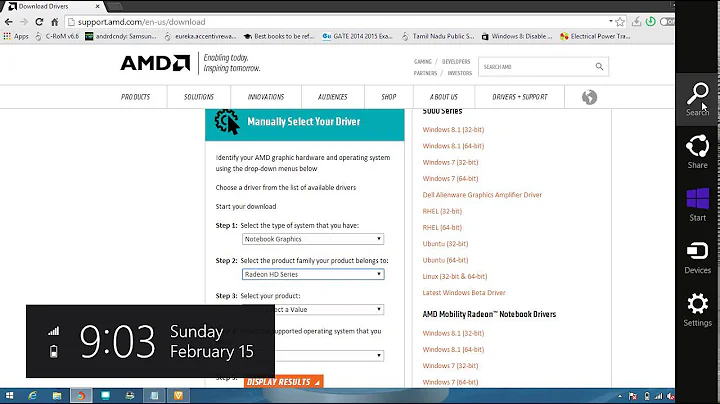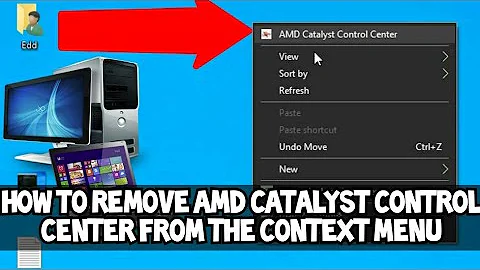Initializing Problem when using the Catalyst Control Center with fglrx
Solution 1
You chipset is still not supported, the linux ATI drivers will not work with your card. Latest version of fglrx still does not support switchable graphic cards as yours.
At the moment you are running with an integrated Intel graphics GPU, not with the ATI card that is also present in your system. Some motherboard BIOS support an option that allows you to switch completely to either the Intel or the ATI. If you can check it and switch from "hybrid" to either the Intel or better only to the ATI that will solve the problem.
The only possible good recommended option is really remove the drivers and keep checking the ATI site for newer drivers, maybe the next version will bring the so much desired support for these kind of chipsets.
Solution 2
I just fixed it with the following commands
sudo apt-get remove --purge fgrlx*
sudo apt-get install fglrx-amdcccle-updates fglrx-updates
Reboot and it worked well for me.
Related videos on Youtube
Pierre
Updated on September 18, 2022Comments
-
Pierre over 1 year
I activated, or installed the Catalyst 11.8 driver, which is the non postrelease one, I think. When I go into Applications -> Other -> Catalyst Control Center, I get an error saying "There was a problem initializing Catalyst Control Center Linux edition..."
Also, when I open up a terminal and use
fglrxinfoI get a X error, it says BadRequest (invalid request code or no such operation).I'm not using Unity, I'm using Gnome Classic.
Video card is a ATI Mobility Raedeon HD 5470.
-
Pierre over 12 yearsI appreciate the response! Yea in my windows OS, I can switch from the Intel chip or the AMD one, also I was able to in 11.04 (I'm sure you've heard this before :P) Just saying. Thanks! I'll keep an eye out.