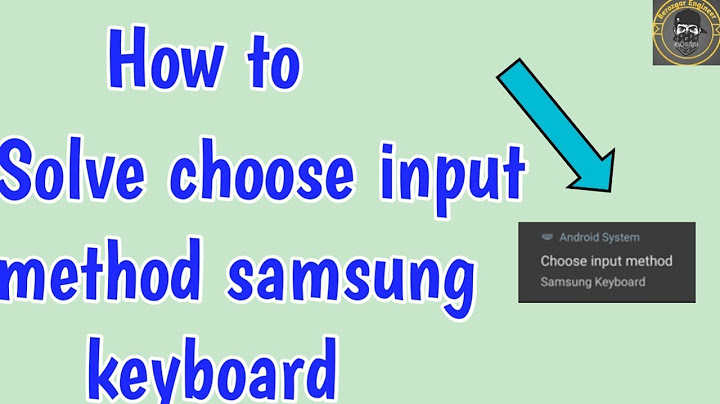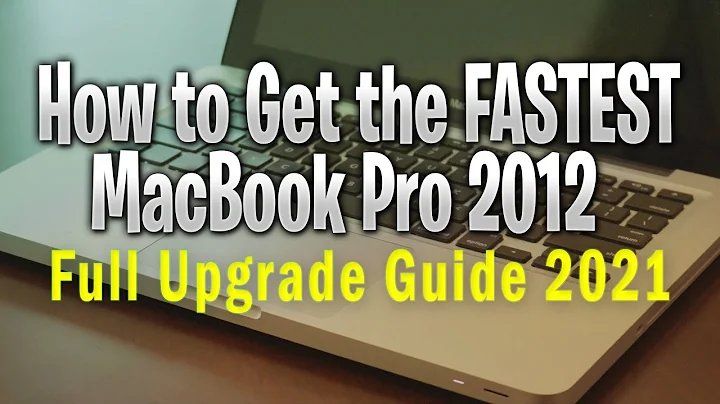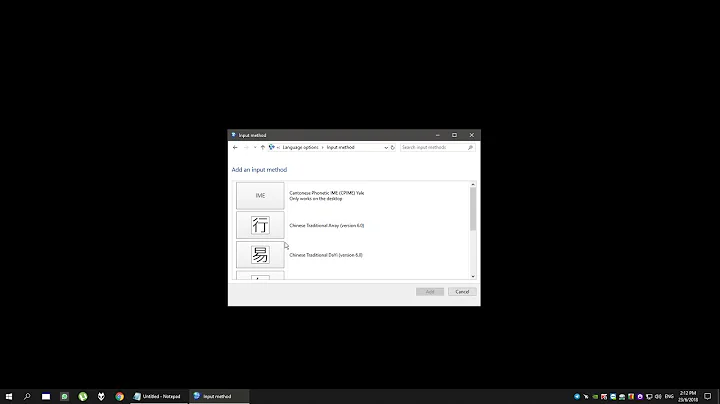Input methods after upgrade to 13.10
In short, you don't want to use the im-config utility to change input methods.
Set the default input method from System Settings >> Language Support >> Default input method
After that, both input method setup and keyboard layout setup are now in System Settings >> Text Entry.
These changes seem to have caused some problems for Ibus. Assuming you have ibus-anthy installed, if you don't see Anthy in the list of input methods in Text Entry, go ahead and reinstall Ibus with sudo apt-get install --reinstall ibus and reboot.
I had similar problems but Anthy is now working fine after reinstalling Ibus.
Anthy has it's own setting for the keyboard layout that it uses.
1) In Text Entry, make sure your German keyboard is at the top of the list of input methods. This will make it the system default keyboard.
2) Highlight Anthy and click the the toolbox/configuration button that appears down by the keyboard button. This opens the Anthy settings.
3) Go to the tab called Typing Method. Change the keyboard layout to Default (which will now be German).
4) Be sure to hit the Apply button, before hitting OK.
Related videos on Youtube
Earthliŋ
Updated on September 18, 2022Comments
-
Earthliŋ over 1 year
After upgrading to 13.10, ibus (which had its own little icon in the task bar) fails to load. Instead I get a little icon, whose preferences direct me to "Text Entry". When I try open the "Input Method" from the dash, it says:
Current configuration for the input method:
- Active configuration: missing (normally missing)
- Automatic configuration: ibus (normally ibus or fcitx or uim)
- Number of valid choices: 2 (normally 1)
The configuration set by im-config is activated by re-starting X. Explicit selection is not required to enable the automatic configuration if the active one is default/auto/cjkv/missing.
Available input methods: ibus ximUnless you really need them all, please make sure to install only one input method tool.
When searching for
ximin the package manager I get no installed hits.How can I get rid of xim and get ibus again? (I can add my input method, Anthy, via this new little icon, but I use a different keyboard layout, also to enter Japanese text.)
-
Suncatcher almost 6 yearsEarthliŋ, were you able to remove XIM?
-
Earthliŋ over 10 yearsI feel like this could be the answer to my question, but "Text Entry" only lists "Input sources", no matter what keyboard input method system (default, Ibus, none) I choose from "Language support". I can choose Anthy in "Text Entry" but it gives me Anthy not with my keyboard layout, but with something like US keyboard (although my hardware is German).
-
 chaskes over 10 yearsMy apologies, I missed your mention of needing to use a non-US keyboard. I've edited the answer.
chaskes over 10 yearsMy apologies, I missed your mention of needing to use a non-US keyboard. I've edited the answer. -
Donarsson over 10 yearsThank you very much for the explanation, finally I can type without worrying about different layouts.
-
Cameron Taggart almost 8 yearsReinstalling ibus solved my strange keyboard issue with x2go + Ubuntu 14.04 + LXDE. Thanks!