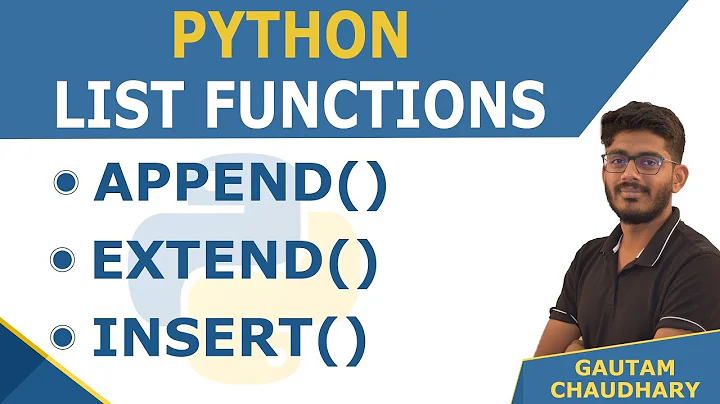Insert at first position of a list in Python
329,860
Solution 1
Use insert:
In [1]: ls = [1,2,3]
In [2]: ls.insert(0, "new")
In [3]: ls
Out[3]: ['new', 1, 2, 3]
Solution 2
From the documentation:
list.insert(i, x)
Insert an item at a given position. The first argument is the index of the element before which to insert, soa.insert(0, x)inserts at the front of the list, anda.insert(len(a),x)is equivalent toa.append(x)
http://docs.python.org/2/tutorial/datastructures.html#more-on-lists
Related videos on Youtube
Author by
Fr0z3n7
Updated on July 08, 2022Comments
-
Fr0z3n7 almost 2 years
How can I insert an element at the first index of a list? If I use
list.insert(0, elem), doeselemmodify the content of the first index? Or do I have to create a new list with the first elem and then copy the old list inside this new one?-
Gino Mempin over 3 yearsIt's a duplicate of What's the idiomatic syntax for prepending to a short python list?.
-