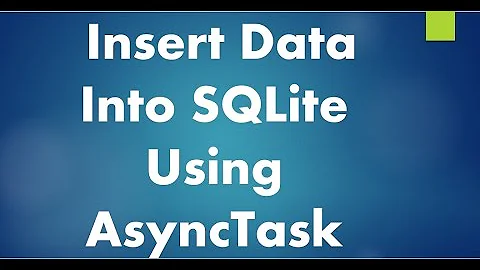Insert data from text fields into SQLite database
Solution 1
static sqlite3_stmt *insertStmt = nil;
if(insertStmt == nil)
{
insertSql = "INSERT INTO Loginchk (uname,password) VALUES(?,?)";
if(sqlite3_prepare_v2(database, insertSql, -1, &insertStmt, NULL) != SQLITE_OK)
NSAssert1(0, @"Error while creating insert statement. '%s'", sqlite3_errmsg(database));
}
sqlite3_bind_text(insertStmt, 1, [Gunameq UTF8String], -1, SQLITE_TRANSIENT);
sqlite3_bind_text(insertStmt, 2, [Gpassq UTF8String], -1, SQLITE_TRANSIENT);
if(SQLITE_DONE != sqlite3_step(insertStmt))
NSAssert1(0, @"Error while inserting data. '%s'", sqlite3_errmsg(database));
else
NSLog("Inserted");
//Reset the add statement.
sqlite3_reset(insertStmt);
insertStmt = nil;
In above you can see. If you are binding data no need to have stringWithFormat. Just put question marks and than bind text.
Hope it helps.
Solution 2
this code may be run
-(void) insert:key1:key2:key3
{
databaseName= @"db3.sqlite";
NSArray *documentPaths=NSSearchPathForDirectoriesInDomains(NSDocumentDirectory,NSUserDomainMask, YES);
NSString *documentsDir=[documentPaths objectAtIndex:0];
databasePath=[documentsDir stringByAppendingPathComponent:databaseName];
sqlite3 *database;
if (sqlite3_open([databasePath UTF8String], &database) == SQLITE_OK) {
NSString *stmnt=[[[NSString alloc]initWithFormat:@"insert into login values(\"%@\",\"%@\",\"%@\")", key1,key2,key3] autorelease];
const char *sqlStatement = [stmnt UTF8String];
sqlite3_stmt *compiledStatement;
if (sqlite3_prepare_v2(database, sqlStatement,-1, &compiledStatement,NULL) == SQLITE_OK)
{
if (SQLITE_DONE!=sqlite3_step(compiledStatement))
{
UIAlertView *al=[[UIAlertView alloc] initWithTitle:@"INFO"
message:@"Registration Fail"
delegate:self
cancelButtonTitle:@"ok"
otherButtonTitles:nil];
[al show];
[al release];
}
else {
UIAlertView *al=[[UIAlertView alloc] initWithTitle:@"INFO"
message:@"Registerd"
delegate:self
cancelButtonTitle:@"ok"
otherButtonTitles:nil];
[al show];
[al release];
}
}
sqlite3_reset(compiledStatement);
}
sqlite3_close(database);
}
-(IBAction)clicked:(id)sender
{
NSString *t1=[[NSString alloc]initWithFormat:@"%@",txt1.text];
NSString *t5=[[NSString alloc]initWithFormat:@"%@",txt2.text];
NSString *t3=[[NSString alloc]initWithFormat:@"%@",txt3.text];
//NSString *t2=[[NSString alloc]init];
//NSInteger t3;
//NSString *t3=[[NSString alloc]init];
//t1=txt1.text;
//t2=txt2.text;
//t3=txt3.text;
[self insert:t1:t5:t3];
}
Related videos on Youtube
Rani
Updated on June 04, 2022Comments
-
Rani almost 2 years
I am trying to insert data into my SQLite database. I have imported all the neccassry frameworks and database files nedded for my project. In my controller class xib there are two textfields and a button. I want the data entered into both of the text fields saved in my database when I click on the button.
In my app delagate I have created two functions, one function to append the path of the database, and the other to insert data into the database. In the insert function, I check for certain conditions, i.e., if data gets added, an alert view should be displayed showing the record added, but when I add a new record it always goes into the
elseblock, which is an error.-(void)checkAndCreateDB { NSString* databaseName = @"login.sqlite"; NSArray *documentPaths = NSSearchPathForDirectoriesInDomains(NSDocumentDirectory, NSUserDomainMask, YES); NSString *documentsDir = [documentPaths objectAtIndex:0]; NSString *databasePath=[documentsDir stringByAppendingPathComponent:@"login.sqlite"]; databasePath = [documentsDir stringByAppendingPathComponent:databaseName]; BOOL success; NSFileManager *fileManager = [NSFileManager defaultManager]; success = [fileManager fileExistsAtPath:databasePath]; if(success) return; NSString *databasePathFromApp = [[[NSBundle mainBundle] resourcePath] stringByAppendingPathComponent:databaseName]; [fileManager copyItemAtPath:databasePathFromApp toPath:databasePath error:nil]; } -(void)insertData{ sqlite3 *database; sqlite3_stmt *statement; NSArray *documentPaths = NSSearchPathForDirectoriesInDomains(NSDocumentDirectory, NSUserDomainMask, YES); NSString *documentsDir = [documentPaths objectAtIndex:0]; NSString *databasePath=[documentsDir stringByAppendingPathComponent:@"login.sqlite"]; if(sqlite3_open([databasePath UTF8String], &database) == SQLITE_OK) { NSString *insertSQL = [NSString stringWithFormat: @"INSERT INTO Loginchk (uname,password) VALUES ('%@',' %@');",Gunameq,Gpassq]; const char *insert_stmt = [insertSQL UTF8String]; if(sqlite3_prepare_v2(database, insert_stmt, -1, &statement, nil)== SQLITE_OK) { sqlite3_bind_text(statement, 1, [Gunameq UTF8String], -1, NULL); sqlite3_bind_text(statement, 2, [Gpassq UTF8String], -1, NULL); } if(sqlite3_step(statement)==SQLITE_DONE) { UIAlertView *alert = [[UIAlertView alloc] initWithTitle:@"Add Record" message:@"Contact Added" delegate:self cancelButtonTitle:@"OK" otherButtonTitles:nil]; [alert show]; [alert release]; alert=nil; } else { UIAlertView *alert = [[UIAlertView alloc] initWithTitle:@"record" message:@"record not created" delegate:self cancelButtonTitle:@"OK" otherButtonTitles:nil]; [alert show]; [alert release]; alert=nil; } // Release the compiled statement from memory sqlite3_finalize(statement); sqlite3_close(database); } }This is my login controller class. Here I have declared a function through which I access my app delegate's functions.
-(IBAction)buttonPressed:(id)sender { Gpassq=Password.text; Gunameq=Uname.text; NSLog(@"%@%@",Gunameq,Gpassq); AddListAppDelegate *appDelegate =(AddListAppDelegate *)[[UIApplication sharedApplication]delegate]; [appDelegate insertData]; }Please solve this problem.
-
Jhaliya - Praveen Sharma about 13 years........ possible duplicate of stackoverflow.com/questions/5699025/…
-