Inserting a degree symbol into python plot
Solution 1
Use LaTeX Style. For Example: $^\circ$ Text would produce °Text
See the matplotlib documentation for more information about printing (especially mathematical expression).
In your case the code has to be: plt.xlabel('Manufactured Ply Angle $^\circ$')
The TeX part of the expression must be enclosed by dollar signs "$".
Solution 2
Use LaTeX math. On my system the best visual appearance is achieved with
label = r'$45\degree$'
and it looks exactly like the default theta labels of a polar plot.
As others have pointed out kludges like
label = r'$45^\circ$'label = '$45^o$'
etc. work too but the visual appearance is not so good. On my system these workarounds render a symbol that is slightly too small. YMMV, thus one may want to try what looks best on her system.
For example on a polar contour plot where radius is sine of zenith angle one may want to use
deg_labels = np.array([5, 10, 20, 30, 45, 60, 90])
ax.set_rgrids(np.sin(np.deg2rad(deg_labels)),
labels=(r"${:.0f}\degree$".format(_) for _ in deg_labels))
Solution 3
Use degree unicode symbol, especially if you don't need LaTeX for other symbols.
U+00B0: °
In python3, it's just: plt.xlabel("Manufactured Ply Angle (°)")
Solution 4
Similar to the answer given by dadaist, this also works for me to generate a degree symbol:
\N{degree sign}
so, in your example it would be
plt.xlabel('Manufactured Ply Angle (\N{degree sign})')
user2739143
Updated on February 11, 2022Comments
-
user2739143 over 2 years
This is a really simple problem but its escaping me. I'm just trying to insert a degree symbol into the titles and legends of my python plot. Code is below. Thanks.
from numpy import * import numpy as np import matplotlib.pyplot as plt theta1 = linspace(0,60,610) theta2 = linspace(0,45,460) theta3 = linspace(45,90,460) CTS = 1/cos(radians(theta1)) CTS0 = 1/cos(radians(60-theta2)) CTS45 = 1/cos(radians(105-theta3)) plt.plot(theta1,CTS,label=u'CTS Head at 0',linewidth=2) plt.plot(theta2,CTS0,label='CTS Head at 60',linewidth=2) plt.plot(theta3,CTS45,label='CTS Head at 105',linewidth=2) plt.xlabel('Manufactured Ply Angle (degrees)') plt.ylabel('Thickness') plt.legend( loc='lower right', numpoints = 1 ) plt.ylim([0,2.5]) plt.grid(b=None, which='major', axis='both') plt.grid(color='k', linestyle='--', linewidth=0.5) plt.axhline(y=1.035, xmin=0, xmax=90,color='k', linestyle='-', linewidth=1) plt.show() -
 Commoner over 6 yearsThe example of the depiction of degrees in the example of numpy array labels in a polar contour plot (the one at the very end) was very helpful. Much appreciation! =)
Commoner over 6 yearsThe example of the depiction of degrees in the example of numpy array labels in a polar contour plot (the one at the very end) was very helpful. Much appreciation! =) -
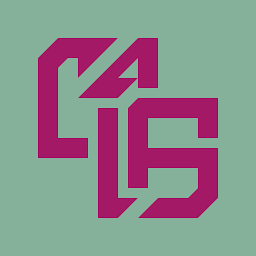 Gordon Bai about 3 years
Gordon Bai about 3 years\degreelooks better than^\circ.