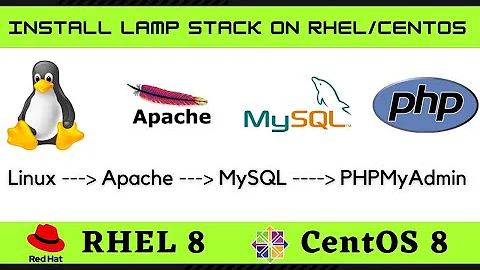Install Apache on RedHat without internet connection
Solution 1
You have basically 2 options
- Download the needed RPMs, copy them to the server and install them manually using rpm -Uvh xxxx.rpm.
- Set up a local yum repository from a mounted DVD with all RPMs for that distro
The first one is the easiest, and was the way you installed packages before all this yum/repos magic got working (RH 7.3 anyone? :-)). This method will fail if some other RPM is needed (dependency), in case you will also have to download that RPM and include it in the command line.
The second one is better. Involves mounting the DVD, use "createrepo" to create repository fils and setup a repo on /etc/yum.repos.d using "baseurl=file://path/to/repo.data.."
Here is an example.
Solution 2
I'd mount DVD that you used to install REDHAT and create yum.repo file and install it off of that disk, all files that you need is already on that disk, worse case scenario just use rpm -ivh file from that directory and you should be able install it even without yum
Related videos on Youtube
Arkon
Updated on September 17, 2022Comments
-
Arkon over 1 year
Is it possible to display subversion changes in project or files view (tree view, not a table displayed in http://netbeans.org/kb/docs/ide/subversion.html)? So, basicly when i click "incoming changes" all files that has been modified remotly will apear in my project view when other (not modified) will be hidden. Eclipse has such view/perspective (Team synchronize)
-
John Gardeniers over 14 yearsIs there a reason why you can't allow the server access to the Internet while you are installing Apache and turn it back off afterward?
-
 Sean over 14 yearsNot right now, I'm going to need to wait for IT to enable it which will take for ever... :/
Sean over 14 yearsNot right now, I'm going to need to wait for IT to enable it which will take for ever... :/
-
-
brad.lane over 14 yearsor download the .rpm files to a usb stick, then use good ol' sneaker-net