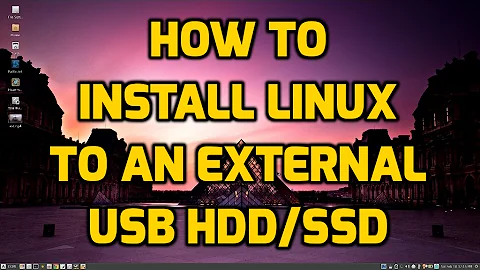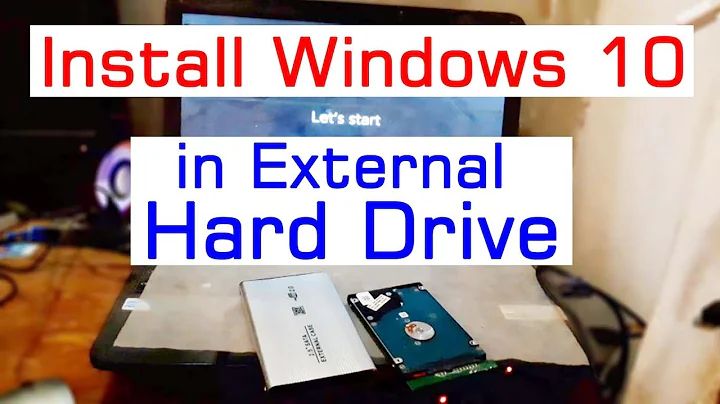Install CentOS 6.2 on external USB portable hard drive?
As long as your laptop can boot from USB, you can do a standard CentOS installation on the disk. It acts just the same as any other disk. You probably want to download the LiveCD image from that link you posted.
Related videos on Youtube
Mike
Updated on September 18, 2022Comments
-
Mike over 1 year
I've Windows XP installed on my laptop. And I've external 80 GB drive which I usually connect to my laptop through USB.
I want to install CentOS 6.2 on this external drive & it should also boot from that drive if I connect USB to laptop. Is this possible? If so, can any one provide me step by step instructions on how to install it?
I googled it but couldn't understand from many of the links...Some of the links mentioned to download CentOS liveCD but then they also said that there is a limit of writing only 4 GB of data.
I want to make use of entire 80GB of my external drive. Can any one tell me which file do I need to burn exactly from the below ISO?
http://mirror.cisp.com/CentOS/6.2/isos/x86_64/
Also, how to install it on my external drive step by step???
Thanks!
-
Mike over 12 yearsI read somewhere that if we install centos on external drive through the LiveCD ISO, it has certain limitation such as it won't allow more than 4 GB space to be utilized. Is that true?? I want to make use of entire disk space of my external hard drive. How can I do this?
-
Mike over 12 yearsHey...LiveUSB cannot store file more than 4 GB...Please suggest something else...
-
Mike over 12 yearsIt doesn't work. With LiveCD, there is limitation of 4GB persistence :-(
-
Eli over 12 yearsWait, are you trying to put the livecd onto the disk? I was talking about installing CentOS on the disk, not as a live medium, actually running through the normal installer. Basically, burn CentOS to a CD, run the installer, and install it to the USB disk. That way you can use the entire disk for the install.