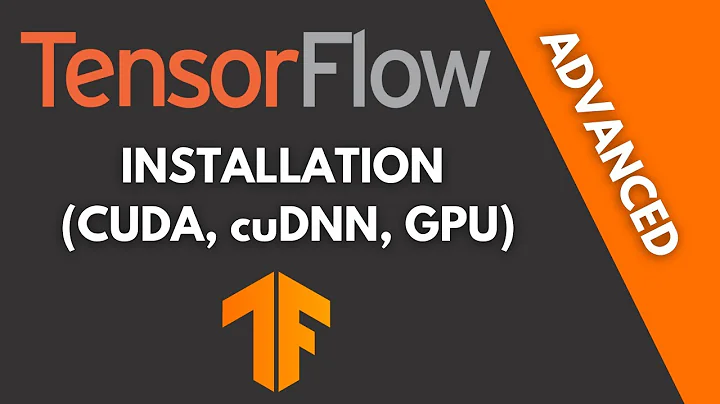Install Cuda without root
Solution 1
You can install CUDA and compile programs, but you won't be able to run them for a lack of device access.
Solution 2
Update The installation UI for 10.1 changed. The following works:
- Deselect driver installation (pressing
ENTERon it) - Change
options -> root install pathto a non-sudo directory. - Press
Aon the line marked with a+to access advanced options. Deselectcreate symbolic link, and change thetoolkit install path. - Now installation should work without root permissions
Thank you very much for the hints in the question! I just want to complete it with an approach that worked for me, also inspired in this gist and that hopefully helps in situations where a valid driver is installed, and installing a more recent CUDA on Linux without root permissions is still needed.
TL;DR: Here are the steps to install CUDA9+CUDNN7 on Debian, and installing a pre-compiled version of TensorFlow1.4 on Python2.7 to test that everything works. Everything without root privileges and via terminal. Should also work for other CUDA, CUDNN, TensorFlow and Python versions on other Linux systems too.
INSTALLATION
Go to NVIDIA's official release web for CUDA (as for Nov. 2017, CUDA9 is out): https://developer.nvidia.com/cuda-downloads.
Under your Linux distro, select the
runfile (local)option. Note that thesudoindication present in the installation instructions is deceiving, since it is possible to run this installer without root permissions. On a server, one easy way is to copy the<LINK>of theDownloadbutton and, in any location of your home directory, runwget <LINK>. It will download the<INSTALLER>file.Run
chmod +x <INSTALLER>to make it executable, and execute it./<INSTALLER>.acceptthe EULA,say no to driver installation, and enter a<CUDA>location under your home directory to install the toolkit and a<CUDASAMPLES>for the samples.Not asked here but recommended: Download a compatible CUDNN file from the official web (you need to sign in). In my case, I downloaded the
cudnn-9.0-linux-x64-v7.tgz, compatible with CUDA9 into the<CUDNN>folder. Uncompress it:tar -xzvf ....Optional: compile the samples.
cd <CUDASAMPLES> && make. There are some very nice examples there and a very good starting point to write some CUDA scripts of yourself.(If you did 5.): Copy the required files from
<CUDNN>into<CUDA>, and grant reading permission to user (not sure if needed):
cp -P <CUDNN>/cuda/include/cudnn.h <CUDA>/include/
cp -P <CUDNN>/cuda/lib64/libcudnn* <CUDA>/lib64
chmod a+r <CUDA>/include/cudnn.h <CUDA>/lib64/libcudnn*
- Add the library to your environment. This is typically done adding this following two lines to your
~/.bashrcfile (in this example, the<CUDA>directory was~/cuda9/:
export PATH=<CUDA>/bin:$PATH
export LD_LIBRARY_PATH=$LD_LIBRARY_PATH:<CUDA>/lib64/
FOR QUICK TESTING OR TENSORFLOW USERS
The quickest way to get a TensorFlow compatible with CUDA9 and CUDNN7 (and a very quick way to test this) is to download a precompiled wheel file and install it with pip install <WHEEL>. Most of the versions you need, can be found in mind's repo (thanks a lot guys). A minimal test that confirms that CUDNN is also working involves the use of tf.nn.conv2d:
import tensorflow as tf
x = tf.nn.conv2d(tf.ones([1,1,10,1]), tf.ones([1,5,1,1]), strides=[1, 1, 1, 1], padding='SAME')
with tf.Session() as sess:
sess.run(x) # this should output a tensor of shape (1,1,10,1) with [3,4,5,5,5,5,5,5,4,3]
In my case, the wheel I installed required Intel's MKL library, as explained here. Again, from terminal and without root users, this are the steps I followed to install the library and make TensorFlow find it (reference):
git clone https://github.com/01org/mkl-dnn.gitcd mkl-dnn/scripts && ./prepare_mkl.sh && cd ..mkdir -p build && cd buildcmake -D CMAKE_INSTALL_PREFIX:PATH=<TARGET_DIR_IN_HOME> ..-
make# this takes a while-
make doc# do this optionally if you havedoxygen
-
-
make test# also takes a while make install # installs into <TARGET_DIR_IN_HOME>- add the following to your
~/.bashrc:export LD_LIBRARY_PATH=$LD_LIBRARY_PATH:<TARGET_DIR_IN_HOME>/lib
Hope this helps!
Andres
Solution 3
You can install using conda with the following command.
conda install -c anaconda cudatoolkit
But you need to have prior accesss to the device(GPU).
EDIT : If you are finding error in anaconda repository then change the repository to conda-forge which is frequently updated.
conda install -c conda-forge cudatoolkit
Related videos on Youtube
user200340
Updated on July 09, 2022Comments
-
user200340 almost 2 years
I know that I can install Cuda with the following:
wget http://developer.download.nvidia.com/compute/cuda/7_0/Prod/local_installers/cuda_7.0.28_linux.run chmod +x cuda_7.0.28_linux.run ./cuda_7.0.28_linux.run -extract=`pwd`/nvidia_installers cd nvidia_installers sudo ./NVIDIA-Linux-x86_64-346.46.run sudo modprobe nvidia sudo ./cuda-linux64-rel-7.0.28-19326674.run
Just wondering if I can install Cuda without root?
Thanks,
-
Robert Crovella over 7 yearsThe GPU driver (e.g.
sudo ./NVIDIA-Linux-x86_64-346.46.run) is necessary to be able to run CUDA programs on a CUDA GPU, and it requires root privilege to install, the other toolkit components (CUDA toolkit, CUDA samples) can be installed without root privilege, if you direct the installer to place them in your local workspace rather than install to the default locations. If you already have a GPU driver installed on your system that supports the desired CUDA toolkit version then it is possible. -
user200340 over 7 years@RobertCrovella, looks like I have to ask the admins to install the CUDA installer first, then I can install toolkit myself. Thanks.
-
Trect over 5 yearsWhy dont you use CUDA 10.0
-
user200340 over 5 years@DheerajMPai This question was asked 2 years, 2 months ago. There was no CUDA 10.0 at that time.
-
-
lyomi over 6 yearsThis worked because your machine already had an appropriate driver installed, and all you needed was the CUDA runtime library. If the driver is not installed, there is no way to run the program.
-
 fr_andres over 6 yearsthat's right, as I say at the beginning I just wanted to complete the informations given by the OP and the accepted answer. I will clarify it
fr_andres over 6 yearsthat's right, as I say at the beginning I just wanted to complete the informations given by the OP and the accepted answer. I will clarify it -
 fr_andres over 6 yearsIn any case installing CUDA without root is a differentiated task from running CUDA, and it is perfectly legitimate to want to install a newer CUDA version on a machine with an existing driver without root permissions...
fr_andres over 6 yearsIn any case installing CUDA without root is a differentiated task from running CUDA, and it is perfectly legitimate to want to install a newer CUDA version on a machine with an existing driver without root permissions... -
 fr_andres over 6 yearsactually, I wanted to edit it but it is already there, in the first sentence. I put it bold so nobody else gets confused
fr_andres over 6 yearsactually, I wanted to edit it but it is already there, in the first sentence. I put it bold so nobody else gets confused -
Gochit almost 6 years@fr_andres: I have a computer with CUDA5. Can I use your tip to install CUDA9 for it?
-
 fr_andres almost 6 years@Gochit if your OS is debian-based or you can use equivalent commands to do the
fr_andres almost 6 years@Gochit if your OS is debian-based or you can use equivalent commands to do thechmod,wgetetc business it should work. Just make sure that your GPU, GPU drivers, CUDA (and optionally CUDNN) versions that you want to install are all compatible among each other. Try to check the GPU and driver version withnvidia-smi, and find the latest version compatible here -
 fr_andres almost 6 yearsDid you try Dheeraj's approach?
fr_andres almost 6 yearsDid you try Dheeraj's approach? -
Gochit almost 6 years@fr_andres: I tried your approach, but it reported
cudaErrorInsufficientDriver. My driver version is 331.67. I think I can't install tensorflow on this server because the driver is too old. Thank you. -
Trect over 5 yearsThat actually doesn't matter
-
 Ehsan about 5 yearsCUDA/10.1 needs root permissions, and I found no way around it. Any suggestions?
Ehsan about 5 yearsCUDA/10.1 needs root permissions, and I found no way around it. Any suggestions? -
 fr_andres about 5 yearsJust tested the
fr_andres about 5 yearsJust tested thecuda_10.1.105_418.39_linux.runinstallation and went fine. They changed the UI with some options, please make sure to change the install paths to directories that your user has control of. -
 fr_andres about 5 yearsI updated the answer at the beginning for specific steps, let me know if it works for you!
fr_andres about 5 yearsI updated the answer at the beginning for specific steps, let me know if it works for you! -
Trect almost 5 yearsThanks for the elaborate answer.. cp -P <CUDNN>/cuda/include/cudnn.h <CUDA>/include/ cp -P cudnn9/cuda/lib64/libcudnn* cuda9/lib64 chmod a+r cuda9/include/cudnn.h cuda9/lib64/libcudnn* helped a lot
-
 fr_andres over 4 years@Tessaracter I'm glad to hear that!
fr_andres over 4 years@Tessaracter I'm glad to hear that! -
 szdrnja over 4 yearsThis is actually a quite straightforward answer but thanks for being thorough! It worked fine for me because I had the drivers but not the libraries I needed for tf.
szdrnja over 4 yearsThis is actually a quite straightforward answer but thanks for being thorough! It worked fine for me because I had the drivers but not the libraries I needed for tf. -
usamec almost 4 yearsThat's just libraries. No includes, no compiler, ...
-
demongolem almost 3 yearsOn step 4, even after entering my own directory, I got
Permission denied. Unable to write to /usr/local/cuda-11.4/as if it completely ignored my suggestion. I unchecked drivers and left everything else checked. Any suggestions? -
 fr_andres almost 3 yearsIt is possible that any errors in the path get silently ignored. Try different paths and combinations, with and without trailing /, no whitespaces... maybe v11 changed for good but hopefully not
fr_andres almost 3 yearsIt is possible that any errors in the path get silently ignored. Try different paths and combinations, with and without trailing /, no whitespaces... maybe v11 changed for good but hopefully not