Install MongoDB on Ubuntu 17.04
15,695
Solution 1
Mongo only provides packages for LTS versions, so there won't be a package for 17.04 ever.
That being said, you can try following the instructions for 16.04, as described here, specifically:
echo "deb [ arch=amd64,arm64 ] http://repo.mongodb.org/apt/ubuntu xenial/mongodb-org/3.6 multiverse" |
sudo tee /etc/apt/sources.list.d/mongodb-org-3.6.list
and then update your apt cache and install mongo:
sudo apt update
sudo apt install mongodb-org
For more info see the official installation instructions.
Solution 2
Only
sudo apt install mongodb
commond is enough for the installation of Mongo DB. Once installation is completed execute Mongo commond, it will start mongo server. Default location for Data will be var/lib/mongodb
Related videos on Youtube
Author by
Rahul Tyagi
Updated on September 18, 2022Comments
-
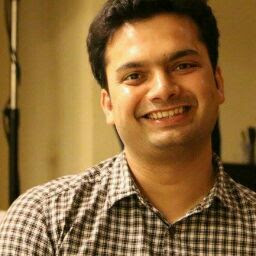 Rahul Tyagi over 1 year
Rahul Tyagi over 1 yearHow can I install MongoDB on my Ubuntu 17.04??
Looks like there are no packages provided by Mongo at the moment, just wondering if someone has already managed to install an instance on 17.04?
-
Caleb McKay over 6 yearsOn 17.10 this installs Mongo 3.4. To get 3.6 on 17.10 do this: medium.com/gatemill/…
-
 Admin over 6 yearsTo get 3.6 on 17.10 do this: medium.com/gatemill/…
Admin over 6 yearsTo get 3.6 on 17.10 do this: medium.com/gatemill/…


![[2021] How To Install MongoDB on Ubuntu | LTS 20.04 / LTS 18.04 / LTS 16.04](https://i.ytimg.com/vi/0cMy0OdsHFo/hq720.jpg?sqp=-oaymwEcCNAFEJQDSFXyq4qpAw4IARUAAIhCGAFwAcABBg==&rs=AOn4CLAKZSF2FN46C6OoQVKdqjCypr_ggg)
![[Ubuntu] Install Mongodb](https://i.ytimg.com/vi/2AWBtOvYOXI/hq720.jpg?sqp=-oaymwEcCNAFEJQDSFXyq4qpAw4IARUAAIhCGAFwAcABBg==&rs=AOn4CLDeEmdTPU0-I5alSrrtcd6ZITY9UQ)

