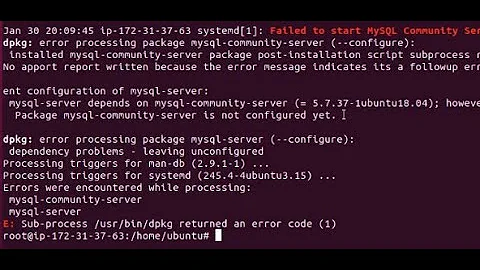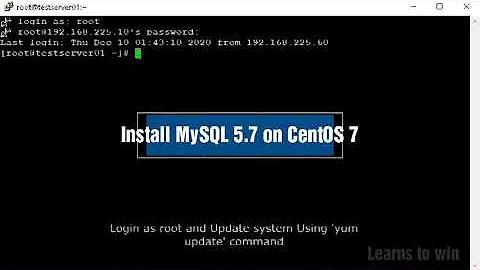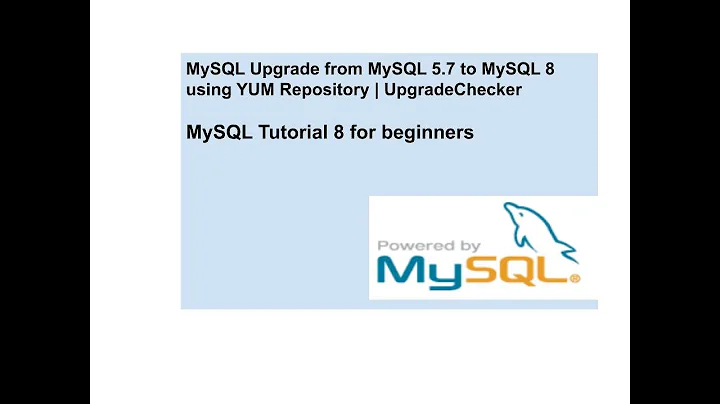install mysql 5.7 to linux 6 - yum tries to install 5.7 el7?
I had this problem too and it took me days to figure out. I, too, thought I was on an EL 7 OS, but I was on 6. I tried to install MySQL EL7 package and received the errors about needing systemd. This was the first clue that the package was incorrect.
I removed the EL7 packages with
sudo yum remove mysql57-community-release-el7-9.noarch
and installed EL6, but when running
sudo yum install mysql-community-server
it defaulted back to installing EL7 packages. I checked my /etc/yum.repos.d/mysql-community.repo, but all of that pointed to 6, not 7.
After days of fighting with this,
sudo yum clean all
and
sudo yum update
fixed the problem. After that, sudo yum install mysql-community-server worked perfectly.
Related videos on Youtube
goredwards
Updated on September 18, 2022Comments
-
goredwards over 1 year
I'm following the instructions here to install MySQL-Community-Server onto a linux 6 aws instance.
Basic commands:
wget http://dev.mysql.com/get/mysql57-community-release-el6-8.noarch.rpm
sudo yum localinstall mysql57-community-release-el6-8.noarch.rpmthen when I search for
mysql57within my 'new' yum repo withyum list all |grep mysql57i get the following:mysql57-community-release.noarch el6-8 @/mysql57-community-release-el6-8.noarch mysql-community-client.i686 5.7.13-1.el7 mysql57-community mysql-community-client.x86_64 5.7.13-1.el7 mysql57-community mysql-community-common.i686 5.7.13-1.el7 mysql57-community mysql-community-common.x86_64 5.7.13-1.el7 mysql57-community mysql-community-devel.i686 5.7.13-1.el7 mysql57-community mysql-community-devel.x86_64 5.7.13-1.el7 mysql57-community mysql-community-embedded.i686 5.7.13-1.el7 mysql57-community mysql-community-embedded.x86_64 5.7.13-1.el7 mysql57-community mysql-community-embedded-compat.i686 5.7.13-1.el7 mysql57-community mysql-community-embedded-compat.x86_64 5.7.13-1.el7 mysql57-community mysql-community-embedded-devel.i686 5.7.13-1.el7 mysql57-community mysql-community-embedded-devel.x86_64 5.7.13-1.el7 mysql57-community mysql-community-libs.i686 5.7.13-1.el7 mysql57-community mysql-community-libs.x86_64 5.7.13-1.el7 mysql57-community mysql-community-libs-compat.i686 5.7.13-1.el7 mysql57-community mysql-community-libs-compat.x86_64 5.7.13-1.el7 mysql57-community mysql-community-release.noarch el7-7 mysql57-community mysql-community-server.x86_64 5.7.13-1.el7 mysql57-community mysql-community-test.x86_64 5.7.13-1.el7 mysql57-community mysql57-community-release.noarch el7-7 mysql57-communityso it appears that the el6-8 link is installing references to el7 ???
when I try to install mysql with
sudo yum install mysqli get the following errorsDownloading packages: http://repo.mysql.com/yum/mysql-5.7-community/el/6/x86_64/mysql-community-client-5.7.13-1.el7.x86_64.rpm: [Errno 14] PYCURL ERROR 22 - "The requested URL returned error: 404 Not Found" Trying other mirror. http://repo.mysql.com/yum/mysql-5.7-community/el/6/x86_64/mysql-community-common-5.7.13-1.el7.x86_64.rpm: [Errno 14] PYCURL ERROR 22 - "The requested URL returned error: 404 Not Found" Trying other mirror. http://repo.mysql.com/yum/mysql-5.7-community/el/6/x86_64/mysql-community-libs-5.7.13-1.el7.x86_64.rpm: [Errno 14] PYCURL ERROR 22 - "The requested URL returned error: 404 Not Found" Trying other mirror.when I try
sudo yum install mysql-community-serveri get error:Error: Package: mysql-community-server-5.7.13-1.el7.x86_64 (mysql57-community) Requires: systemd...which is a common error when trying to install el7 on el6 linux (which doesn't use systemd)
In both cases yum is trying to download the el7 package from the el6-8 repo...
how do I correct this ?
PS I've tried editing the
/etc/yum.repos.d/mysql-community.repofile but there's nothing that specifies the linux version
PPS I've also completely uninstalled the yum repo and triedyum clean all- then checkyum list all |grep mysql57which gives no results - followed by a fresh install = same resultUPDATE
the contents of my/etc/yum.repos.d/mysql-community.repofile confirms that the repo is set up to load el6 mysql:[mysql-connectors-community] name=MySQL Connectors Community baseurl=http://repo.mysql.com/yum/mysql-connectors-community/el/6/$basearch/ enabled=1 gpgcheck=1 gpgkey=file:///etc/pki/rpm-gpg/RPM-GPG-KEY-mysql [mysql-tools-community] name=MySQL Tools Community baseurl=http://repo.mysql.com/yum/mysql-tools-community/el/6/$basearch/ enabled=1 gpgcheck=1 gpgkey=file:///etc/pki/rpm-gpg/RPM-GPG-KEY-mysql # Enable to use MySQL 5.5 [mysql55-community] name=MySQL 5.5 Community Server baseurl=http://repo.mysql.com/yum/mysql-5.5-community/el/6/$basearch/ enabled=0 gpgcheck=1 gpgkey=file:///etc/pki/rpm-gpg/RPM-GPG-KEY-mysql # Enable to use MySQL 5.6 [mysql56-community] name=MySQL 5.6 Community Server baseurl=http://repo.mysql.com/yum/mysql-5.6-community/el/6/$basearch/ enabled=0 gpgcheck=1 gpgkey=file:///etc/pki/rpm-gpg/RPM-GPG-KEY-mysql [mysql57-community] name=MySQL 5.7 Community Server baseurl=http://repo.mysql.com/yum/mysql-5.7-community/el/6/$basearch/ enabled=1 gpgcheck=1 gpgkey=file:///etc/pki/rpm-gpg/RPM-GPG-KEY-mysql [mysql-tools-preview] name=MySQL Tools Preview baseurl=http://repo.mysql.com/yum/mysql-tools-preview/el/6/$basearch/ enabled=0 gpgcheck=1 gpgkey=file:/etc/pki/rpm-gpg/RPM-GPG-KEY-mysql-
jerichorivera almost 8 yearswhat does your
/etc/yum.repos.d/mysql-community.repocontain? can you paste it here? -
jerichorivera almost 8 yearsadditionally can you try to
yum clean allfirst and thenyum update, lastly make sure you're not on el7?
-
-
goredwards over 7 yearsthanks for the response - however I knew my server was el6 the whole time and was trying to install el6 packages - but the el6 yum links (listed in the question UPDATE section) consistently downloaded el7 packages. I had also tried the
sudo yum clean allfollowed by fresh install &sudo yum updateas noted in the question. from memory (it's a a couple of months ago now) the repos were updated and the links corrected within a few days of posting the question. -
 Michael Hampton over 7 years+1, because I am blind as a bat, and didn't notice that you (@goredwards) had both the mysql release packages for el7 and el6 installed. Removing the el7 release package should indeed solve the problem.
Michael Hampton over 7 years+1, because I am blind as a bat, and didn't notice that you (@goredwards) had both the mysql release packages for el7 and el6 installed. Removing the el7 release package should indeed solve the problem.