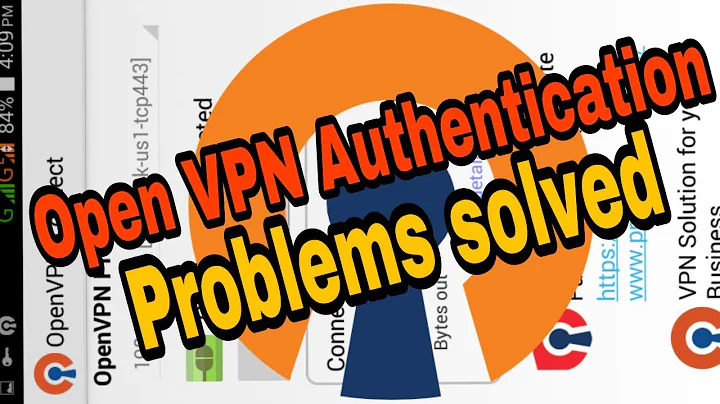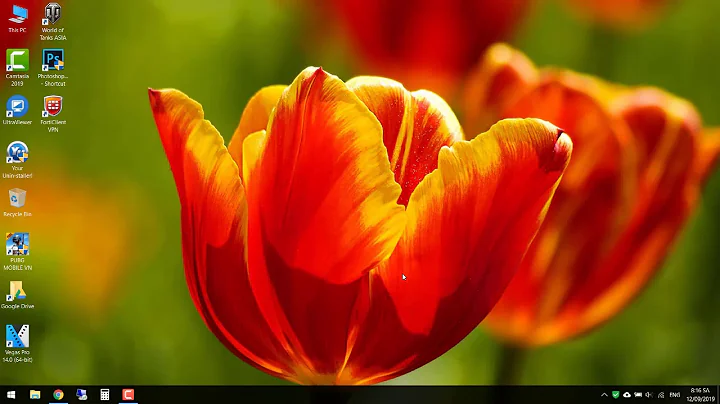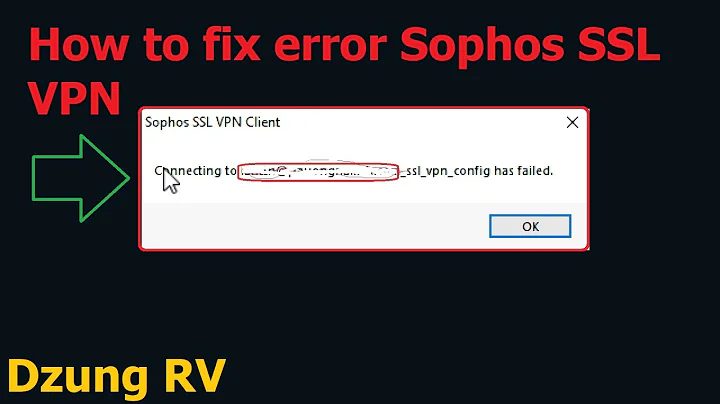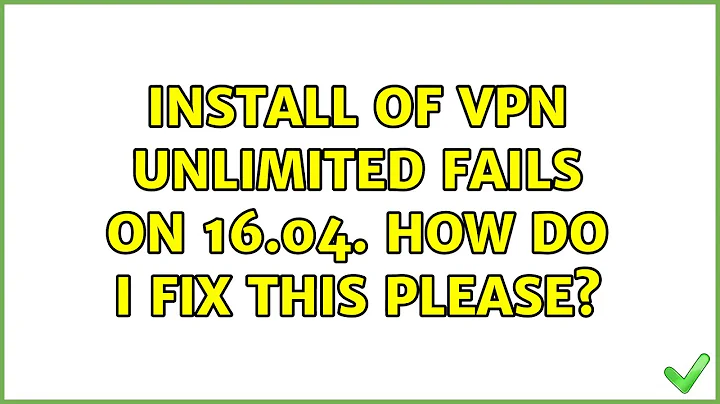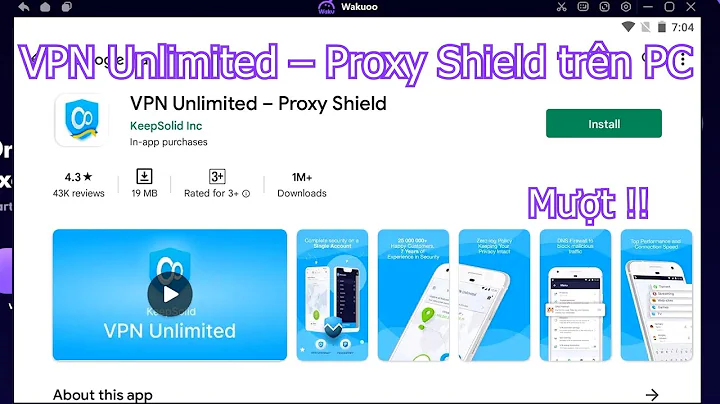Install of VPN Unlimited fails on 16.04. How do I fix this please?
Solution 1
VPN Unlimited support replied to my email to them within a few minutes supplying the following information for Ubuntu 16.04.
Here is version for 64 bit CPUs and Ubuntu versions:
https://d3djt1islyfo23.cloudfront.net/vpn-unlimited_3.2-amd64.deb
This is for 32 bit Ubuntu 16.04 distro
https://d3djt1islyfo23.cloudfront.net/vpn-unlimited_3.2-i386.deb
You should download package for your distribution and install VPN Unlimited through Ubuntu package manager.
Or you can do this through root terminal application:
sudo apt-get update
sudo apt-get upgrade
sudo dpkg -i vpn-unlimited_3.2-i386.deb
sudo apt-get -f install
Solution 2
Ubuntu 16.04 does not have the older dependency that VPN Unlimited relies on. It is fairly easy to install the missing libjsoncpp0_0.6.0 dependency.
Essentially you will need to download the missing dependency from the below link
http://packages.ubuntu.com/trusty/amd64/libjsoncpp0/download
Then install it with:
sudo dpkg -i libjsoncpp0_0.6.0~rc2-3ubuntu1_amd64.deb
You should then be able to install VPN Unlimited without issue.
Additional reference info can be found in the guide below.
http://www.the3dman.com/install-vpn-unlimited-on-ubuntu-16-04/
Related videos on Youtube
Welshmike
!I don't do Windows. I do do Ubuntu.1 http://www.winchesternw.org.uk/desk.jpg
Updated on September 18, 2022Comments
-
Welshmike over 1 year
I had VPN Unlimited working successfully on Ubuntu 14.04 having installed it via Ubuntu Software Center utility.
I have now installed 16.04 and downloaded VPN Unlimited,
vpn-unlimited_2.8.0_amd64.debfrom the VPN Unlimited website. I understand that Ubuntu 16.04 has replaced Ubuntu Software Center with (Gnome) Ubuntu Software utility.If I try to install using Software Center the latter hangs.
If I try to install with GDebi I get:
Error: Dependency is not satisfiable libjsoncpp0 (>=0.6.0~rc2)
-
Apologician over 7 yearsAre you saying Software hangs and don't work? Or are you saying Software actually starts the install then hangs. Can you bring up Software center from the Ubuntu Button by launching it without trying to install an application?
-
Apologician over 7 yearsI believe you appended something from the commandline. I was asking what happens when you run software center. Can you tell me what you get when you run
gnome-softwarefrom the commandline? -
Welshmike over 7 yearsNo I didn't use the command line. I clicked the downloaded file and Software Center attempted to install it but failed. I right clicked the file and asked GDebi to install it with the result I gave in my initial message. Are you having a problem installing VPN Unlimited then?
-
Apologician over 7 yearsI was trying to identify if there is a problem with Software center. Your message said you had installed it from Software center the before. Some people have problems with the new Software center working. The errors you're having trying to install the deb file has to do with libraries on the system. Since that isn't working I was trying to see what Software center isn't installing what it already has in it's cache.
-
 David Foerster over 6 yearsPossible duplicate of askubuntu.com/questions/40779/…
David Foerster over 6 yearsPossible duplicate of askubuntu.com/questions/40779/…
-
Kevin Bowen about 7 yearsWelcome to Ask Ubuntu! Whilst this may theoretically answer the question, it would be preferable to include the essential parts of the answer here, and provide the link for reference.
-
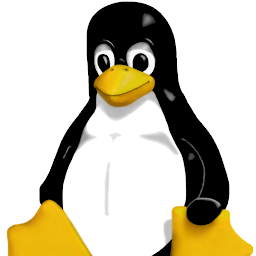 The3DmaN about 7 yearsCorrected as recommended.
The3DmaN about 7 yearsCorrected as recommended. -
Kevin Bowen about 7 yearsThanks. Appreciate you making it a much better answer! @The3DmaN