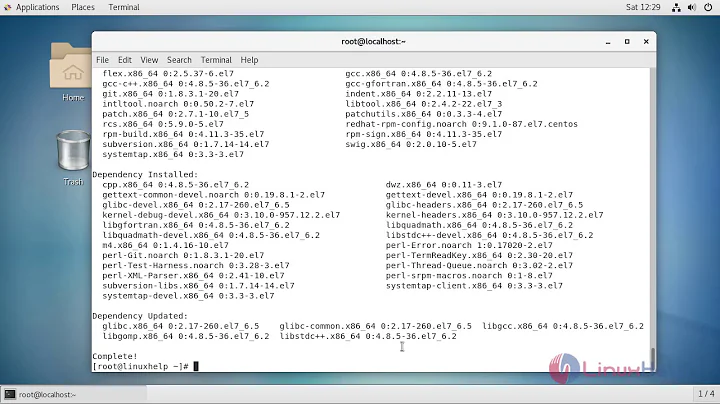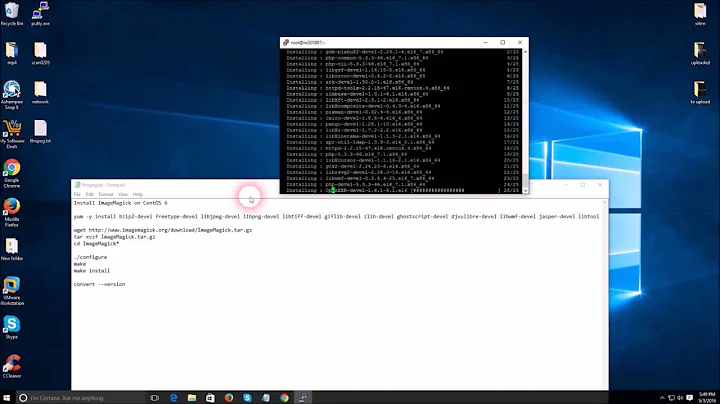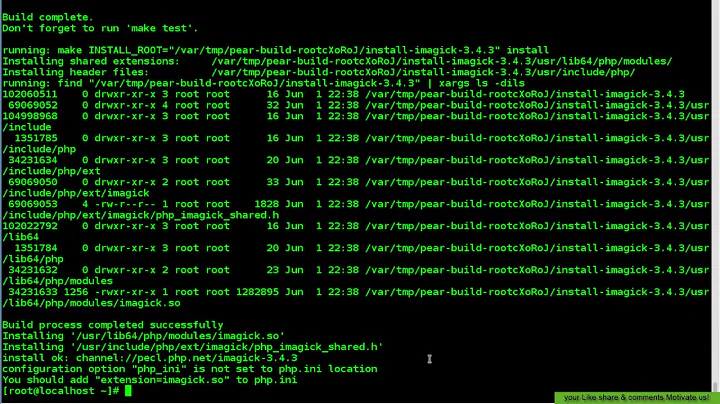Install recent ImageMagick on CentOS 6.3
Solution 1
You shouldn't be having these problems... I tried to search for nice, canned binaries of a current version of ImageMagick. I couldn't find any that didn't have odd prerequisites...
So I spun up a CentOS 6.3 virtual machine and built the newest ImageMagick SRPM file. You may want to enable the RepoForge repository (formerly RPMForge) as well. The build went without a hitch!
System information:
[root@MDMarra ~]# uname -a
Linux MDMarra.localdomain 2.6.32-279.11.1.el6.x86_64 #1 SMP Tue Oct 16 15:57:10 UTC 2012 x86_64 x86_64 x86_64 GNU/Linux
[root@MDMarra ~]# cat /etc/issue
CentOS release 6.3 (Final)
Kernel \r on an \m
[root@MDMarra ~]# yum repolist
repo id repo name status
base CentOS-6 - Base 6346
extras CentOS-6 - Extras 6
rpmforge Red Hat Enterprise 6 - RPMforge.net - dag 4453
update CentOS-6 - Updates 820
Begin the installation:
[root@MDMarra ~]# wget http://imagemagick.mirrorcatalogs.com/linux/SRPMS/ImageMagick-6.8.0-4.src.rpm
[root@MDMarra ~]# yum install bzip2-devel freetype-devel libjpeg-devel libpng-devel libtiff-devel giflib-devel zlib-devel ghostscript-devel djvulibre-devel libwmf-devel jasper-devel libtool-ltdl-devel libX11-devel libXext-devel libXt-devel lcms-devel libxml2-devel librsvg2-devel OpenEXR-devel
[root@MDMarra ~]# rpmbuild --rebuild ImageMagick-6.8.0-4.src.rpm
These files were generated:
Processing files: ImageMagick-debuginfo-6.8.0-4.x86_64
Checking for unpackaged file(s): /usr/lib/rpm/check-files /root/rpmbuild/BUILDROOT/ImageMagick-6.8.0-4.x86_64
Wrote: /root/rpmbuild/RPMS/x86_64/ImageMagick-6.8.0-4.x86_64.rpm
Wrote: /root/rpmbuild/RPMS/x86_64/ImageMagick-devel-6.8.0-4.x86_64.rpm
Wrote: /root/rpmbuild/RPMS/x86_64/ImageMagick-djvu-6.8.0-4.x86_64.rpm
Wrote: /root/rpmbuild/RPMS/x86_64/ImageMagick-doc-6.8.0-4.x86_64.rpm
Wrote: /root/rpmbuild/RPMS/x86_64/ImageMagick-perl-6.8.0-4.x86_64.rpm
Wrote: /root/rpmbuild/RPMS/x86_64/ImageMagick-c++-6.8.0-4.x86_64.rpm
Wrote: /root/rpmbuild/RPMS/x86_64/ImageMagick-c++-devel-6.8.0-4.x86_64.rpm
Wrote: /root/rpmbuild/RPMS/x86_64/ImageMagick-debuginfo-6.8.0-4.x86_64.rpm
Install the package:
rpm -ivh /root/rpmbuild/RPMS/x86_64/ImageMagick-6.8.0-4.x86_64.rpm
Check installed binaries:
[root@MDMarra ~]# rpm -qlp /root/rpmbuild/RPMS/x86_64/ImageMagick-6.8.0-4.x86_64.rpm| grep bin
/usr/bin/animate
/usr/bin/compare
/usr/bin/composite
/usr/bin/conjure
/usr/bin/convert
/usr/bin/display
/usr/bin/identify
/usr/bin/import
/usr/bin/mogrify
/usr/bin/montage
/usr/bin/stream
Check the newly-installed package version number:
[root@MDMarra ~]# /usr/bin/convert -version
Version: ImageMagick 6.8.0-4 2012-11-07 Q16 http://www.imagemagick.org
Copyright: Copyright (C) 1999-2012 ImageMagick Studio LLC
Features: OpenMP
Enjoy!!
Solution 2
Since nobody mentioned a "hassle-free" alternative, I'm going to add a new answer.
If you don't mind using non-official repositories, you can enable the Remi repo as described here http://blog.famillecollet.com/pages/Config-en. After that, just type
yum install ImageMagick-last.x86_64 ImageMagick-last-devel.x86_64
And you'll get one of the latest versions available, already packaged and with every dependency correctly resolved and handled by yum. No need to recompile anything.
Note: It's not exactly up to date with the version you can find on the official website, but it seems to be no more than 1-2 months behind. For example, at the time of writing the latest official version is 6.8.8 (Jan 12, 2014) while the one I found on the remi repo is 6.8.7 (Dec 15, 2013).
Solution 3
I had this problem with CentOS 7.2 and ImageMagick 6.9.3-9. After much trial and error I discovered that 6.9.3-8 works, while 6.9.3-9 has dependencies that fail to resolve. Fortunately http://rpm.pbone.net/ found a repository with the older version.
IMAGEMAGICK_VERSION=6.9.3-8
# Be warned, 6.9.3-9 does not work; dependencies fail to resolve
IMAGEMAGICK_LIBS_SHA1=c0919e4ef4b7edc1052ef40eef4cc34f7a86341c
IMAGEMAGICK_SHA1=f99eda483850dd116b08e5527d603be2a47db8c4
curl -O ftp://ftp.icm.edu.pl/vol/rzm4/ImageMagick/linux/CentOS/x86_64/ImageMagick-libs-$IMAGEMAGICK_VERSION.x86_64.rpm \
&& sha1sum ImageMagick-libs-$IMAGEMAGICK_VERSION.x86_64.rpm | grep $IMAGEMAGICK_LIBS_SHA1 \
&& yum install -y ImageMagick-libs-$IMAGEMAGICK_VERSION.x86_64.rpm \
&& rm ImageMagick-libs-$IMAGEMAGICK_VERSION.x86_64.rpm \
&& curl -O ftp://ftp.icm.edu.pl/vol/rzm4/ImageMagick/linux/CentOS/x86_64/ImageMagick-$IMAGEMAGICK_VERSION.x86_64.rpm \
&& sha1sum ImageMagick-$IMAGEMAGICK_VERSION.x86_64.rpm | grep $IMAGEMAGICK_SHA1 \
&& yum install -y ImageMagick-$IMAGEMAGICK_VERSION.x86_64.rpm \
&& rm ImageMagick-$IMAGEMAGICK_VERSION.x86_64.rpm
Related videos on Youtube
organicveggie
Updated on September 18, 2022Comments
-
organicveggie over 1 year
I'm having a terrible time trying to get a recent version of ImageMagick installed on a CentOS 6.3 x86_64 server. First, I [downloaded] 1 the RPM from the ImageMagick site and tried to install it. That failed due to missing dependencies:
error: Failed dependencies: libHalf.so.4()(64bit) is needed by ImageMagick-6.8.0-4.x86_64 libIex.so.4()(64bit) is needed by ImageMagick-6.8.0-4.x86_64 libIlmImf.so.4()(64bit) is needed by ImageMagick-6.8.0-4.x86_64 libImath.so.4()(64bit) is needed by ImageMagick-6.8.0-4.x86_64 libltdl.so.3()(64bit) is needed by ImageMagick-6.8.0-4.x86_64I have
libtool-ltdlinstalled, but that includeslibltdl.so.7, notlibltdl.so.4. I have a similar problem withlibHalf,libIex,libIlmImfandlibImath. Typically, you can install OpenEXR to get those dependencies. Unfortunately, CentOS 6.3 includes OpenEXR 1.6.1, which includes ilmbase-devel 1.0.1. And that release of ilmbase-devel includes newer versions of those dependencies:libHalf.so.6libIex.so.6libIlmImf.so.6libImath.so.6
I next tried following the [instructions] 2 for installing ImageMagick from source. No luck there either. I get a build error:
RPM build errors: File not found by glob: /home/sean/rpmbuild/BUILDROOT/ImageMagick-6.8.0-4.x86_64/usr/lib64/ImageMagick-6.8.0/modules-Q16/coders/djvu.*I even re-ran
configureto explicitly exclude djvu and I still get the same error. At this point, I'm pulling my hair out.What's the easiest way to get a relatively recent version of ImageMagick (> 6.7) installed on CentOS 6.3? Does someone offer RPMs with dependencies somewhere?
-
 user16081-JoeT over 11 yearsI had trouble with this too, not sure if I ever got it to work but you might try: 'yum install libtool-ltdl-devel'
user16081-JoeT over 11 yearsI had trouble with this too, not sure if I ever got it to work but you might try: 'yum install libtool-ltdl-devel' -
organicveggie over 11 yearsIn CentOS 6.3,
libtool-ltdl-develincludeslibltdl.so.7, but ImageMagick requireslibltdl.so.3. :( -
 user16081-JoeT over 11 yearsI wonder if they are similar enough that you could create symlinks from .3 to .7 and fake out ImageMagick so it installs. total hack move but it might work :\
user16081-JoeT over 11 yearsI wonder if they are similar enough that you could create symlinks from .3 to .7 and fake out ImageMagick so it installs. total hack move but it might work :\
-
organicveggie over 11 yearsI'll update my post to clarify, but I already went down that path. CentOS 6.3 has OpenEXR 1.6.1, which includes newer versions of things like
libHalf(libHalf.so.6for example). -
organicveggie over 11 yearsHrmmm. Interesting. I didn't install djvulibre-devel, libwmf-devel, jasper-devel or giflib-devel when trying to rebuild the RPM. Lemme give that a shot.
-
 ewwhite over 11 yearsThe list of *-devel packages needed to build the RPM were listed in the error I received when I initially ran
ewwhite over 11 yearsThe list of *-devel packages needed to build the RPM were listed in the error I received when I initially ranrpmbuildagainst the SRPM. I could also just upload the resulting file... But I wanted to outline the steps I took. -
organicveggie over 11 yearsSee, I mistakenly followed the instructions that told me to rebuild the SRPM first. Somehow that step let me skip the checks for missing RPMs when running
rpmbuild. Weird. Installing the missing RPMs did the trick! I was able to build the final RPMs and install them without a hitch. Testing showed the binaries worked perfectly. Thanks! -
organicveggie over 11 yearsOf course, I wish there were pre-built binaries for CentOS, but that's another story... :)
-
 MDMarra over 11 yearsWHY ARE YOU SSHed INTO ME? This is really awkward.
MDMarra over 11 yearsWHY ARE YOU SSHed INTO ME? This is really awkward. -
Scott Pack over 11 years@MDMarra: You're about to get married. Be thankful for any action.
-
Synxmax about 11 yearsYou are my hero thanks really , i did installed ImageMagick 6.8.3-6 2013-03-05 Q16 with your steps , how can i add it to php ? Thanks in advance
-
Ben over 9 years@ewwhite Have you tried the method with OpenJPEG?
-
 user56reinstatemonica8 almost 8 yearsOr you can download from remi repo as a one-off with
user56reinstatemonica8 almost 8 yearsOr you can download from remi repo as a one-off withsudo yum --enablerepo=remi install ImageMagick-last.x86_64 ImageMagick-last-devel.x86_64