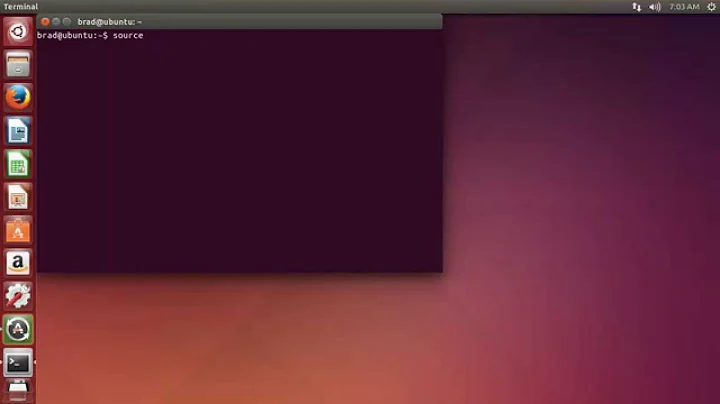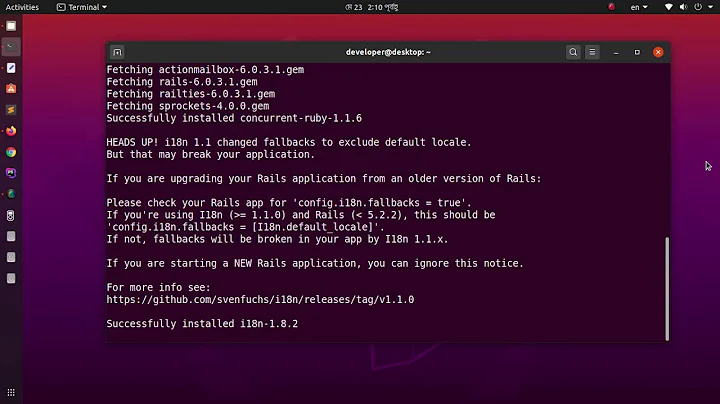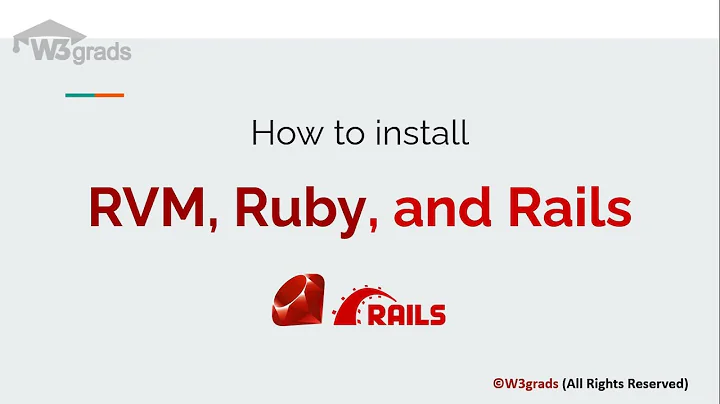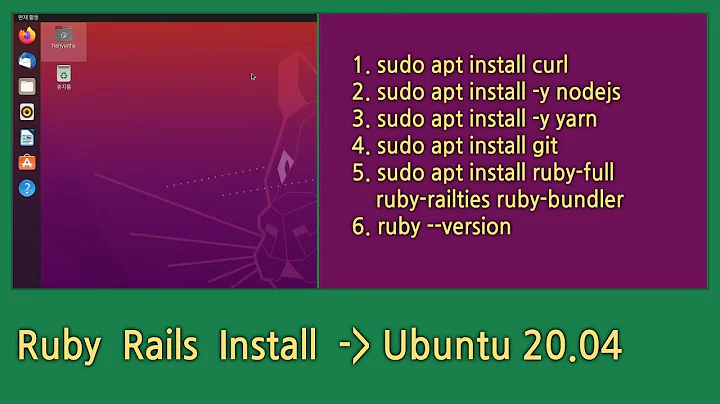Install Ruby on Rails on Linux Mint 17
15,992
Solution 1
After installing rvm, just type gem install rails and you are ready with rails.
For an IDE I think a popular choice is RubyMine and if you are into text editors you can try using Vim or another popular choice Sublime text editor.
I would recommend using editor in the beginning, just to get used to the terminal and all the ruby tools out there like rails, rake, rspec etc.
Solution 2
Simply put, to install ruby on rails on this OS. You should follow
- http://railsapps.github.io/installrubyonrails-ubuntu.html
- http://users.drew.edu/bburd/rubyonrails/InstallingRoRinLinux.pdf
Solution 3
I just installed ruby2.2 & rail4.2 on mint mate 17 via rvm & gem.
Steps:
- [install rvm]
- open vim
- \curl -sSL https://get.rvm.io | bash -s stable
- reopen a vim
- rvm -v
- [install ruby]
- sudo apt-get purge ruby (this will remove old ruby that is not installed by rvm)
- rvm list known (this will show available ruby versions)
- rvm install 2.2.0 (it's quite smart, will do a lot check, might take a while)
- setup GEM_HOME, and choose ruby version via
rvm use ruby-2.2.0(I didn't use this way, for some reason) - or, put
~/.rvm/rubies/ruby-2.2.0/binto your PATH, by hand, (I use this way, because I have a common config file for such things) - reboot or re-login or
source some_file, (depends on your configuration) - ruby -v
- [install rails]
- gem install rails (install to "current_ruby/bin/" inside rvm folder,)
- rails -v
- done
Issues
- When install rails, it might stuck at "Installing ri documentation for rails". Solution: just stop it, and execute
gem install railsagain. Or refer to A discussion on stackoverflow about this issue.
Related videos on Youtube
Author by
Gavindra Kalikapersaud
Updated on June 04, 2022Comments
-
Gavindra Kalikapersaud almost 2 years
I have been struggling this task. I have been developing in php but want to switch to ruby. My question is how do I install ruby on rails on Linux Mint 17.
-
 Elliott Frisch almost 10 yearsSort of. The equivalent to a lamp stack is generally rails.
Elliott Frisch almost 10 yearsSort of. The equivalent to a lamp stack is generally rails. -
 dre-hh almost 10 yearsWhat have you used for php? It runs programms in exactly same way.
dre-hh almost 10 yearsWhat have you used for php? It runs programms in exactly same way.
-