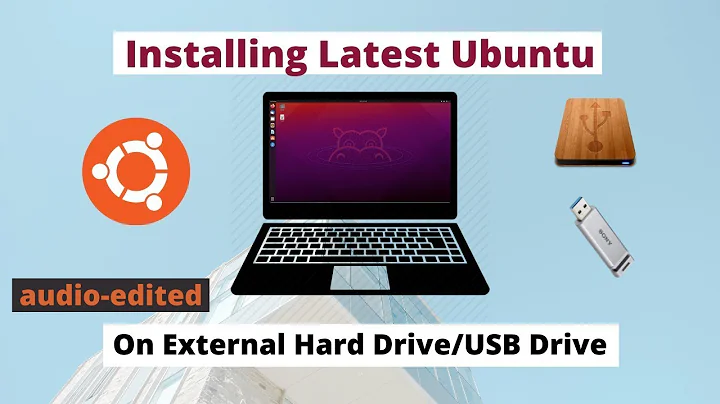Install Ubuntu 12.04 on an external hard-drive
Solution 1
I agree with the previous recommendation to disconnect (only while actually installing Ubuntu) your internal hard drive, to be certain that your internal hard drive boot sector is not changed.
If you select the automatic/easy install method, then the default action by Ubuntu is to change your internal hard drive boot sector. You can avoid that by selecting the Advanced option when installing. Then you can tell it where to install the boot loader. The boot loader must be installed, even if you will be using your bios booting option to choose to boot from the external drive. In your case you would want to install the boot loader onto the MBR of the EXTERNAL hard drive. Note that the boot loader should not be installed into any partition. Also, when installing, I recommend disconnecting from the internet and choosing not to install updates during the install. Then do the updating only after you confirm that the new install actually boots OK. This avoids the possibility that you spend an extra hour for the getting updates, only to maybe find out that it won't boot for some reason. I'm still learning too.
Solution 2
I dont know what your exact intentions are, but to answer your questions:
- yes you can install and boot linux from a external hard-drive
- Can the linux install effect your windows install, yes only way to be sure it does not it indeed to disconnect the HD, however I dont think that is needed, if you do not mount the windows drive from linux you there is little chance of screwing your windows up (only way i could think off is fdisk/formating the wrong partition or using dd.
But in your case i would consider using a Virtual Machine, plenty of (free as in beer)choices out there like VirualBox or vmware. Much less of a hassle then connecting disconnecting drives means less chance of hardware breaking
Related videos on Youtube
The Quantum Physicist
Updated on September 18, 2022Comments
-
The Quantum Physicist over 1 year
I want to install Ubuntu on an external hard drive, using these instructions. However, I don't want this installation to ever affect my current Windows installation, so that whenever I plug in that USB drive and select to boot from it, I get the Ubuntu I want. Is that possible?
I'm also thinking about unplugging my current hard drive, so that its boot record remains safe. Is that necessary?
-
The Quantum Physicist almost 12 yearsI'm just afraid that the Ubuntu installation would mess my Windows installation by adding boot records. The virtual machine is slow, I have one already. Probably it you can't make your cake and eat it too. I'll just continue to use that virtual machine.
-
Sibster almost 12 yearsI have used ilo and grub for years on dual boot machines, never had a problem i could not recover from. But if you just unplug the windows drive during installation of the external drive then the install cant touch your windows drive, after the install you can leave it back in, during nornal usage Ubuntu will not touch your boot record. If you are going to do this over usb2 it might however not be much faster then VM
-
nc4pk almost 11 yearsWhile this link may answer the question, it is better to include the essential parts of the answer here and provide the link for reference. Link-only answers can become invalid if the linked page changes.
-
Dee almost 11 yearsL- nice. Do it. i have a job to do here...