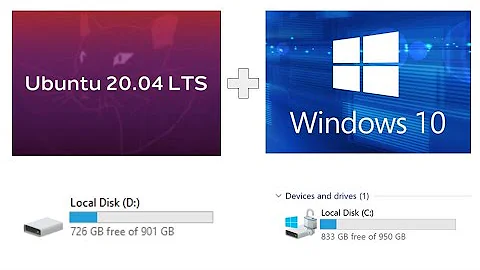Install Ubuntu on D:\ drive partition as Dual-boot with windows 7 on a SSD C:\ drive
You can choose "something else", then create partitions for Ubuntu on your HDD.
If you do not delete any Windows partitions, then all data will be there.
Standard installation of Ubuntu needs 2 partitions. One for the system / and the other is swap. Swap in most cases is OK to be the RAM size.
You can search other answers regarding the optimal swap size.
Many people recoomend to create a separate /home partition. In this case you create one / partition 15-25 GB and the rest allocate for /home.
My opinion is that there is no need for a separare /home nowadays.
And I am sure that it is not good to create a separate /root or /boot for a desktop system if there is no special reason for that.
Related videos on Youtube
user3375672
Updated on September 18, 2022Comments
-
user3375672 over 1 year
Im not familiar with Ubuntu or Linux in general but have succesfully installed dual-boot windows7/Ubuntu on a single harddisk on my private PC. I used the "Install Ubuntu alongside them"-option.
On my work PC I have an existing windows 7 64-bit installation that boots from BIOS firmware on a SSD drive (C:), and have my working data (documents etc) on a partition on a separate disk (D:). I now want to install Ubuntu (v 14.04.3) on the remaining unformatted space on D:\ using with the option of choosing system using GRUB. There are of cause fine descriptions around (e.g. here and here).
My question is how to setup the partitions in the "something else"- option during the Ubuntu installation.In this tutorial they assume that all partitions on the D-drive can be deleted; however I only obviously want to keep the working data on the existing D-partition, and place Ubuntu on the residual space (or part of it) on the D:-drive.
A) How is this ensured ? B) how many partitions should I make (boot, root, home, swap ?) C) and should boot be made primary, and the others logical ?
D) Should I set Device for boot loader installation as/dev/sdb - will this not erase the existing D-partion ?-
oldfred over 8 yearsWindows confuses "drives". Your d: drive could just be another partition on the sda or first physical drive, or it could be the first partition on sdb a second physical drive. Do you have two physical drives or two partitions? From live installer's terminal post this:
sudo parted -l
-
-
user3375672 over 8 yearsShould / be installed as primary while the others logical partitions?
-
 Pilot6 over 8 yearsIt does not matter for Linux which partition is primary or logical.
Pilot6 over 8 yearsIt does not matter for Linux which partition is primary or logical. -
user3375672 over 8 yearsAh! and the boot partitino is not neccessary neither ?
-
 Pilot6 over 8 yearsNo, boot is not needed.
Pilot6 over 8 yearsNo, boot is not needed.