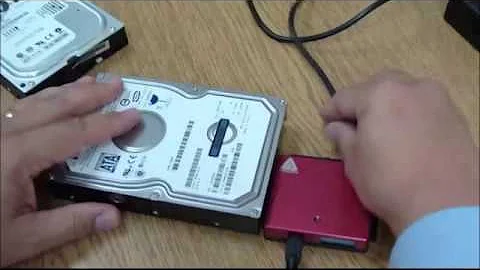Install Windows XP to USB Hard Drive and Run from It
Solution 1
The Old New Thing: Why can't I install Windows on my USB drive? (April 15, 2004)
[...]Another reason not mentioned in this paper is that during any hot-plug operation, the USB bus is completely reinitialized. Windows really doesn't like it when it loses access to its boot device.[/...]
The whitepaper mentioned there is Recommendations for Booting Windows from USB Storage Devices.
Possibly related: A Deep Dive into USB Boot (MSDN)
Solution 2
The trick is actually on the BIOS to properly emulate a Int 13h device for the Master Boot Record. I've found the ASUS motherboard do this properly.
One "trick" I've found is to install it to a normal SATA drive then migrate the actually HDD into the USB case. This generally works as the USB drivers have already been installed into the "kernel space" during boot, and the system will continue.
Related videos on Youtube
quack quixote
Updated on September 17, 2022Comments
-
quack quixote over 1 year
I wanted to know if there was a way (that worked!) to both Install and Run Windows XP Pro from a USB 2.0 connected Hard Drive. My system does allow to boot from external usb hard drive, but when I tried to install Windows XP to the USB HDD, it didn't allow me to.
My ultimate goal is to be able to move only the hard drives (w/ windows installed) to other identical systems, in times of maintenance, etc.
-
 UltraDEVV over 9 yearsI think we should put XP in trash can. Using Ubuntu would be a better choice.
UltraDEVV over 9 yearsI think we should put XP in trash can. Using Ubuntu would be a better choice. -
 Moab over 8 years
Moab over 8 years
-
-
 Admin over 14 yearsWindows PE can happily boot from USB, but the point is academic as PE isn't suitable for real-world end-users.
Admin over 14 yearsWindows PE can happily boot from USB, but the point is academic as PE isn't suitable for real-world end-users.