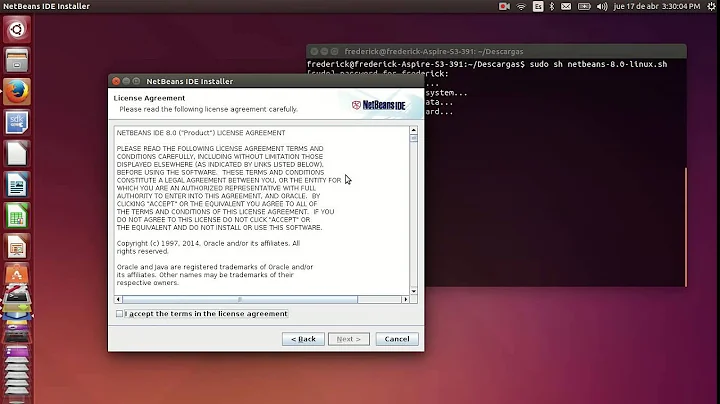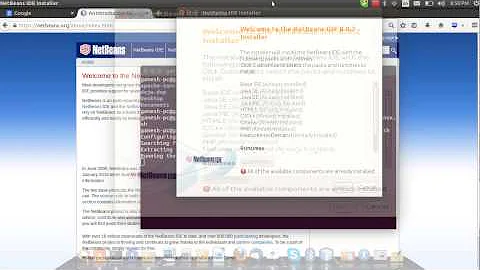Installation of netbeans 8.1 from the .sh file in ubuntu 14.04
19,312
First get the installer
wget download.netbeans.org/netbeans/8.1/final/bundles/netbeans-8.1-linux.sh
Now give it executable permissions
chmod +x netbeans-8.1-linux.sh
Now to execute it run from its directory
sudo sh netbeans-8.1-linux.sh
This will start the installer
As requested in comments, here is a one liner
wget download.netbeans.org/netbeans/8.1/final/bundles/netbeans-8.1-linux.sh && chmod +x netbeans-8.1-linux.sh && sudo sh netbeans-8.1-linux.sh
Alternatively there is an old version in the repository’s, you can install with one command
sudo apt-get install netbeans
Related videos on Youtube
Author by
Rahul Singh
Updated on September 18, 2022Comments
-
 Rahul Singh over 1 year
Rahul Singh over 1 yearI have the installation file
netbeans-8.1-linux.shin the Others folder of Downloads.Now when I am using the command from the Netbeans official site to make the installer file executable i.e.
chmod +x <netbeans-8.1-linux.sh>It is showing the following error
bash: syntax error near unexpected token `newline'So what do I have to do?? Do I have to use the
sudocommand means like thissudo./Downloads/Others/chmod +x <netbeans-8.1-linux.sh>but it's showing the same error. So if anyone could help
-
 Rahul Singh over 8 yearsIt is showing this error. Installer file /home/coder/Downloads/Others/netbeans-8.1-linux.sh seems to be corrupted. Now what to do?
Rahul Singh over 8 yearsIt is showing this error. Installer file /home/coder/Downloads/Others/netbeans-8.1-linux.sh seems to be corrupted. Now what to do? -
 Mark Kirby over 8 yearsDownload it again, it works fine for me, something must of gone wrong.
Mark Kirby over 8 yearsDownload it again, it works fine for me, something must of gone wrong. -
 Rahul Singh over 8 yearsOk..isn't there any terminal commands through which I can get the latest netbeans ??If there are then please let me know..@mark
Rahul Singh over 8 yearsOk..isn't there any terminal commands through which I can get the latest netbeans ??If there are then please let me know..@mark -
 Mark Kirby over 8 yearsPlease tell me what language you wish to use netbeans for, so I can get you the correct one you want
Mark Kirby over 8 yearsPlease tell me what language you wish to use netbeans for, so I can get you the correct one you want -
 Rahul Singh over 8 yearsBut I want to use netbeans for java,html and sometimes c programming too..It will be better if you could tell me to install the entire package directly so that I could use all the languages which are provided by netbeans.
Rahul Singh over 8 yearsBut I want to use netbeans for java,html and sometimes c programming too..It will be better if you could tell me to install the entire package directly so that I could use all the languages which are provided by netbeans. -
 Mark Kirby over 8 yearsOK we will the
Mark Kirby over 8 yearsOK we will theallversion so you can use it for anything, one moment please. -
 Mark Kirby over 8 yearsSorry I can make it a bit eaisyer, see the new edit in a minuet, if this works please accept with the check mark on the left
Mark Kirby over 8 yearsSorry I can make it a bit eaisyer, see the new edit in a minuet, if this works please accept with the check mark on the left -
 Mark Kirby over 8 yearsOk updated for you
Mark Kirby over 8 yearsOk updated for you -
 Rahul Singh over 8 yearsOk thanks i heve deleted the old netbeans file and Downloading netbeans the one liner coder..Thanx bdw.:)
Rahul Singh over 8 yearsOk thanks i heve deleted the old netbeans file and Downloading netbeans the one liner coder..Thanx bdw.:) -
 Mark Kirby over 8 yearsPlease let me know if you have any issues with these commands :)
Mark Kirby over 8 yearsPlease let me know if you have any issues with these commands :) -
 Rahul Singh over 8 yearsYeah of course..one thing I wanna ask..Please don't mind but did you write the one liner code all by yourself or is there any website or manual where I can refer to how to install anything? The latest version of any software of course.@mrk
Rahul Singh over 8 yearsYeah of course..one thing I wanna ask..Please don't mind but did you write the one liner code all by yourself or is there any website or manual where I can refer to how to install anything? The latest version of any software of course.@mrk -
 Mark Kirby over 8 yearsI wrote it, it is the three commands at the begging of the question, just connected by
Mark Kirby over 8 yearsI wrote it, it is the three commands at the begging of the question, just connected by&&, so it is the same commands, just ran in a row. && tells apt, do this if the last command succeed, there is nothing special about the one liner its self. Try it in your terminal, you can stack any command like this. -
 Mark Kirby over 8 yearsI present it both ways as the one liner is hard to read for others at a glance
Mark Kirby over 8 yearsI present it both ways as the one liner is hard to read for others at a glance -
 Rahul Singh over 8 yearsOk.got it means after running the one liner netbeans will be not only be downloaded but also installed directly.isn't it?.
Rahul Singh over 8 yearsOk.got it means after running the one liner netbeans will be not only be downloaded but also installed directly.isn't it?. -
 Mark Kirby over 8 yearsYes it downloads it from the netbeans site, then chmods it and runs the installer, you will need to follow the installer still, there is no way around that because of how they packaged it.
Mark Kirby over 8 yearsYes it downloads it from the netbeans site, then chmods it and runs the installer, you will need to follow the installer still, there is no way around that because of how they packaged it.