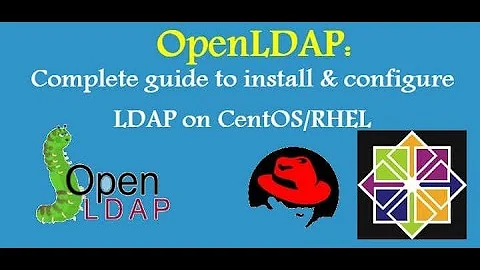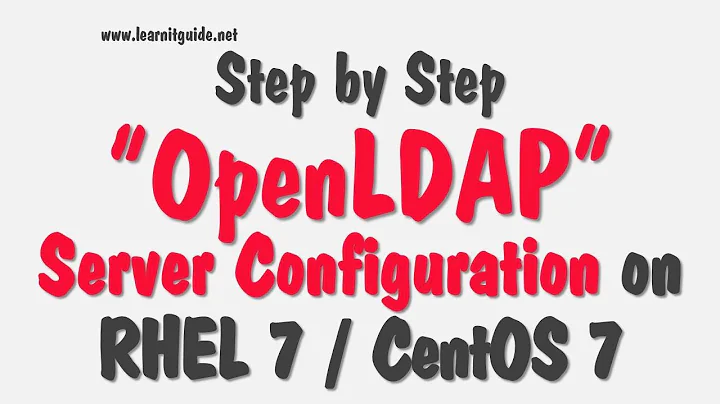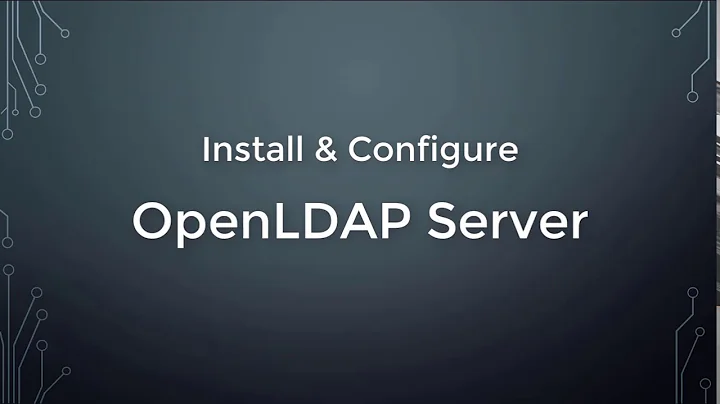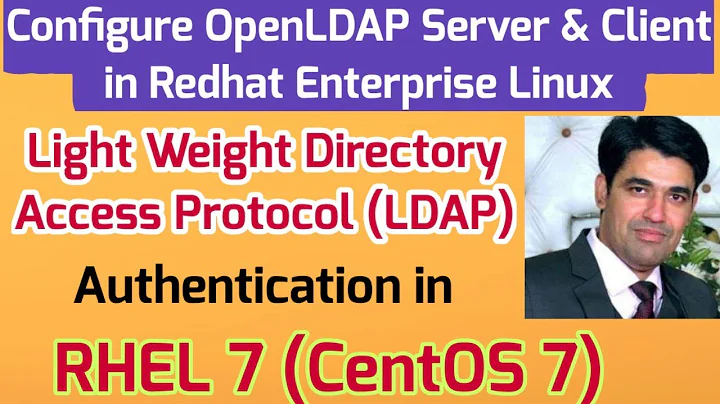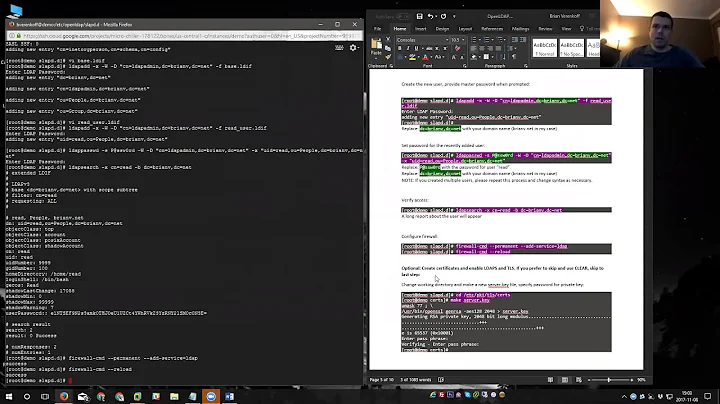Installation OpenLDAP on CentOS 7
Solution 1
Use CentOS OpenLDAP help page. It is very concise and no fluff. Prior to doing so - please revert all the config files to their original state. Can be confirmed via:
# rpm -V openldap-server
If above command shows any files modified - either remove and reinstall openldap-server or fetch files over from backup.
Solution 2
I also used that guide to set up OpenLDAP on CentOS 7. Once I only installed openldap-servers without the client and it completely failed; there were permissions issues and slapd failed to start, etc. I agree with others about starting over and following the directions exactly.
But even so, there are some issues in the guide that are helpful to have documented:
- If you copy-paste from the guide into the ldif files, be sure to fix any wrapped lines, they caused errors for me (
chdomain.ldifin particular). - In
basedomain.ldif,o: Server Worldanddc: Servershould be changed to the correct domain, otherwise you get this error:ldap_add: Naming violation (64) additional info: value of single-valued naming attribute 'dc' conflicts with value present in entry
- The final
ldapaddcommand should also be changed to the correct domain or else you will get invalid credentials errors.
Those errors really weren't intuitive, but I was able to complete the guide and configure OpenLDAP.
Related videos on Youtube
Neil
Updated on September 18, 2022Comments
-
Neil almost 2 years
I'm following this OpenLDAP step by step tutorial: http://www.server-world.info/en/note?os=CentOS_7&p=openldap&f=1 Important: I'm working on CentOS 7
But when in the first part I try to start
slapdwith:systemctl start slapd, it throws me an error that I can't solve.I looked for in web, StackOverflow and Server Fault but anyone has the same problem.
This is the error:
# systemctl start slapd Job for slapd.service failed. See 'systemctl status slapd.service' and 'journalctl -xn' for details.And here the stack trace or error when I check the
systemctl status.[root@localhost openldap]# systemctl status slapd -l slapd.service - OpenLDAP Server Daemon Loaded: loaded (/usr/lib/systemd/system/slapd.service; disabled) Active: failed (Result: exit-code) since dv 2015-01-09 12:03:41 CET; 3min 9s ago Process: 5507 ExecStart=/usr/sbin/slapd -u ldap -h ${SLAPD_URLS} $SLAPD_OPTIONS (code=exited, status=1/FAILURE) Process: 5492 ExecStartPre=/usr/libexec/openldap/check-config.sh (code=exited, status=0/SUCCESS) gen 09 12:03:41 localhost.localdomain runuser[5495]: pam_unix(runuser:session): session opened for user ldap by (uid=0) gen 09 12:03:41 localhost.localdomain check-config.sh[5492]: Checking configuration file failed: gen 09 12:03:41 localhost.localdomain check-config.sh[5492]: 54afb58d ldif_read_file: checksum error on "/etc/openldap/slapd.d/cn=config/olcDatabase={0}config.ldif" gen 09 12:03:41 localhost.localdomain check-config.sh[5492]: 54afb58d unable to open file "/openldap/slapd.pid": 2 (No such file or directory) gen 09 12:03:41 localhost.localdomain slapcat[5500]: DIGEST-MD5 common mech free gen 09 12:03:41 localhost.localdomain slapd[5507]: @(#) $OpenLDAP: slapd 2.4.39 (Jun 9 2014 23:23:12) $ [email protected]:/builddir/build/BUILD/openldap-2.4.39/openldap-2.4.39/servers/slapd gen 09 12:03:41 localhost.localdomain slapd[5509]: DIGEST-MD5 common mech free gen 09 12:03:41 localhost.localdomain systemd[1]: slapd.service: control process exited, code=exited status=1 gen 09 12:03:41 localhost.localdomain systemd[1]: Failed to start OpenLDAP Server Daemon. gen 09 12:03:41 localhost.localdomain systemd[1]: Unit slapd.service entered failed state.My question is: How can I do? Is there any solution? Or what is the guideline to follow for fix the problem?
How I can start to solve this?
-
Neil over 9 yearsI can't finish any LDAP tutorial. T.T Do you know any tutorial for very beginners? Please, help me.