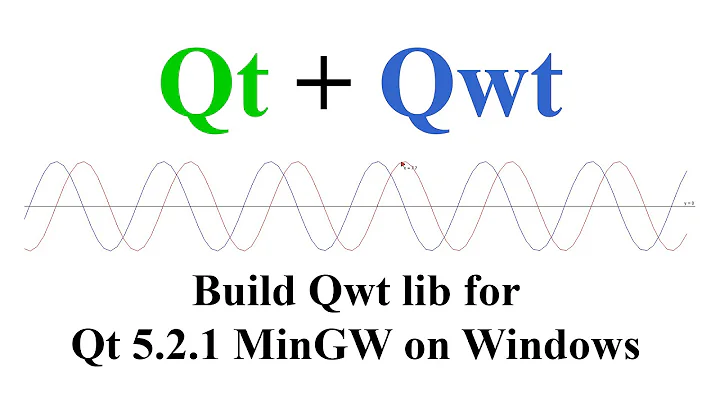Installed Qt 5.3, Notepadqq still finding 5.2.1 instead?
If your distribution doesn't provide Qt 5.3, Notepadqq expects it to be located at ~/Qt/, in your home directory.
So, when you run ./qt-opensource-linux-x64-5.3.0.run and it asks where you want to install Qt, use the path /home/<your_username>/Qt. A symlink will work too.
By the way, you might want to use the currently latest Qt version (5.3.2):
wget http://download.qt-project.org/official_releases/qt/5.3/5.3.2/qt-opensource-linux-x64-5.3.2.run
chmod +x qt-opensource-linux-x64-5.3.2.run
./qt-opensource-linux-x64-5.3.2.run
What if I already have another version of Qt in ~/Qt?
Let's say you already have an older version of Qt installed in ~/Qt: Notepadqq will ignore it.
Now, to make Qt5.3 available to Notepadqq, you can install it in a directory of your choice (let's say ~/Qt53). Then you create a symbolic link to the inner "5.3" folder, like the following:
ln -dsr ~/Qt53/5.3 ~/Qt
The two versions of Qt will coexist without any problem and notepadqq will be able to find the files in ~/Qt53/5.3
Related videos on Youtube
Robert Oschler
Newly minted, avid Windows Phone developer with a passion for natural language processing apps that leverage Azure for a complete, intelligent, mobile client platofrm. Also a devout robotics enthusiast and consumer EEG headset applicaitons developer (Emotiv EPOC headset).
Updated on September 18, 2022Comments
-
Robert Oschler over 1 year
I am running Ubuntu 14.04 LTS, 64-bit. I am trying to install Notepadqq, the port of Notepad++ from Windows to Linux. I know about Vim and Emacs but I am used to Notepad++ and I like it. I installed Notepad using this web page:
http://notepadqq.altervista.org/wp/
When I ran it, a dialog box popped up complaining that I had an old version of Qt on my box, Qt 5.2.1. I then downloaded and installed Qt 5.3.0 using these instructions:
wget http://download.qt-project.org/official_releases/qt/5.3/5.3.0/qt-opensource-linux-x64-5.3.0.run chmod +x qt-opensource-linux-x64-5.3.0.run ./qt-opensource-linux-x64-5.3.0.runFrom this web page:
http://www.sysads.co.uk/2014/05/install-qt-5-3-ubuntu-14-04/
The installation process went smoothly without any errors reported. However, when I run Notepadqq I still get the dialog box complaining about Qt. I am nervous about uninstalling Qt 5.2.1 because I'm betting there are a lot of other code dependent on that library? So is this a path or an environment variable thing? How can I fix this?
ANECDOTE: Last Linux box I set up was OpenSuse 9.x, a long time ago. Linux sure has come a long way and Ubuntu 14.04 is beautiful. My thanks to the Ubuntu team.
-
RET over 9 yearsOoh, installing libraries via run scripts is dicey. I always prefer to take the .deb package when possible, because all dependencies will be handled for you and if you use a depository/ppa you will get auto-updates. So I don't know the exact software you use, but notepadqq might be linked to one Qt library and you have installed the new one somewhere completely different. So what was the install path for Qt5.3 and could you type "ldd <notepadqq-binary>" into the terminal. you might want to look for it with "locate notepadqq"
-
-
Robert Oschler over 9 yearsWhat if there is an old version of Qt in that directory. Could you expand your answer to address the risks/implications of that condition?
-
danieleds over 9 yearsI've just expanded the answer with the additional info.