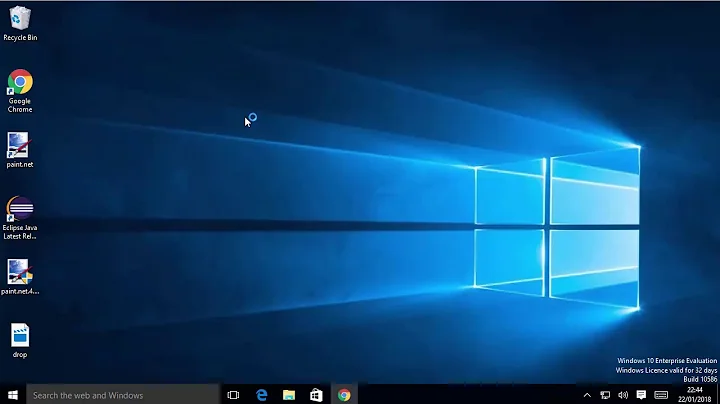installer download vs zipped download
Solution 1
If you have the choice of both; the installer typically just means that you get a nicer UI to choose the setup directory and some installation options, rather than having to use a seperate unzip utility and selectively remove the parts you don't want/need. Also, in the case of Windows programs an installer may also add entries to the registry (user selected options, key validation, other random stuff) which you won't get with a zip.
As Journeyman Greek said in his post, zip package is better for standalone 'installs' where you want portability and don't want to be tied down to a particular machine. This is because .zip naturally won't make any changes to registry, so unless they give you a .reg file to click on (very unlikely) it means that the entire directory is self-contained including any local .ini files.
Personally I prefer downloading the installer in general; because I get any customization options and it will setup any registry entries automatically as well.
Solution 2
Please note that any answer is highly dependent on the specific software you're looking at. What is true for Notepad++ may not be true for other software packages, it just depends on what the developers decided to publish.
The zip packages in the case of Notepad++ are standalone -- you can carry it with you on a thumb drive, the other one isn't. In many other cases, .exe files are blocked by some firewalls/content filters for 'safety' reasons, and zip files will work.
A more extreme case of that is PDF-XChange Viewer - which has zipped installers and exe installers (so if .exes are blocked you can download the .zip) two different msi installers and a portable zip.
I'd default to .exe or .msi if I want an installer unless it's blocked since I KNOW its an installer. I'd go for .zip if it didn't work (and I really needed the software). I'd default to .zip if i wanted a portable install, unless it was a zipped installer.
Related videos on Youtube
Comments
-
Pacerier over 1 year
I was wondering when I have the option to download the installer vs the zipped package, which should I choose? What are the advantages of each decision?
Taking Notepad++ as an example, what's the difference between the Zipped Notepad++ vs the Notepad++ installer?
-
Pacerier over 12 yearsare you saying we should download ZIP ? So what's the advantage of even using the installer?
-
Thalys over 12 yearsthe zip file MAY be a portable install if its not explicitly said to be a installer - as it is with notepad++. Between a zipped installer and the same installer, not zipped, i prefer the non zipped one since there's one less step to the install, and i don't need to clean up two files. However if i can't download the .exe due to a content block, i'd get the zipped installer file.
-
Pacerier over 12 yearsWhat do you mean by "key validation" ? Isn't it better if the registry entries are not touched when they are not necessary?
-
Thalys over 12 yearsThe main advantage is, its not a .exe extension and it passes through content filters at the firewall.
-
surfasb over 12 years@Pacerier: a zip download is not a guarenteed portable install. For all you know, it is a zipped up setup file. Or a bunch of files with a readme file that has a list of instructions.
-
Alok over 12 years@Pacerier: By validation, I was referring to how some shareware or commercial apps register themselves by storing an encrypted value in the registry, to enable full functionality - though usually those apps won't give you a choice of zipped download anyway, but if they did you'd have to download a seperate .reg for 'registration' of the program.
-
Alok over 12 yearsRegistry entries that are not necessary shouldn't be touched, agree completely - I hate intrusive programs that want to write everywhere :(. But I may want to enable a shell extension, set options that are maintained through the program's registry entries, make it the default to open some mime type, etc. ... all of these involve registry changes that I'd rather be done by an installer prompting me instead of merging various .reg files
-
Alok over 12 years@Pacerier: yes, if not for the useful registry entries it would be a simpler answer to just use the zip ;). On the flip side, .exe also means unselecting any bundleware like toolbars ...
-
mousio over 12 years@surfasb: for the latter I like to use NirSoft's ZipInstaller – very handy!
-
surfasb over 12 years@mousio: I gotta check that out.


![FL Studio Crack [!] FL 20 Download Free 2022 \\ Latest Full Version](https://i.ytimg.com/vi/tt2wDIXVIog/hqdefault.jpg?sqp=-oaymwEcCOADEI4CSFXyq4qpAw4IARUAAIhCGAFwAcABBg==&rs=AOn4CLDxunxYit5NslMKcKCN4qCMLwy7bg)