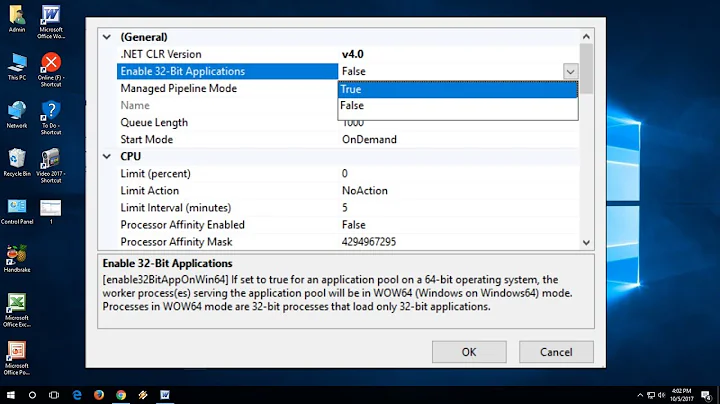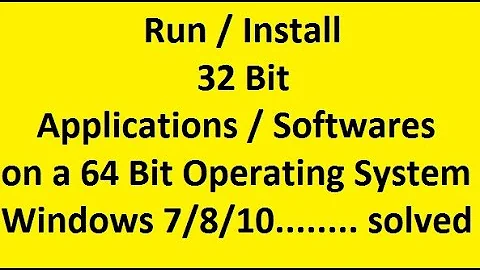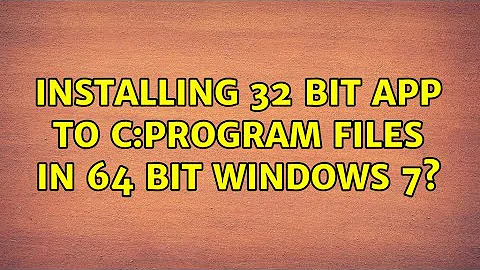Installing 32 bit app to c:\program files in 64 bit Windows 7?
Solution 1
Symlink:
mklink /d "C:\Program Files\AppName" "C:\Program Files (x86)\AppName"
(Requires Administrator.)
Solution 2
Installing in c:\Program Files should make the app run, without causing any problems
Source: My deployment of an in-house app which had the same behaviour >_>
Solution 3
While not the cleanest method, you could just copy the directory structure over to Program Files, but leave all of the shortcuts and such pointing to the actual installed directory. It's messy, but probably the simplest thing to do in this case.
Related videos on Youtube
Steve Jackson
Updated on September 17, 2022Comments
-
Steve Jackson over 1 year
I have a custom built 32-bit app that I'm trying to install. When I ran the installer (ol' setup.exe) it installed to Program Files(x86) as all good 32 bit apps seem to. Unfortunately it looks like this app is hardcoded about a million different ways to load configuration files in c:\program files. Literally "C:\Program Files\AppName\FileName".
What are my options here? Can I attempt to reinstall to C:\Program Files? What should I look out for?
-
user1686 about 13 yearsWon't a 32-bit program see the 32-bit program directory as simply "Program Files"?
-
Steve Jackson about 13 years@grawity - I thought so too, but the errors I'm seeing make it seem otherwise. The app itself is an exe, but I think it's a java program underneath. Perhaps the jvm(also 32 bit) is accessing the file system differently?
-
user1686 about 13 years@afrazier: Thanks. (I think it would be possible to add per-program redirections using Microsoft's Application Compatibility tool... whose exact name and exact abilities I have forgotten, but it did have all sorts of features.)
-
-
Steve Jackson about 13 yearsGood idea. This seems to work. I'll accept your answer if there isn't a cleaner way to do it.
-
Breakthrough about 13 yearsThis is definitely the most elegant solution posted thus far.
-
Steve Jackson about 13 yearsPerfect. Thank you. I changed the order of the arguments to match my problem.
-
qroberts about 12 yearsI am going to have to do this as well. Problem with us is that we have a program that has thousands of lets call them 'project' files. Thing is, we have a template in the program files folder for the application for each machine and these paths are saved in each project file. I might force all the x64 machines to install the program in Program Files versus (x86).