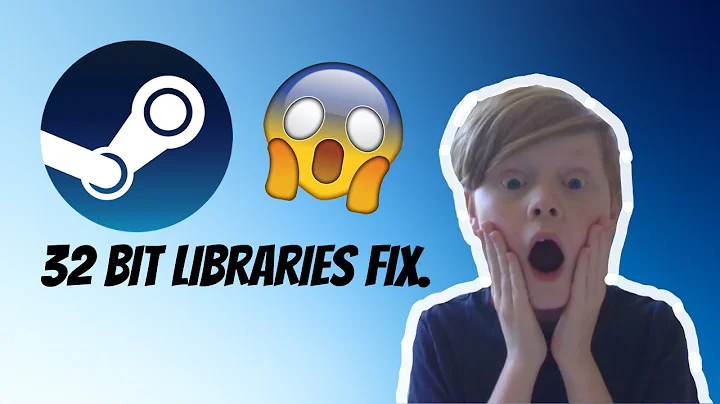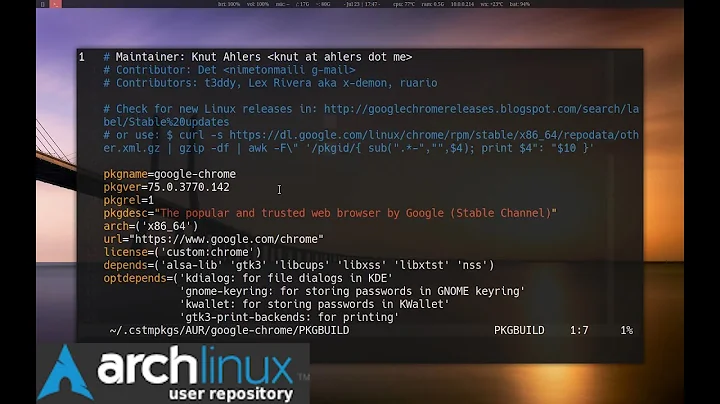Installing 32 bit libraries on arch linux
13,103
Solution 1
Refresh the package list first after adding repos: pacman -Syy
Regarding pacman-key --init: you can set up pacman for the use with signed packages. By default pacman will accept unsigned packages. So this step is optional and also requires further steps. Refer to the arch wiki for the whole process: https://wiki.archlinux.org/index.php/Pacman_package_signing
Solution 2
You can search for packages named lib32 with: pacman -Ss lib32
Related videos on Youtube
Author by
Boaz
Updated on September 18, 2022Comments
-
Boaz almost 2 years
I can't seem to find the answer anywhere. So far I've figured out that I need to add (uncomment)
[multilib] Include = /etc/pacman.d/mirrorlistOn "/etc/pacman.conf" and then run:
sudo pacman-key --initWhen I run:
sudo pacman -SI get:
warning: database file for 'multilib' does not existHow can I fix this?
-
Boaz over 12 yearsOK, that solved the warning... How do I actually install the 32bit lib?
-
duenni over 12 yearsAs you install every other package
pacman -S package_name