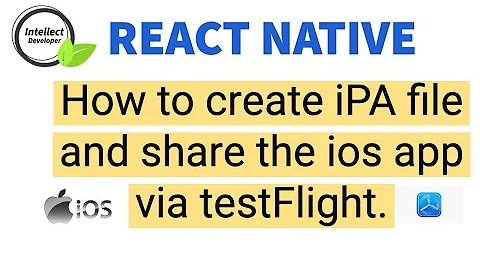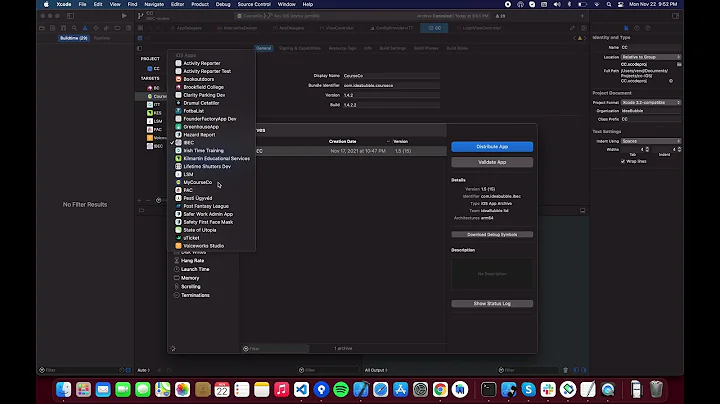Installing a TestFlight app on iOS iPhone Simulator - Registration Failed
Solution 1
The app you are trying to install is an app compiled for arm architecture, which is different from the simulator (the simulator is not an emulator). The simulator only runs x86 apps compiled for it. You will need to contact the developer of the application to send you the x86 binaries, and add them directly to the application directory of the iOS simulator. The directory (on Xcode 4.5 beta 4) is /Applications/Xcode45-DP4.app/Contents/Developer/Platforms/iPhoneSimulator.platform/Developer/SDKs/iPhoneSimulator5.1.sdk/Applications. Note that the simulator's sdk version has to match the version of iOS you are trying to use the simulator with.
Solution 2
If you need test your Release application you can run your on a release build go to ->Product->Scheme -> Edit scheme-> in Run change debug to Release in this you can check your release build in simulator
Related videos on Youtube
emery
I'm currently developing an automated regression suite for a fairly large PHP application in watir-webdriver. I also dedicate significant effort towards not spending too much time playing Skyrim.
Updated on July 09, 2022Comments
-
emery almost 2 years
I'm attempting to install a TestFlight app on XCode's iOS simulator using the iPhone simulator. The link to the TestFlight app takes me to a page that says "This device will need to be registered before it can install betas."
There is a friendly Register button. When I click the register button, it says "Registering Device" and then it takes me to the iPhone's General settings page. If I navigate back to the TestFlight page, it says "Registration Failed."
Does anyone know of a way to install a TestFlight app on the iPhone Simulator? Thanks.
-
FlavorScape about 5 yearsthere is a case where builds are made in CI environment and not on local machines.
-
Richard Brightwell over 3 yearsI'd like to know if this works on Apple Silicon (new Macs that use the ARM64 architecture).
-
Viktor Ilyenko over 2 yearsMy case when I started to google the solution is that testing platform is providing the link to the testflight site and there no connection with developers: I can install it only on a real devise or to my simulator. And I don't have appropriate version of iPhone with required iOS version.