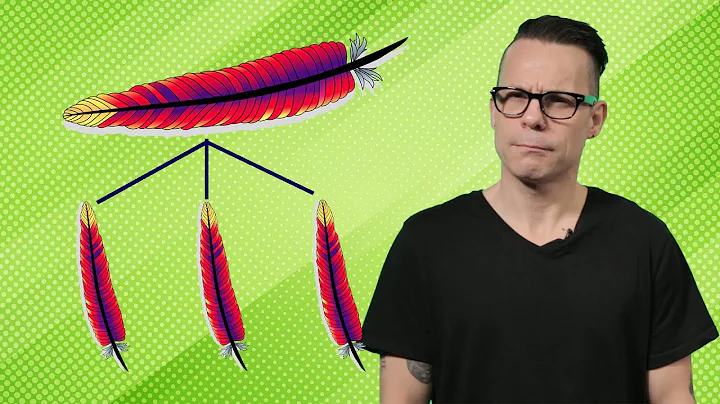Installing apache2 with apt-get, apache2-mpm-prefork?
Solution 1
The poster might be interested in the reasons why:
- prefork: Every request gets its own (memory-separated) process
- worker: Multi-threaded Apache, uses threads instead of processes, is generally faster than prefork and might use less memory.
As PHP is not thread-safe, the common suggestion is to install Apache with the "prefork" MPM. Differences between Apache MPMs: http://httpd.apache.org/docs/2.0/en/mod/#core
Short answer to your question: Debian will automatically choose the right Apache version if you're installing PHP.
Solution 2
apt-get install libapache2-mod-php5 apache2-mpm-prefork, installing just apache2 will lead to installing mpm_prefork when you choose mod_php5 anyway
Solution 3
This is a question of dependencies.
In this particular case, if you install apache2, it will install the default dependencies for the distribution, which might be apache2-mpm-worker instead of apache2-mpm-prefork. If what you need is prefork, it would be better to install it specifically instead of the generic apache2 package.
Related videos on Youtube
dynamic
Updated on September 17, 2022Comments
-
dynamic almost 2 years
I have a debian 6 at 64bit. I want install lamp. On some website i find:
apt-get install apache2on some other:
apt-get install apache-mpm-preforkWhich one should I choose?
Thanks
-
dynamic over 13 yearshm okay so it's not a choice :D I will use this then
apt-get install apache2-mpm-prefork libapache2-mod-php5 mysql-server php5-mysql php5-gd -
Ankur Kumar over 3 yearsThis link is non-functional (I checked after 10 years of the answer above, though) algebraicthunk.net/~dburrows/projects/aptitude/doc/en