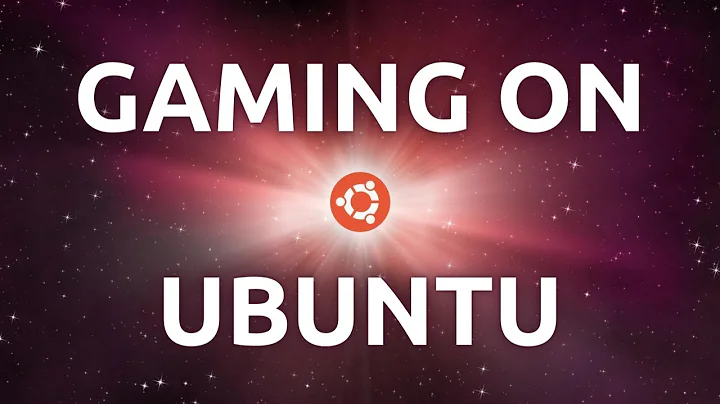Installing Direct X 11 on Ubuntu 20.04
I'm not sure if Wine ever successfully supported DirectX 11. I think it was never finished. More recently people that have been using Vulkan are reporting even better framerates than using Wine's native DirectX 9. I don't recall the entire installation procedure. You will need to obtain the latest winetricks from GitHub, then:
chmod +x /path/winetricks
<optional> sudo ln -s /path/winetricks /usr/bin
And then:
WINEPREFIX=~/.wine_test64 WINEARCH=win64 winecfg
< the above will create your initial wine prefix >
WINEPREFIX=~/.wine_test64 WINEARCH=win64 winetricks
< pick "Select Default Wine Prefix" and pick "Install DLL's or Windows components", search for dxvulkan or dvkd3d >
< to avoid having to write all that big command everytime
you can simply rename ~/.wine_test64 to ~/.wine
and then you will be able to type only winetricks when needed.
That's the default location of wine. >
I never used Vulkan, but if I'm not mistaken you will also need to install the i386 versions of your graphics drivers, penGL libraries, Vulkan libraries, etc.
Verify which ones you are missing using these commands:
dpkg -l | grep glx
dpkg -l | grep gl1
dpkg -l | grep mesa
dpkg -l | grep vk < that's an L, not an I, it's for List >
Related videos on Youtube
strasbal
Freelance Responsive Designer, looking to hone skills in html and css!
Updated on September 18, 2022Comments
-
strasbal over 1 year
I'm trying to play Dragon Quest 11 on Ubuntu using Proton DB 5.13.6. The game keeps coming up saying Direct X 11 is required. I'm playing it on a Macbook Pro 2012 with the following specs:
Intel Core i5-3210M CPU @ 2.50GHz x 4
Intel HD Graphics 4000 (IVB GT2)
Ubuntu 20.04.2 LTS
64-bit
I tried installing wine but it kept saying something about gecko, which I tried to research but didn't understand.
I found a post saying that I need a Vulkan drive, but that Vulkan doesn't run on a Macbook pro that so old. Is there anyway to install Direct X 11 or any work-arounds?
-
 Admin about 3 yearsDirectX is for Windows software. Does this game have a native linux client?
Admin about 3 yearsDirectX is for Windows software. Does this game have a native linux client? -
 Admin about 3 yearsSteam uses proton for cross platform support. It works on a new Macbook pro 2015 that I have but unfortunately I can't install the game on that machine. That makes me wonder if it's a issue with the processor or graphics card being too old.
Admin about 3 yearsSteam uses proton for cross platform support. It works on a new Macbook pro 2015 that I have but unfortunately I can't install the game on that machine. That makes me wonder if it's a issue with the processor or graphics card being too old. -
 Admin about 3 yearsWindows or Linux is irrelevant, I play Windows games on Wine all the time without loss of performance. People should be more careful before commenting on things they don't have direct experience with, spreading false myths around.
Admin about 3 yearsWindows or Linux is irrelevant, I play Windows games on Wine all the time without loss of performance. People should be more careful before commenting on things they don't have direct experience with, spreading false myths around.
-
-
 Admin about 3 yearsThanks for following up. I tried to install vulkan but it looks like my computer's too old. I tried playonlinux but it kept giving me error messages. Your answer was helpful though, thanks!
Admin about 3 yearsThanks for following up. I tried to install vulkan but it looks like my computer's too old. I tried playonlinux but it kept giving me error messages. Your answer was helpful though, thanks! -
strasbal about 3 yearsI tried some of the steps but it looks like my computer is just too old. Thanks for the shot though!
-
 Winampah about 3 yearsMost games provide a way to revert back to Direct X 9 (d3d9) Most times, all you have to do is delete or rename the d3d11 DLL file in the game's directory. Have you tried that? Only leave the d3d9 file there, and the game should pick it up at startup. Other games require you to run it from command line adding parameters such as -d3d9 to the end of the command line
Winampah about 3 yearsMost games provide a way to revert back to Direct X 9 (d3d9) Most times, all you have to do is delete or rename the d3d11 DLL file in the game's directory. Have you tried that? Only leave the d3d9 file there, and the game should pick it up at startup. Other games require you to run it from command line adding parameters such as -d3d9 to the end of the command line -
 Winampah about 3 yearsAnother problem that might happen sometimes (and this happened to me a few months back) is that sometimes Wine installation becomes confused and the video drivers are not installed, or they are installed only for 32-bit Wine, or other times they only work in 64-bit Wine for don't work for 32-bit applications. In this case, I had to reinstall one of the wine packages, the amd64 one, and that fixed the problem for me. Other time, I had to install i386 video drivers as described at the end of my answer above, the ones ending in glx or mesa, that fixed it to play older 32-bit 3D games.
Winampah about 3 yearsAnother problem that might happen sometimes (and this happened to me a few months back) is that sometimes Wine installation becomes confused and the video drivers are not installed, or they are installed only for 32-bit Wine, or other times they only work in 64-bit Wine for don't work for 32-bit applications. In this case, I had to reinstall one of the wine packages, the amd64 one, and that fixed the problem for me. Other time, I had to install i386 video drivers as described at the end of my answer above, the ones ending in glx or mesa, that fixed it to play older 32-bit 3D games.