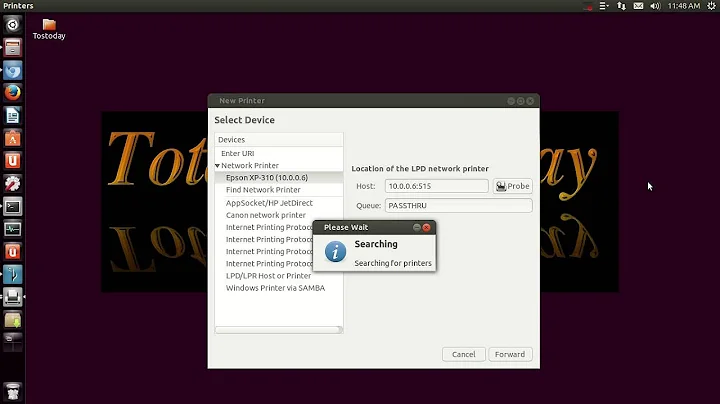Installing EPSON L355 on Ubuntu 14.04
7,542
OP accidentally tried to install 32bit driver, while using a 64bit OS.
OP installed the 64bit driver, and all was resolved.
Related videos on Youtube
Author by
Vladimir Vargas
PhD Physics Student at National University of Colombia.
Updated on September 18, 2022Comments
-
Vladimir Vargas over 1 year
I have recently installed ubuntu 14.04. I have downloaded the driver of my printer from here because in the "printers" drivers menu the driver for EPSON L355 does not appear.
When I try to install the drivers I get this error
vladimir@qubit:~/Documents/Programs/epson_printer_drivers$ sudo dpkg -i epson-inkjet-printer-201207w_1.0.0-1lsb3.2_i386.deb Selecting previously unselected package epson-inkjet-printer-201207w. (Reading database ... 215943 files and directories currently installed.) Preparing to unpack epson-inkjet-printer-201207w_1.0.0-1lsb3.2_i386.deb ... Unpacking epson-inkjet-printer-201207w (1.0.0-1lsb3.2) ... dpkg: dependency problems prevent configuration of epson-inkjet-printer-201207w: epson-inkjet-printer-201207w depends on lsb (>= 3.2). dpkg: error processing package epson-inkjet-printer-201207w (--install): dependency problems - leaving unconfigured Errors were encountered while processing: epson-inkjet-printer-201207wI have no idea how to fix this. I've tried some solutions involving the package alien, as well as gdebi, but I can't succeed. I'm a bit desperate by now, so any help is very much appreciated.
Also, checking my lsb gives:
vladimir@qubit:~/Documents/Programs/epson_printer_drivers$ lsb_release -a LSB Version: core-2.0-amd64:core-2.0-noarch:core-3.0-amd64:core-3.0-noarch:core-3.1-amd64:core-3.1-noarch:core-3.2-amd64:core-3.2-noarch:core-4.0-amd64:core-4.0-noarch:core-4.1-amd64:core-4.1-noarch:cxx-3.0-amd64:cxx-3.0-noarch:cxx-3.1-amd64:cxx-3.1-noarch:cxx-3.2-amd64:cxx-3.2-noarch:cxx-4.0-amd64:cxx-4.0-noarch:cxx-4.1-amd64:cxx-4.1-noarch:desktop-3.1-amd64:desktop-3.1-noarch:desktop-3.2-amd64:desktop-3.2-noarch:desktop-4.0-amd64:desktop-4.0-noarch:desktop-4.1-amd64:desktop-4.1-noarch:graphics-2.0-amd64:graphics-2.0-noarch:graphics-3.0-amd64:graphics-3.0-noarch:graphics-3.1-amd64:graphics-3.1-noarch:graphics-3.2-amd64:graphics-3.2-noarch:graphics-4.0-amd64:graphics-4.0-noarch:graphics-4.1-amd64:graphics-4.1-noarch:languages-3.2-amd64:languages-3.2-noarch:languages-4.0-amd64:languages-4.0-noarch:languages-4.1-amd64:languages-4.1-noarch:multimedia-3.2-amd64:multimedia-3.2-noarch:multimedia-4.0-amd64:multimedia-4.0-noarch:multimedia-4.1-amd64:multimedia-4.1-noarch:printing-3.2-amd64:printing-3.2-noarch:printing-4.0-amd64:printing-4.0-noarch:printing-4.1-amd64:printing-4.1-noarch:qt4-3.1-amd64:qt4-3.1-noarch:security-4.0-amd64:security-4.0-noarch:security-4.1-amd64:security-4.1-noarch Distributor ID: Ubuntu Description: Ubuntu 14.04.5 LTS Release: 14.04 Codename: trusty-
xangua over 7 yearsI had this problem back when 14.04 LTS was first released, then I switched from distro but came back on a new computer and Ubuntu install with 16.04 LTS. Not using this exact model but L455 and Epson drivers work OK now.
-
Vladimir Vargas over 7 years@xangua thanks but I decided to stick with ubuntu 14.04
-
xangua over 7 yearsIf that's your choice you could try opening the .deb file, search and extract the .PPD file to use it (you should be offer this option when setting a printer if no drivers are found).
-
-
Vladimir Vargas over 7 yearsI get exactly the same error :(
-
 AnotherKiwiGuy over 7 yearsWhat about running
AnotherKiwiGuy over 7 yearsWhat about runningsudo apt-get -f install? -
Vladimir Vargas over 7 yearsI've already done it, and if I run
sudo dpkg -i epson..., the error appears again. -
 AnotherKiwiGuy over 7 yearsCan you run
AnotherKiwiGuy over 7 yearsCan you runlsb_release -aplease? -
Vladimir Vargas over 7 yearsThe output is too long, so I appended it to the question
-
 AnotherKiwiGuy over 7 yearsIs it possible to install
AnotherKiwiGuy over 7 yearsIs it possible to installsudo apt-get install lsb:i386? -
Vladimir Vargas over 7 yearsNo installation candidate:
Package lsb:i386 is not available, but is referred to by another package. This may mean that the package is missing, has been obsoleted, or is only available from another source However the following packages replace it: lsb-core:i386 lsb-core lsb-basewhen I tried to install them I got a message saying that the packages are already in their newest version -
 AnotherKiwiGuy over 7 yearsLet us continue this discussion in chat.
AnotherKiwiGuy over 7 yearsLet us continue this discussion in chat. -
 AnotherKiwiGuy over 7 yearsOk, edited to show the driver versions. @VladimirVargas - Hope that helps!
AnotherKiwiGuy over 7 yearsOk, edited to show the driver versions. @VladimirVargas - Hope that helps!