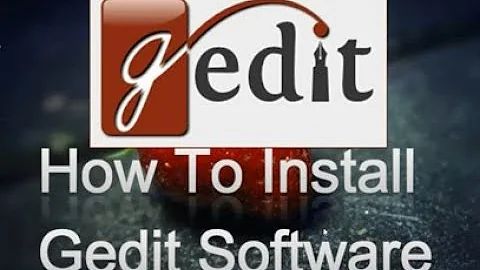Installing gedit 3.11.2
You should get the package from:
http://ftp.gnome.org/pub/GNOME/sources/gedit/3.11/
You might missing some lib. You can get them by installing them:
sudo add-apt-repository ppa:ricotz/testing
sudo apt-get update
sudo apt-get install intltool
sudo apt-get install itstool
sudo apt-get install libxml2 libglib2.0-dev libxml2-dev libxml2-utils
sudo apt-get install libxml2-dev
sudo apt-get install libgtksourceviewmm-3.0-dev
sudo apt-get install libpeas-1.0-0 libpeas-dev
sudo apt-get install gsettings-desktop-schemas-dev
sudo apt-get install libgtkspell3-3-dev libgtkspell3-3-0 libgtksourceview-3.0-dev
sudo apt-get install gtk+3.0
sudo apt-get install gir1.2-gtk-3.0
I had an issue getting gtksourceview, I had to install it manually:
http://ftp.acc.umu.se/pub/GNOME/sources/gtksourceview/3.11/
same deal:
./configure
make
sudo make install
INSTALLING Gedit
Then, once everything is completed, you can run in the gedit folder:
./configure
make
sudo make install
NOTE: you might some graphic issues with the new GTK library. Check you drivers (nvidia or ati for example) or play with the "appearance" settings.
Related videos on Youtube
Timmy
Updated on September 18, 2022Comments
-
Timmy almost 2 years
I am trying to install gedit 3.11.2 from:
https://git.gnome.org/browse/gedit
for some reason, it does not work on my ubuntu 13.10
the file
./configureis not found.i followed the steps in the
READMEfile:% tar Jxf gedit-3.11.2.tar.xz # unpack the sources % cd gedit-3.11.2 # change to the toplevel directory % ./configure # run the `configure' script % make # build gedit [ Become root if necessary ] % make install # install geditbut then, the configure is not found. Am I missing something here?
-
 Panther over 10 yearsyep, no configure file. You need to file a bug report with the maintainers. You might be able to run the autogen.sh . Try running
Panther over 10 yearsyep, no configure file. You need to file a bug report with the maintainers. You might be able to run the autogen.sh . Try runningchomd a+x autogen.sh && autogen.sh. then continue with./configure...
-
-
Mcolorz over 10 yearsI've always liked "apt-get build-dep" to install dependencies so in this case "apt-get build-dep gedit". It will get all the dependencies you need. Of course it only knows about dependencies for the version in the ubuntu repo, but I find it to usually get right set.