Installing Internet Explorer
Solution 1
Internet Explorer is just too dependent on a Windows environment to work well with Ubuntu. Even if you somehow manage to install it, you're likely to have a very poor experience: it will crash and do unexpected things constantly. If you call your bank for support, they'll blame it on your environment (and if you tell them you're using Ubuntu they'll just say it's not supported and stop helping you).
Options to install Internet Explorer include Wine (but see this report which shows that the experience is "garbage"), playonlinux (again, the reports show a very poor experience) or this thing called ies4linux (https://help.ubuntu.com/community/InstallingInternetExplorer), which installs very old versions of IE which are also likely to be rejected by your bank.
You're likely to have better luck if you install VirtualBox, create a virtual machine, and install Windows with native IE there. I assume you already have a copy of Windows to install.
Solution 2
This is 100% honest and being 100% straightforward. It is possible, and impossible at the same time. One way you could try is by using Wine to make an instance of Windows, that can use Internet Explorer. Other ways are out-dated. Here's how to get Wine and get Internet Explorer running.
sudo apt-get install wine
This may take anywhere from 3 to 5 minutes depending on your internet speeds.
- Open
winetricks - Set Windows Version to 8
- Go from Winetricks to Install a windows program
- Scroll down until you find Internet Explorer and install it
- You will then be able to see Internet Explorer in your launcher.
Related videos on Youtube
winconvert
Updated on September 18, 2022Comments
-
winconvert almost 2 years
I just installed Ubuntu 14.04 and need to install Internet Explorer. My banks require that I use it. Any help would be appreciated. I've only found very old answers online.
-
 muru over 8 years"Other ways are out-dated." What other ways?
muru over 8 years"Other ways are out-dated." What other ways? -
 David over 8 yearsUsing Virtualbox @muru
David over 8 yearsUsing Virtualbox @muru -
 Dooley_labs over 8 years@DavidCole How is using a vm outdated? It runs better than trying to convince Wine to run it and throws no errors.
Dooley_labs over 8 years@DavidCole How is using a vm outdated? It runs better than trying to convince Wine to run it and throws no errors. -
 TheCodingKlam over 7 yearsVM also takes up more resources, and wine doesn't. so I'd rather enjoy still using my computer, while running IE 8.
TheCodingKlam over 7 yearsVM also takes up more resources, and wine doesn't. so I'd rather enjoy still using my computer, while running IE 8. -
Cerin over 7 yearsThis doesn't work. There is no option to "install a windows program". There's an "install app" option, but that doesn't list IE.
-
 David over 7 yearsThis may be outdated. I apologize for that, but since 2015 I have become less knowledgeable about Ubuntu. Again my sincere apologies @Cerin
David over 7 yearsThis may be outdated. I apologize for that, but since 2015 I have become less knowledgeable about Ubuntu. Again my sincere apologies @Cerin -
Fr0zenFyr about 7 yearsSo we have yet another "out-dated" way! :D
-
 David about 7 years@Fr0zenFyr How so?
David about 7 years@Fr0zenFyr How so? -
 Dharmesh patel almost 7 years@David, Cerin ... sorry for late reply but ie6, ie7, ie8 are available. For that, you will require selecting option (1) Select the default wineprefix (2) Install a windows DDL or component Thats it.
Dharmesh patel almost 7 years@David, Cerin ... sorry for late reply but ie6, ie7, ie8 are available. For that, you will require selecting option (1) Select the default wineprefix (2) Install a windows DDL or component Thats it. -
Orhan G. Hafif over 3 years+1 for the assumption from the username
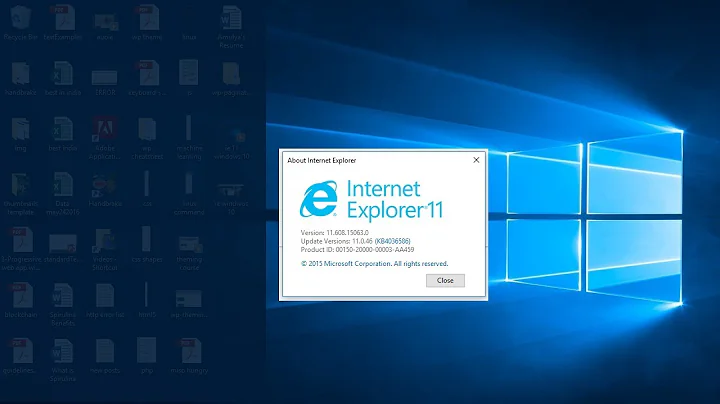
![[GUIDE] Download Internet Explorer 11 Windows 10 (Install)](https://i.ytimg.com/vi/IT4dISD6WaQ/hq720.jpg?sqp=-oaymwEcCNAFEJQDSFXyq4qpAw4IARUAAIhCGAFwAcABBg==&rs=AOn4CLCpe2Y7xzlXRp77P_7hJYW-JZFS2Q)




