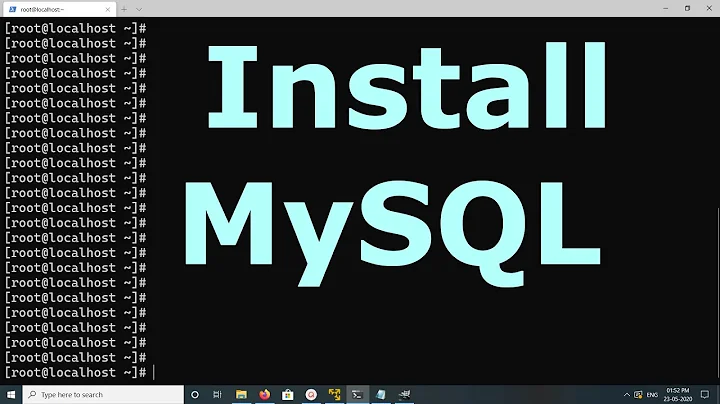Installing Mysql Ruby gem on 64-bit CentOS
9,323
Solution 1
I think you need the devel package for the mysql-client. Try to install it with:
yum install mysql-devel
Solution 2
I wrote a blog post about this long ago. Sorry for plugging ;-)
The answer is to run
gem install mysql -- --with-mysql-conf=/usr/bin/mysql --with-mysql-lib=/usr/lib/mysql
You would have to use the lib64 path, obviously. Maybe this'll help you too.
You might want to know there is a ruby-mysql package in EPEL though. Might be interesting to look at that :)
Solution 3
try this:
1. yum uninstall mysql
2. yum install mysql
3. yum install mysql-devel (to install development libraries, For Debian, Knoppix, Buildix user apt-get install libmysqlclient15-dev)
4. gem install mysql
Related videos on Youtube
Author by
Admin
Updated on September 17, 2022Comments
-
 Admin over 1 year
Admin over 1 yearI have a problem installing mysql ruby gem on 64bit CentOS machine.
[jacekb@vitaidealn ~]$ uname -a Linux vitaidealn.local 2.6.18-92.el5 #1 SMP Tue Jun 10 18:51:06 EDT 2008 x86_64 x86_64 x86_64 GNU/LinuxMysql and mysql-devel packages are installed. Mysql_config provides following paths:
Usage: /usr/lib64/mysql/mysql_config [OPTIONS] Options: --cflags [-I/usr/include/mysql -g -pipe -Wp,-D_FORTIFY_SOURCE=2 -fexceptions -fstack-protector --param=ssp-buffer-size=4 -m64 -mtune=generic -D_GNU_SOURCE -D_FILE_OFFSET_BITS=64 -D_LARGEFILE_SOURCE -fno-strict-aliasing -fwrapv] --include [-I/usr/include/mysql] --libs [-L/usr/lib64/mysql -lmysqlclient -lz -lcrypt -lnsl -lm -L/usr/lib64 -lssl -lcrypto] --libs_r [-L/usr/lib64/mysql -lmysqlclient_r -lz -lpthread -lcrypt -lnsl -lm -lpthread -L/usr/lib64 -lssl -lcrypto] --socket [/var/lib/mysql/mysql.sock] --port [3306] --version [5.0.45] --libmysqld-libs [-L/usr/lib64/mysql -lmysqld -lz -lpthread -lcrypt -lnsl -lm -lpthread -lrt -L/usr/lib64 -lssl -lcrypto]Trying to install:
[jacekb@vitaidealn ~]$ gem install mysql -- --with-mysql-include=/usr/include/mysql --with-mysql-libs=/usr/lib64/mysql ... ERROR: Error installing mysql: ERROR: Failed to build gem native extension. /usr/bin/ruby extconf.rb --with-mysql-include=/usr/include/mysql --with-mysql-libs=/usr/lib64/mysql checking for mysql_query() in -lmysqlclient... no checking for main() in -lm... no checking for mysql_query() in -lmysqlclient... no checking for main() in -lz... no checking for mysql_query() in -lmysqlclient... no checking for main() in -lsocket... no checking for mysql_query() in -lmysqlclient... no checking for main() in -lnsl... no checking for mysql_query() in -lmysqlclient... no *** extconf.rb failed *** Could not create Makefile due to some reason, probably lack of necessary libraries and/or headers. Check the mkmf.log file for more details. You may need configuration options.I would appreciate any help. Thanks for reading :).
-
 Admin almost 15 yearsI tried. Didn't work. Thanks though.
Admin almost 15 yearsI tried. Didn't work. Thanks though. -
Ophidian about 14 years+1 for pointing to EPEL. Existing package management is almost always the right way to go.
-
 Mani about 8 yearswhy are you installing mysql two times ?
Mani about 8 yearswhy are you installing mysql two times ? -
 Mani about 8 yearson my side mysql-devel was already installed but i also tried to reinstall it and it worked .
Mani about 8 yearson my side mysql-devel was already installed but i also tried to reinstall it and it worked . -
mwfearnley over 7 yearsIt worked for me without
sudo. I also had to remember to put the version number in (gem install mysql -v2.7 -- --with-mysql-config=/usr/local/mysql/bin/mysql_config)