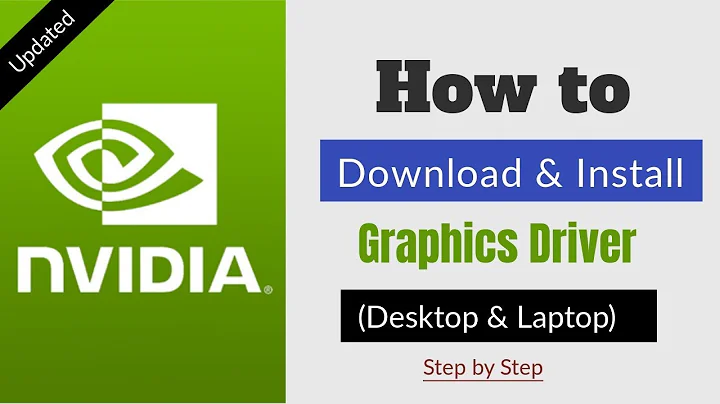Installing nVidia drivers from website
The file should be executed in the terminal, not through the file browser. Please make a backup (preferably using disk-cloning software like Clonezilla before proceeding, better safe than sorry. I have had bad experience with the proprietary drivers because my Optimus card is not supported.
-
Blacklist the nouveau driver by editing the file
/etc/modprobe.d/blacklist.confas root and add the next lines:blacklist nouveau blacklist nvidiafbAlternatively, open a terminal and run the next command:
printf 'blacklist nouveau\nblacklist nvidiafb\n' | sudo tee /etc/modprobe.d/blacklist.conf -
Update the modules dependencies map and the initial ramdisk to remove the nouveau drivers by running the next commands in a terminal.
sudo depmod -a sudo update-initramfs -u - Reboot the machine, and before GRUB is booting, hold the Shift key to make the menu appear.
- Select the
(recovery mode)entry. - Choose
root shell -
Assuming you've downloaded the file to
/home/user/NVIDIA-Linux-x86_64-260.19.44.run, run the program:/home/user/NVIDIA-Linux-x86_64-260.19.44.run(root permissions is required because the program needs to write drivers and programs to privileged locations)
- Follow the on-screen instructions
Related videos on Youtube
Calixte
Updated on September 18, 2022Comments
-
Calixte over 1 year
My Toshiba laptop has an nVidia graphics card which is not supported in Ubuntu, and there is no Entry in "Additional Drivers"
I tried installing the driver from the nVidia website (Which does have a Linux 64bit version) but nothing happens zwhen I click the .run file (I have made it executable).
-
Calixte about 13 yearsThanks! It tells me that I am using an X server so I can't install, even when I am using the terminal by typing ctrl+Alt+1 and not logged in graphically. How do I quit the X server?
-
Lekensteyn about 13 years@Calixte: even if you're not using the graphical server, it remains active in the background. Please make a backup before proceeding!. To make things easier, I would just reboot into recovery mode. You should have the file ready at some locatio.
-
Calixte about 13 yearsThanks for the help. The installation failed however. Apparently, the Nouveau has to be disabled first, but there were no instructions on how to do that.
-
Lekensteyn about 13 years@Calixte: updated the answer again!
-
Calixte about 13 yearsEverything works perfectly, but then I can't reboot: * starting load fallback graphics devices [fail] Thanks for all the help, your instructions are great
-
Lekensteyn about 13 years@Calixte: at what step does the error occur? Step 7? You might need to update your modules list and initial ramdisk by running
depmod -a && update-initramfs -uin a root shell (recovery mode).