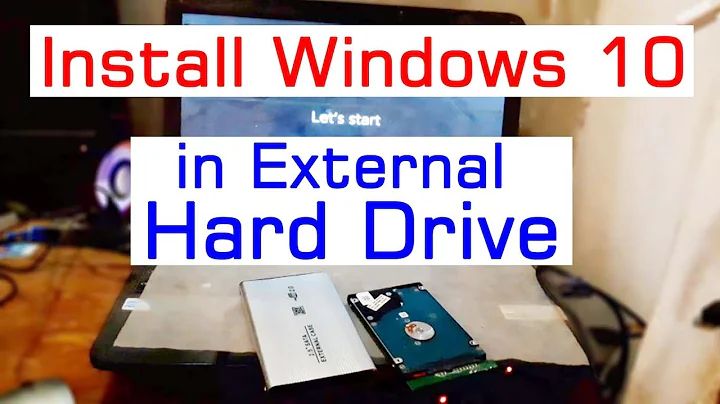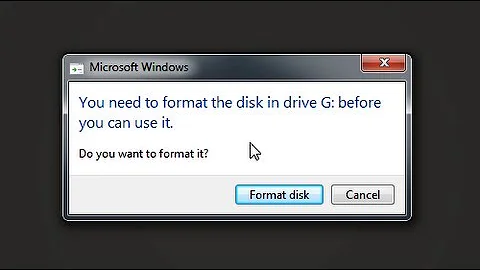Installing OS from external hard drive without formatting it
Unetbootin can make your external drive bootable with certain ISOs without formatting the drive - it keeps all the data and adds the MBR to it, along with some unpacked folders and files from the ISO. But be careful, it has an option to format the drive, tick that checkbox before pressing next.
If you want to install Ubuntu in a normal way, to separate the partition, then you'll need to write your ISO to CD/DVD/USB and then boot from it (you'll have to tell the BIOS about it). If you have had any linux distribution previously installed, you could add a boot menu entry to the GRUB and tell it to run certain ISO image from a specific drive.
Do you want to install Ubuntu to the same Windows partition? Because with WUBI you can install Ubuntu to a Windows partition alongside with your current Windows, just by running all stuff from Windows. See the link I put on WUBI.
Related videos on Youtube
abdolahS
Updated on September 18, 2022Comments
-
abdolahS almost 2 years
I've a 1 terabyte WD external hard drive and there are images of Linux OS on it, is there any way to boot them from this external drive without formatting all 1 terabyte space?(there are many file within it and I don't want to format it.)
currently I'm running windows 7 and I want to install ubuntu from the external drive(without formatting it.)
-
Hastur almost 10 yearsProvided they are a bootable ISO, yes. From which system do you start from? You may find interesting How to boot from a USB device using an ISO image. Did you want to install the OS from that external drive to the system?
-
abdolahS almost 10 years@Hastur, currently I've windows 7 and I want to install Ubuntu or other Linux distribution along side windows 7. and yes, I want to install the ubuntu from external drive.How I can create a bootable iso without formatting the drive?
-