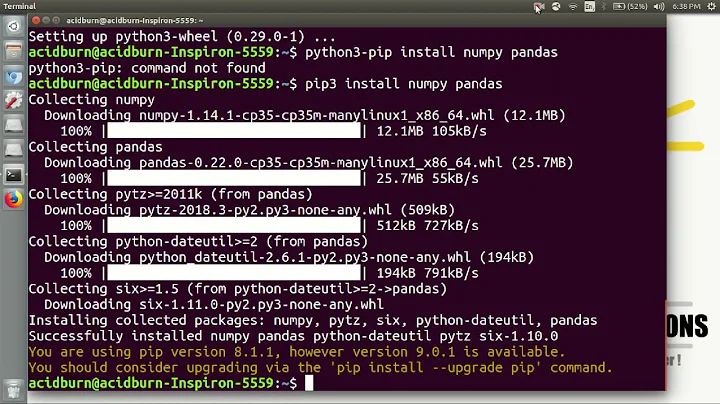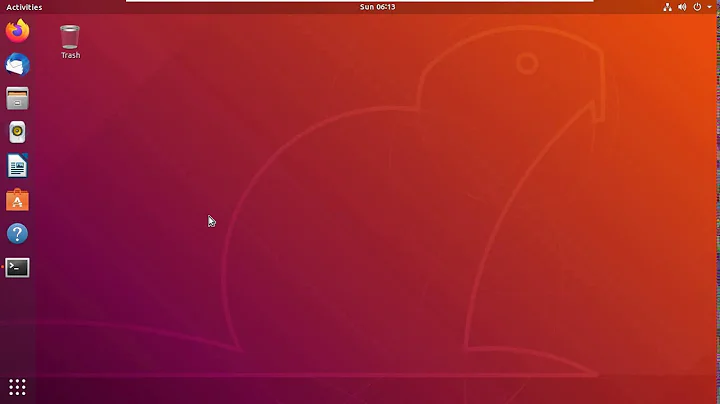installing pip3 (for python3) on ubuntu 16.04 LTS using a proxy
645,419
Solution 1
The first procedure you followed is correct
sudo apt-get -y install python3-pip
But before installing try to update using command
sudo apt-get update
If first did not work then you can also do this using curl
curl "https://bootstrap.pypa.io/get-pip.py" -o "get-pip.py"
python3 get-pip.py --user
Then to verify installation try
pip3 --help
For checking version :
pip3 --version
Solution 2
I fixed such problem by changing Server in "Software & Updates" -> Download from: there I chose different address and 404 disappeared.
Solution 3
what worked for me
curl -sS https://bootstrap.pypa.io/get-pip.py >>setup.py
python3 setup.py
Related videos on Youtube
Author by
Abisdad
Updated on September 18, 2022Comments
-
 Abisdad over 1 year
Abisdad over 1 yearI have tried entering:
sudo apt install python3-pipThe error I get is:
$ sudo apt install python3-pip Reading package lists... Done Building dependency tree Reading state information... Done The following additional packages will be installed: libexpat1-dev libpython3-dev libpython3.5-dev python-pip-whl python3-dev python3-wheel python3.5-dev The following NEW packages will be installed: libexpat1-dev libpython3-dev libpython3.5-dev python-pip-whl python3-dev python3-pip python3-wheel python3.5-dev 0 to upgrade, 8 to newly install, 0 to remove and 0 not to upgrade. Need to get 1,219 kB/39.1 MB of archives. After this operation, 56.8 MB of additional disk space will be used. Do you want to continue? [Y/n] y Ign:1 au.archive.ubuntu.com/ubuntu xenial-updates/universe i386 python-pip-whl all 8.1.1-2ubuntu0.1 Ign:2 au.archive.ubuntu.com/ubuntu xenial-updates/universe i386 python3-pip all 8.1.1-2ubuntu0.1 Err:1 au.archive.ubuntu.com/ubuntu xenial-updates/universe i386 python-pip-whl all 8.1.1-2ubuntu0.1 404 Not Found Err:2 au.archive.ubuntu.com/ubuntu xenial-updates/universe i386 python3-pip all 8.1.1-2ubuntu0.1 404 Not Found E: Failed to fetch http://au.archive.ubuntu.com/ubuntu/pool/universe/p/python-pip/python-pip-whl_8.1.1-2ubuntu0.1_all.deb 404 Not Found E: Failed to fetch http://au.archive.ubuntu.com/ubuntu/pool/universe/p/python-pip/python3-pip_8.1.1-2ubuntu0.1_all.deb 404 Not Found E: Unable to fetch some archives, maybe run apt-get update or try with --fix-missing?I believe we have bypassed the proxy, so I'm not sure why I'm getting '404 file not found'.
-
 muru almost 8 yearsTry again running
muru almost 8 yearsTry again runningsudo apt-get update -
 Abisdad almost 8 yearsWorks from home fine, but I have Linux machines at the school I teach at, which have a proxy which I thought we had bypassed for ubuntu.com, but looks like I haven't somehow...
Abisdad almost 8 yearsWorks from home fine, but I have Linux machines at the school I teach at, which have a proxy which I thought we had bypassed for ubuntu.com, but looks like I haven't somehow...
-
-
 Abisdad almost 8 yearsThank you! But it needed: "pip3 --help"
Abisdad almost 8 yearsThank you! But it needed: "pip3 --help" -
PvdL almost 8 years
curl -sS https://bootstrap.pypa.io/get-pip.py | sudo python -
 TiloBunt over 7 yearswhat address did you choose? please add more details
TiloBunt over 7 yearswhat address did you choose? please add more details -
 Charlie Parker over 7 yearsInteresting! Why do you need the 'sudo apt-get update' to install pip3? seems rather unexpected to me.
Charlie Parker over 7 yearsInteresting! Why do you need the 'sudo apt-get update' to install pip3? seems rather unexpected to me. -
rjurney over 7 yearsThis does not work for pip3, it installs pip2 script which python3 can't run.
-
mbdevpl over 7 years
curl -sS https://bootstrap.pypa.io/get-pip.py | sudo python3for Python 3 ;) -
Ahmet Erkan ÇELİK almost 7 yearsworking with "sudo python get-pip.py" for me. Thanks!
-
 AstraSerg almost 6 yearsIn case of error:
AstraSerg almost 6 yearsIn case of error:ImportError: cannot import name 'sysconfig'install thepython3-distutilsfirst. Like thisapt install python3-distutils -
 Dan M. CISSOKHO over 3 yearsthank you it works on windows 10 WSL
Dan M. CISSOKHO over 3 yearsthank you it works on windows 10 WSL