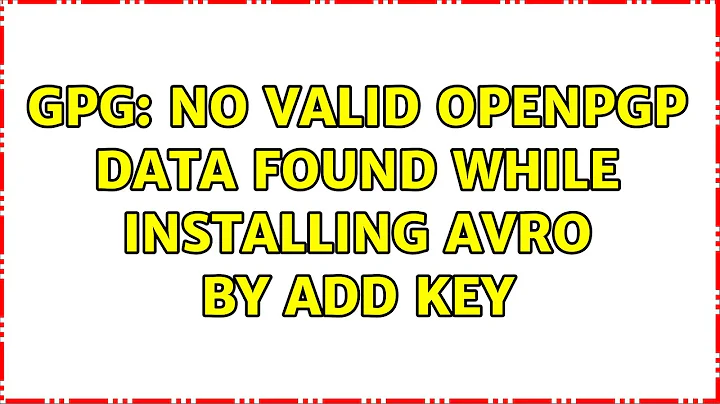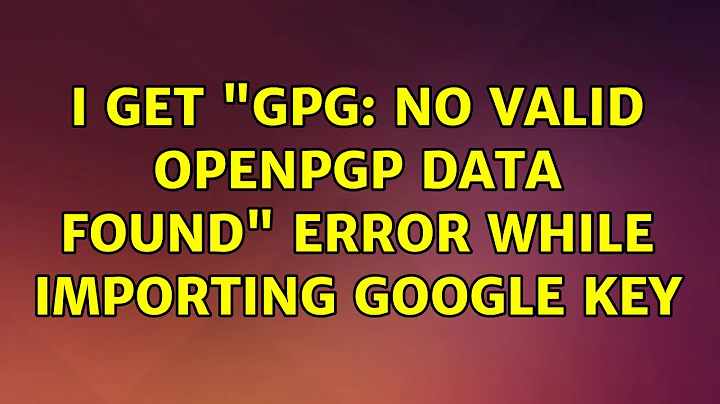Installing postgres on 13.04: no valid OpenPGP data found
11,885
Solution 1
I ran into a similar issue following those instructions - try downloading the key separately and then add it:
sudo wget http://apt.postgresql.org/pub/repos/apt/ACCC4CF8.asc
then:
sudo apt-key add ACCC4CF8.asc
This worked for me.
Solution 2
Try
wget --no-check-certificate --quiet -O - https://www.postgresql.org/media/keys/ACCC4CF8.asc | apt-key add -
Reason: Seems there is a certificate error where wget does not accept the certificate issuer for for the website (try just the wget command before the pipe). Guess the correct way would be to install the correct root certificate and certificate chain, but letting wget just ignore it would be faster if you trust the site...
Related videos on Youtube
Author by
Jeromy French
Updated on September 18, 2022Comments
-
Jeromy French over 1 year
Following the UbuntuGeek instructions for installing Postgres on Ubuntu 13.04 (and reinforced here), I'm getting stuck at this command:
wget --quiet -O - http://apt.postgresql.org/pub/repos/apt/ACCC4CF8.asc | sudo apt-key add -My system is responding:
gpg: no valid OpenPGP data found.In case it's relevant, my pgdg.list file contains only this line:
deb http://apt.postgresql.org/pub/repos/apt/ precise-pgdg mainWhat do I need to do to move forward?
-
Indika K almost 9 yearsPerfect. Worked for me as well.