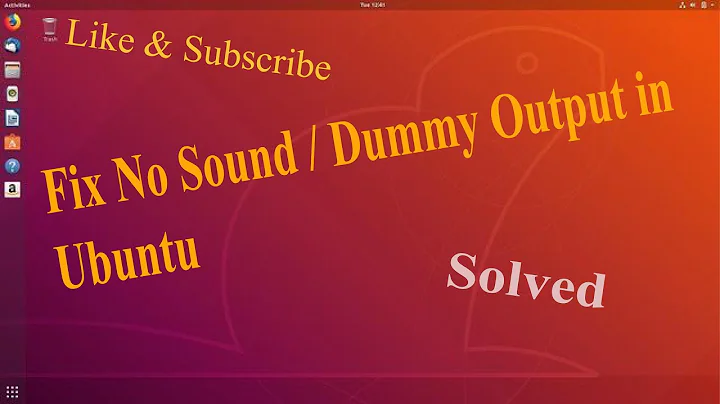Installing Realtek ALC662 sound drivers on Ubuntu 12.10
5,929
What is wrong is that the install script has a very small bug in it which is very easy to correct.
If you run it, it will indeed display errors.
What to do ?
- open the install script in an editor
- change line 1 from
#!/bin/shto#!/bin/bash(just to be shure) - change line 18 from
cd alsa-driver-RTv5.18tocd alsa-driver-RTv5.18/alsa
Save it and run sudo ./install
Related videos on Youtube
Author by
Ruturaj Patil
Updated on September 18, 2022Comments
-
 Ruturaj Patil over 1 year
Ruturaj Patil over 1 yearFollowing the answer in Do I need any extra drivers for the Realtek waves maxx audio on my Dell XPS 17?, I'm trying to install audio driver for Dell XPS 15(L502X) from RealTek site. But I'm getting the following errors:
# ./install .....Decompress Driver source v1.0.2x-5.18 Compile Driver........ ./install: 19: ./install: ./configure: not found make: *** No targets specified and no makefile found. Stop. make: *** No rule to make target `install'. Stop. ./install: 23: ./install: ./snddevices: not foundWhats wrong?
-
Web-E over 10 yearsJust a question out of curiosity, why you are trying to install audio driver? It works out of the box, I am using it.
-
 Ruturaj Patil over 10 yearsFor the same reason in the post I followed. Sound has very poor quality on Ubuntu compared to that on Windows. And I'm assuming using these drivers will improve it
Ruturaj Patil over 10 yearsFor the same reason in the post I followed. Sound has very poor quality on Ubuntu compared to that on Windows. And I'm assuming using these drivers will improve it -
thom over 10 yearsLinux is NOT windows: "In case of doubt, change driver" may work in windows but is bad advice in Linux. But if you want to continue, make sure you have installed the complete tool-chain of gcc, kernel-headers etc. because you will be compiling from source.
-
thom over 10 yearsSeems that you indeed need to install new drivers: do you have
build-essentialinstalled ? -
thom over 10 yearsI've downloaded the packet myself...I think I have the answer.
-
-
 Ruturaj Patil over 10 yearsThanks for response; But please elaborate : "First check if you don't overload any parts in the mixing path by setting everything at 75%" . Not sure what you mean. Do you mean music player sound level and speaker sound level should be 75% ? Also please suggest link for installing OSS4
Ruturaj Patil over 10 yearsThanks for response; But please elaborate : "First check if you don't overload any parts in the mixing path by setting everything at 75%" . Not sure what you mean. Do you mean music player sound level and speaker sound level should be 75% ? Also please suggest link for installing OSS4 -
 Ruturaj Patil over 10 yearsAnd one more thing, Windows supports playback of 24bit audio with upto 192k sample rate. Can this be done on Ubuntu ?
Ruturaj Patil over 10 yearsAnd one more thing, Windows supports playback of 24bit audio with upto 192k sample rate. Can this be done on Ubuntu ? -
thom over 10 yearstry it...if it doesn't: file a bug.
-
thom over 10 yearsYes, musicplayer soundlevel at 75% or less and speaker soundlevel at 75% or less. The sourcecode of OSS4 for ubuntu is here: launchpad.net/ubuntu/+source/oss4
-
 Ruturaj Patil over 10 yearsI tried installing OSS4 without success. It ended up with Dummy Output and no sound. So I reverted to alsa. But worth a shot
Ruturaj Patil over 10 yearsI tried installing OSS4 without success. It ended up with Dummy Output and no sound. So I reverted to alsa. But worth a shot