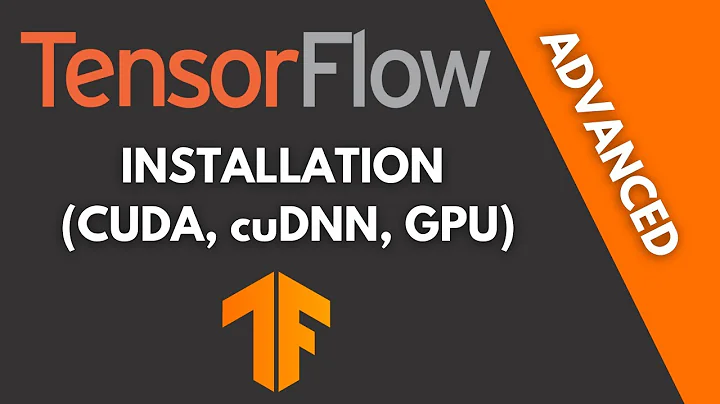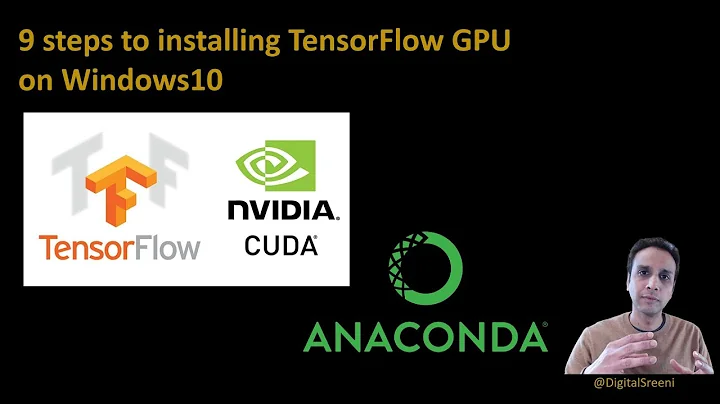Installing tensorflow with GPU support. libcublas.so.9.0 missing after installing GPU prerequisites
Solution 1
Cuda 9.0 can be installed with codes on the following tutorial
https://www.tensorflow.org/install/gpu
# Add NVIDIA package repository
sudo apt-key adv --fetch-keys http://developer.download.nvidia.com/compute/cuda/repos/ubuntu1604/x86_64/7fa2af80.pub
wget http://developer.download.nvidia.com/compute/cuda/repos/ubuntu1604/x86_64/cuda-repo-ubuntu1604_9.1.85-1_amd64.deb
sudo apt install ./cuda-repo-ubuntu1604_9.1.85-1_amd64.deb
wget http://developer.download.nvidia.com/compute/machine-learning/repos/ubuntu1604/x86_64/nvidia-machine-learning-repo-ubuntu1604_1.0.0-1_amd64.deb
sudo apt install ./nvidia-machine-learning-repo-ubuntu1604_1.0.0-1_amd64.deb
sudo apt update
# Install CUDA and tools. Include optional NCCL 2.x
sudo apt install cuda9.0 cuda-cublas-9-0 cuda-cufft-9-0 cuda-curand-9-0 \
cuda-cusolver-9-0 cuda-cusparse-9-0 libcudnn7=7.2.1.38-1+cuda9.0 \
libnccl2=2.2.13-1+cuda9.0 cuda-command-line-tools-9-0
# Optional: Install the TensorRT runtime (must be after CUDA install)
sudo apt update
sudo apt install libnvinfer4=4.1.2-1+cuda9.0
Solution 2
Fixed! Turns out that the TF distro installed by default does not support CUDA 9.2. I downgraded to CUDA 9.0 and now it is tentatively working.
Related videos on Youtube
Jsevillamol
Updated on September 18, 2022Comments
-
 Jsevillamol over 1 year
Jsevillamol over 1 yearI am trying to install Tensorflow with GPU support on Ubuntu 16.04 64x for an conda environment with Python 3.6.
I tried installing all the GPU requirements and then running
pip install --ignore-installed --upgrade https://storage.googleapis.com/tensorflow/linux/gpu/tensorflow_gpu-1.10.0-cp36-cp36m-linux_x86_64.whlfrom my conda environment.However when I open a Python terminal and try
import tensorflow as tfI get aImportError: libcublas.so.9.0: cannot open shared object file: No such file or directory.This is the state of the requirements:
- NVIDIA driver version: 384.130 (this is the output of
nvidia-smi) - CUDA compiler driver:
release 7.5, V7.5.17(this the output ofnvcc -v) - CUDA: Version 9.2.148 (this is the output of
cat /usr/local/cuda/version.txt). I am really confused because I read somewhere else that the CUDA version and the nvcc version should match. - cuDNN: I think I have installed it? I downloaded the .deb package and I did
sudo dpkg -i /path/to/deb/filefollowed bysudo apt-get install -f. But the internet tells me that executingcat /usr/local/cuda/include/cudnn.h | grep CUDNN_MAJOR -A 2should give me the cuDNN version and it complains that the file does not exist. - CUPTI: I ran
export LD_LIBRARY_PATH=$LD_LIBRARY_PATH:/usr/local/cuda/extras/CUPTI/lib64as indicated in the tensorflow requirements guide.
What should I try now?
Full error trace:
>>> import tensorflow Traceback (most recent call last): File "/home/jsevillamol/anaconda3/envs/ctlearn/lib/python3.6/site-packages/tensorflow/python/pywrap_tensorflow.py", line 58, in <module> from tensorflow.python.pywrap_tensorflow_internal import * File "/home/jsevillamol/anaconda3/envs/ctlearn/lib/python3.6/site-packages/tensorflow/python/pywrap_tensorflow_internal.py", line 28, in <module> _pywrap_tensorflow_internal = swig_import_helper() File "/home/jsevillamol/anaconda3/envs/ctlearn/lib/python3.6/site-packages/tensorflow/python/pywrap_tensorflow_internal.py", line 24, in swig_import_helper _mod = imp.load_module('_pywrap_tensorflow_internal', fp, pathname, description) File "/home/jsevillamol/anaconda3/envs/ctlearn/lib/python3.6/imp.py", line 243, in load_module return load_dynamic(name, filename, file) File "/home/jsevillamol/anaconda3/envs/ctlearn/lib/python3.6/imp.py", line 343, in load_dynamic return _load(spec) ImportError: libcublas.so.9.0: cannot open shared object file: No such file or directory During handling of the above exception, another exception occurred: Traceback (most recent call last): File "<stdin>", line 1, in <module> File "/home/jsevillamol/anaconda3/envs/ctlearn/lib/python3.6/site-packages/tensorflow/__init__.py", line 22, in <module> from tensorflow.python import pywrap_tensorflow # pylint: disable=unused-import File "/home/jsevillamol/anaconda3/envs/ctlearn/lib/python3.6/site-packages/tensorflow/python/__init__.py", line 49, in <module> from tensorflow.python import pywrap_tensorflow File "/home/jsevillamol/anaconda3/envs/ctlearn/lib/python3.6/site-packages/tensorflow/python/pywrap_tensorflow.py", line 74, in <module> raise ImportError(msg) ImportError: Traceback (most recent call last): File "/home/jsevillamol/anaconda3/envs/ctlearn/lib/python3.6/site-packages/tensorflow/python/pywrap_tensorflow.py", line 58, in <module> from tensorflow.python.pywrap_tensorflow_internal import * File "/home/jsevillamol/anaconda3/envs/ctlearn/lib/python3.6/site-packages/tensorflow/python/pywrap_tensorflow_internal.py", line 28, in <module> _pywrap_tensorflow_internal = swig_import_helper() File "/home/jsevillamol/anaconda3/envs/ctlearn/lib/python3.6/site-packages/tensorflow/python/pywrap_tensorflow_internal.py", line 24, in swig_import_helper _mod = imp.load_module('_pywrap_tensorflow_internal', fp, pathname, description) File "/home/jsevillamol/anaconda3/envs/ctlearn/lib/python3.6/imp.py", line 243, in load_module return load_dynamic(name, filename, file) File "/home/jsevillamol/anaconda3/envs/ctlearn/lib/python3.6/imp.py", line 343, in load_dynamic return _load(spec) ImportError: libcublas.so.9.0: cannot open shared object file: No such file or directory - NVIDIA driver version: 384.130 (this is the output of