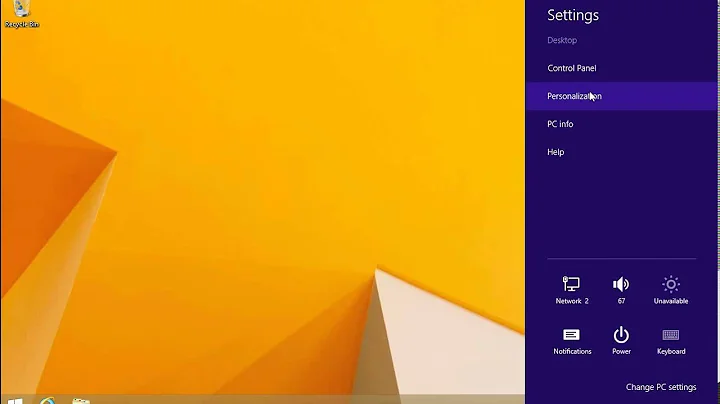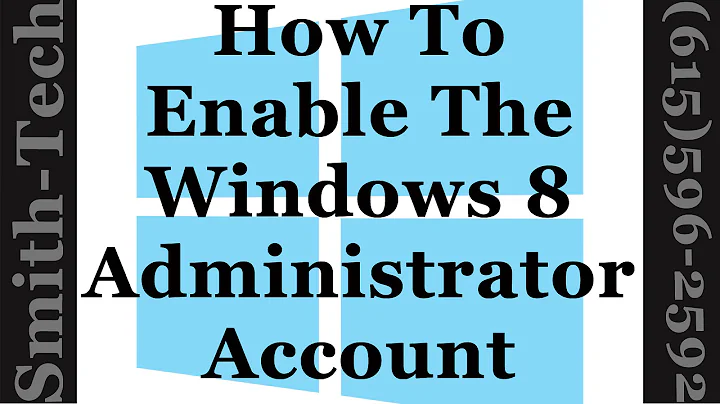Installing the Windows 8.1 update on a non-admin account?
Solution 1
Log on with the 'administrator' account, type 'cmd', then
net localgroup administrators /ADD james
(or whatever your account name is)
Log back on with your (now administrator) account and upgrade Windows to 8.1
when all is done, log back in as administrator:
net localgroup administrators /DELETE james
It is no problem to make yourself an admin for the purpose of upgrading. Just remember to switch back to a normal user later.
Solution 2
• • Try this it worked for me First, find where all the updates for windows are listed. Go to Control Panel ---> Programs. Then under Programs and Features, you'll see a link called "View Installed Updates". Under Microsoft Windows, scroll until you find KB2871389. Uninstall it, and then accept the prompt to reboot your computer.
Now, login under your account (that has admin privileges) and then go to the corner until the floating menu comes up and choose settings. From settings choose change PC settings at the bottom. Then, click on "windows update" at the bottom of the right hand side of your screen. Check for updates now and it will take a few minutes, but they will find one (KB2871389). There is a message telling you that it will download automatically in a few days, but ignore that, click on the link for one important update, and choose install now (or some such thing).
Log in on an admin account, go to the store, choose the 8.1 update, and now, no admin problems.
Related videos on Youtube
James McMahon
Updated on September 18, 2022Comments
-
James McMahon over 1 year
When trying to update to Windows 8.1 from 8 through the Windows Store I get the following error message:
You need to use an account with Administrator privileges to install Windows 8.1, try logging in with the user account of an administrator of this PC and trying the update again.
I run as a limited user account for security reasons and I have enabled the built in Administrator account to do admin related tasks. This often just requires a prompt where I have to enter the admin account password to proceed. So after seeing this error message, I logged into the Administrator and attempted to install the update through the store, only to get an error (paraphrased) "Built in Administrator account can't run the Windows Store.
What is the best way for me to install the Windows 8.1 update without changing the security settings on my system? Because I really don't want to change my account to a admin account and I don't want to go through the hassle of creating a new admin user and then create new Microsoft Account so I can log into the Windows Store.
Is there any alternative install to the Windows Store? Can I safely temporarily make my account and admin and then reduce it back to a normal account? What is my best option here?
-
James McMahon over 10 yearsIs this the same process as going through the GUI? Also, there are no long term problems with temporarily being an admin?
-
Peter Hahndorf over 10 years@JamesMcMahon - Both 'net...' and the GUI are using the same internal Windows commands. You could use the GUI if you prefer. Command line is usually quicker if you know what you are doing. No there are no long term problems. If you don't want to change your main account, create a new one, make it a member of the administrator group, upgrade and then delete it. It's pretty painless.
-
 Chris Feist about 10 yearsThis is what worked for me on my new Dell Laptop. What a pain in the a$$ the whole upgrade process is >:(
Chris Feist about 10 yearsThis is what worked for me on my new Dell Laptop. What a pain in the a$$ the whole upgrade process is >:(
![How to Install any App without Admin Rights! [2020] (Windows 7, Windows 8, Windows 10](https://i.ytimg.com/vi/KUmoVOye7nY/hq720.jpg?sqp=-oaymwEcCNAFEJQDSFXyq4qpAw4IARUAAIhCGAFwAcABBg==&rs=AOn4CLAsPhLSgbBohIL9ENrz8yREiCvVuQ)
![How To Install Any Software Without Admin Rights [2021] [EASY]](https://i.ytimg.com/vi/KRPTtNATxUk/hq720.jpg?sqp=-oaymwEcCNAFEJQDSFXyq4qpAw4IARUAAIhCGAFwAcABBg==&rs=AOn4CLCvMceNRDopiRZEXYwln8YnMrV-8g)