Installing Ubuntu 14.04 inside Windows XP
First of all, don't worry if it downloads amd64 version. amd 64 is for 64 bit machines having intel or amd processors. So I think your laptop must be a 64 bit laptop.
Try the entire process again from the beginning and when Ubuntu is installing itself on the system, then remove the internet cable or disconnect the wifi, becuase during installation, if Ubuntu is connected to the internet, then it might search for updates and start installing them, which is time taking(and probably made you think that it is downloading the iso again).
I personally recommend Unetbootin. It is faster and simpler and more popular. So I recommend that you use Unetbootin to burn the Ubuntu 14.04 to your pendrive.
If the Ubuntu GUI does not appear that probably must be because it was not installed properly or probably the Ubuntu official distro is too resource intensive for your graphics hardware(although I am doubtful of this point-If your laptop is more than 6-8 years old, then try Lubuntu or Xubuntu)
Check to see if Ubuntu is properly installed on your computer. Reinstall it. Start right from scratch i.e. making the Ubuntu Live USB. Redo the entire process to verify if its done correctly.
Also, I, as a beginner, often ran into issues when installing Ubuntu inside Windows. If you are an absolute newbie and rely heavily on Windows XP then I would not recommend this, but if you can take the risk why don't you install Ubuntu as the main distro on your laptop. That preserves Windows XP and increases performance of Ubuntu. (Windows XP ,by the way, is damn outdated and vulnerable to viruses since Microsoft stopped providing security updates to it from April 8 of this year. Why don't you try Windows 7...or get someone to install it on your machine if you don't know? You'll be surprised!)
Give these options a try. They always solved my problem whenever I got into an issue while installing Ubuntu.
Related videos on Youtube
fidelis
Updated on September 18, 2022Comments
-
 fidelis 8 months
fidelis 8 monthsI am trying to install Ubuntu 14.04 alongside Windows XP.
Downloaded ISO from Ubuntu site (version for RAM less than 2GB).
Burned to USB stick using LiLi USB Creator.
Booted laptop using that pen drive.
After selecting appropriate options laptop restarts.
Make changes to boot laptop from hard disk this time instead of from pen drive.
A dialogue box appears and again options selected.
It in turn starts downloading ISO of Ubuntu again, that same amd64 version although my laptop has an Intel Atom processor.
Somehow it got installed, but when it reboots multiple errors are shown and the Ubuntu GUI doesn’t appear instead only the command line.
Some read only issues are shown and many errors.
Again rebooted system in Windows XP and uninstalled Ubuntu from Add/Remove Programs.
Now, I need to know where am I going wrong, why is it downloading Ubuntu again, and why is it downloading that amd version?
~~~~~~~~ Adding more info ~~~~~~~~
Some screenshots .... hope it clarifies some queries... these screenshots are against no internet connection....
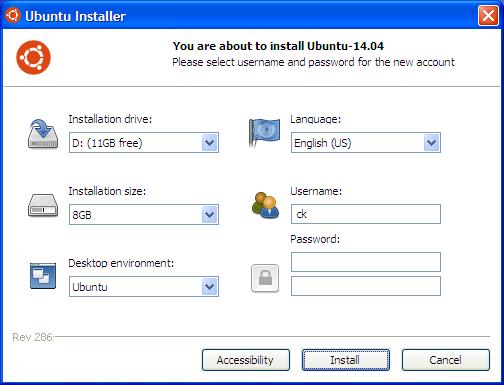
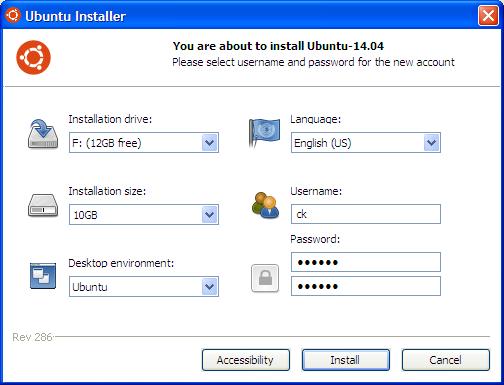
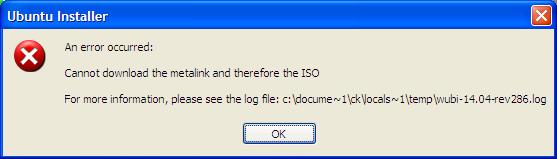
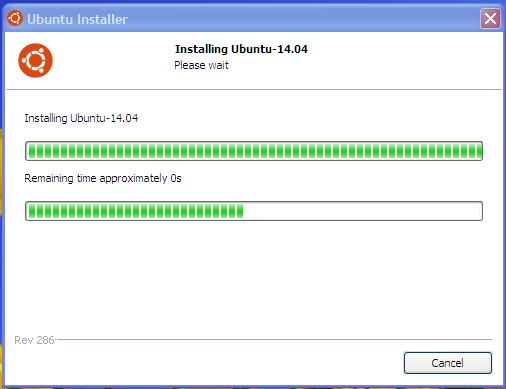
and my system is 32 bit.
-
 Takkat about 9 yearsIt is impossible to say what went wrong without a better elaboration what you experienced in step 6) (what did the dialog say?), 7) (which application started the download?) and 8) to 9) (what errors exactly?) - Other than that: given that XP is no longer supported I'd strongly recommend a dual boot installation rather than with Wine.
Takkat about 9 yearsIt is impossible to say what went wrong without a better elaboration what you experienced in step 6) (what did the dialog say?), 7) (which application started the download?) and 8) to 9) (what errors exactly?) - Other than that: given that XP is no longer supported I'd strongly recommend a dual boot installation rather than with Wine. -
 fidelis about 9 yearsI have added screenshots to clarify... pls check them and let me know for more information... Thanks for taking out time... :)
fidelis about 9 yearsI have added screenshots to clarify... pls check them and let me know for more information... Thanks for taking out time... :) -
 user68186 about 9 yearsWUBI is trying to download the ISO file from the Internet and it can't, as there is no Internet connection. Try the following: 1. Make a folder somewhere (at the Desktop is fine). 2. Copy the WUBI.EXE file from the CD into that folder. 3. Copy the ISO file you downloaded into the same folder. 4. Run the WUBI.EXE in that folder by double clicking. 5. Follow the prompts as before.
user68186 about 9 yearsWUBI is trying to download the ISO file from the Internet and it can't, as there is no Internet connection. Try the following: 1. Make a folder somewhere (at the Desktop is fine). 2. Copy the WUBI.EXE file from the CD into that folder. 3. Copy the ISO file you downloaded into the same folder. 4. Run the WUBI.EXE in that folder by double clicking. 5. Follow the prompts as before. -
 fidelis about 9 yearsboth are in same drive.... on my pen drive still it is downloading.
fidelis about 9 yearsboth are in same drive.... on my pen drive still it is downloading. -
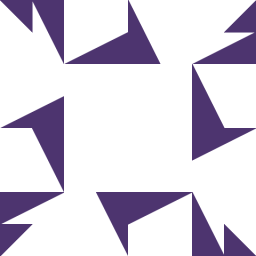 Karthik about 8 yearsDon't install it via wubi it is discontinued. That's why you are getting errors. What options did you select after booting from pendrive (Step 4).
Karthik about 8 yearsDon't install it via wubi it is discontinued. That's why you are getting errors. What options did you select after booting from pendrive (Step 4).
-
 Takkat about 9 yearsThe Intel Atom may be a 32-bit CPU if on an old XP machine. 64-bit Ubuntu will not work then.
Takkat about 9 yearsThe Intel Atom may be a 32-bit CPU if on an old XP machine. 64-bit Ubuntu will not work then. -
 fidelis about 9 yearsyes.... its 32 bit...
fidelis about 9 yearsyes.... its 32 bit...