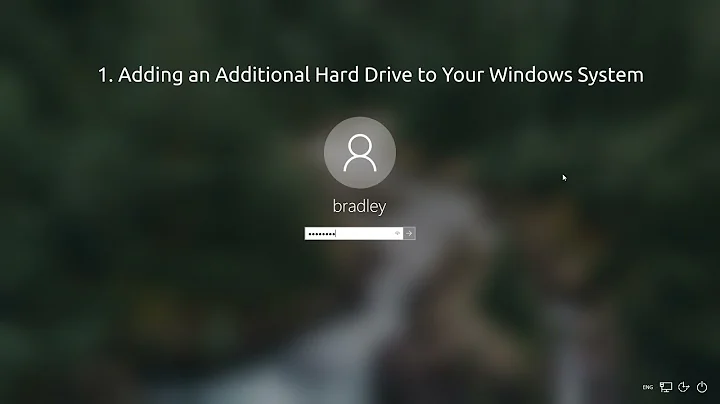Installing Ubuntu On Second Hard Drive
Solution 1
First of all you should note that you are going to install Ubuntu on a second hard drive and not on the same disk alongside, Thus you shouldn't care if Ubuntu can show the Windows or not, since the booting option now is not controlled in the Ubuntu boot Manager which is called GRUB. The booting option now is controlled by your system BIOS, so that you have each time to choose which harddisk to boot from and thus boot the needed OS.
Anyway, To install Ubuntu now on the second harddrive you can keep the Windows HDD pluged but you should be careful to choose the right drive to install Ubuntu on(the free drive), and since this have some rescue I advise you to unplug the Windows drive from your Pc, then Install Ubuntu on the second drive then replug again the Windows.
Don't forget you have to choose the HDD to boot from the BIOS.
Solution 2
Installing Ubuntu on 2nd hard drive, Windows on 1st
Unplug Windows hard drive.
Install Ubuntu on second hard drive.
Plug Windows drive back in.
Set Ubuntu hard drive as the first HDD in BIOS.
Boot Ubuntu hard drive.
In Terminal run:
sudo update-grub
This should automatically add a Windows menu entry to the grub boot menu.
You can change back to Windows bootloader, (first HDD), using BIOS if desired.
Related videos on Youtube
jharri
Updated on September 18, 2022Comments
-
jharri over 1 year
I have 2 1tb hard drives on my computer with Windows 8 on the first hard drive and nothing on the other.
I want to install Ubuntu 14 on the second hard drive. I've looked up some guides and they all say to install Ubuntu on the sdb partition when booting off a usb stick. I have also seen some say to unplug the Windows HDD and then install Ubuntu onto the second HDD, and Ubuntu will automatically detect Windows and ask what you want to boot into upon boot.
I am really concerned about this - Will it ask me to choose what OS I want to boot into? Is there something like rEFInd(Mac) for Windows? Can anyone please give me a guide on how to do it without ruining my computer?
Thanks
-
Maythux almost 9 yearsThe OP is not asking about installing alongside, the OP wants to install Ubuntu on a second drive.
-
user68186 almost 9 yearsUbuntu uses a different bootloader (like rEFind) called GRUB. It should find Windows during setup and give you the choice between Windows and Ubuntu. Change UEFI setting to boot from the 2nd hard drive (Ubuntu drive) first. GRUB will load and if you choose Windows, it will point to the first drive.
-
-
jharri almost 9 yearsOk thanks, so when Ubuntu is installed the BIOS will ask what OS I want to boot into without me having to press anything?
-
Maythux almost 9 yearsNo you have each time to enter the booting menu and choose which hdd to boot, if you don't choose it, the system will boot from the master harddisk
-
Maythux almost 9 yearsDo you know how to change your booting priority in your PC?
-
Maythux almost 9 yearsread this please makeuseof.com/tag/enter-bios-computer
-
Maythux almost 9 years@SnowboardingProgrammer you are welcome