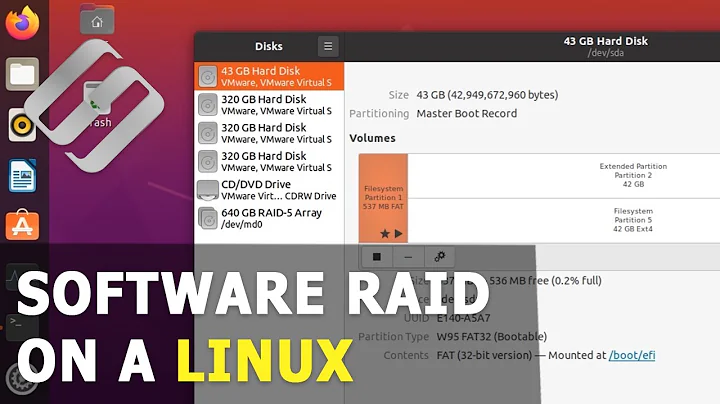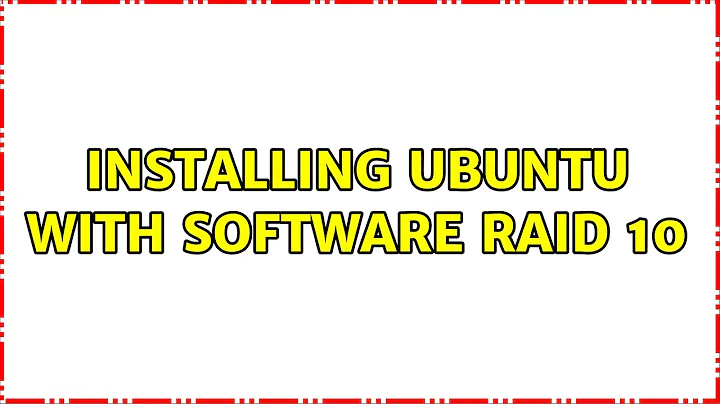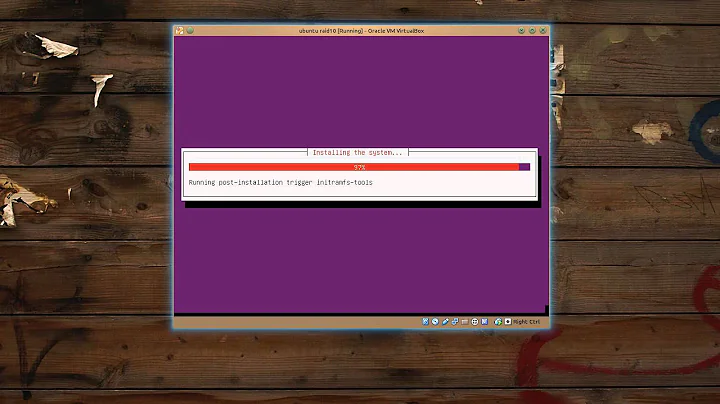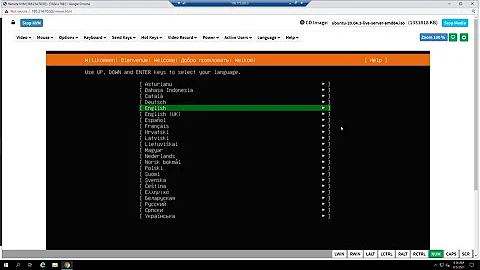Installing Ubuntu with Software RAID 10
Honestly I'm not sure what was wrong, but I got software RAID 10 working with a fresh install of Ubuntu 12.04.3 Server LTS. Here are the steps that I followed:
1) Automatically partition one of the drives in order to determine the sizes of the partitions to create. In my case the suggested layout was:
1.0 MB free space
98.6 MB B EFIboot
983.0 GB ext4 /
17.1 GB swap
2) Change the / and swap partitions to: use for "Physical volume for RAID". Ubuntu wouldn't allow me to select a RAID partition as bootable, so the EFIboot partition can stay as-is.
3) Partition the other 3 disks with exactly the same partition layout. I decided to leave 99.6 MB of free space at the beginning of each drive, so that there is a direct match between the four drives. (So there are 98.6 MB unused partitions on each of the four drives).
4) Set up the RAID volumes.
Note: I couldn't delete an existing RAID volume because it was being used as swap. I ran this at the terminal:
swapoff /dev/md127.
I got that tip from here.
5) Select the RAID volumes, and use rd0 and rd1 for / and swap
Note:
A) My solution was based off this YouTube video.
B) The only issue with the above setup is the fact that the boot partition isn't being used in RAID, which means that if the first drive crashes then I'll loose my boot partition.
Related videos on Youtube
Douglas B. Staple
Updated on September 18, 2022Comments
-
Douglas B. Staple over 1 year
I just set up Ubuntu 12.04.3 Server LTS with software RAID 10. Here's the steps I followed for setting up RAID:
1) Automatically partition one of the drives in order to determine the sizes of the partitions to create. In my case the suggested layout was: 1.0 MB free space 98.6 MB B EFIboot 983.0 GB ext4 / 17.1 GB swap
2) Change the / and swap partitions to: use for "Physical volume for RAID". Ubuntu wouldn't allow me to select a RAID partition as bootable, so the EFIboot partition can stay as-is.
3) Partition the other 3 disks with exactly the same partition layout. I decided to leave 99.6 MB of free space at the beginning of each drive, so that there is a direct match between the four drives. (So there are 98.6 MB unused partitions on each of the four drives).
4) Set up the RAID volumes. Note: I couldn't delete an existing RAID volume because it was being used as swap. I ran this at the terminal: swapoff /dev/md127 http://mikebeach.org/2013/10/25/cannot-delete-a-raid-swap-partition-during-ubuntu-installation/
5) Select the RAID volumes, and use rd0 and rd1 for / and swap
The system installed fine OK on the RAID / partition, but when it rebooted GRUB just sits there at the grub> prompt. Typing
bootgives: "error: no loaded kernel.".Any help?
-
 Admin about 10 yearsDon't waste the space with system or swap on a RAID10. Use a pair of SSD's in RAID1 for system and non-raided swap. Put /home and network shared devices on raid10.
Admin about 10 yearsDon't waste the space with system or swap on a RAID10. Use a pair of SSD's in RAID1 for system and non-raided swap. Put /home and network shared devices on raid10. -
Douglas B. Staple about 10 years@Rich Welcome to Stack Exchange. However, suggesting to someone to use a "pair of SSD's" when they already have a working system and aren't asking for upgrade advice is ridiculous.
-