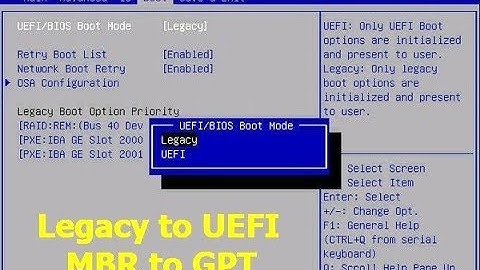Installing Win 7 To GPT and Why My UEFI Mobo Won't Boot From CD Unless In Legacy Mode
Solution 1
My first suggestion is to upgrade your firmware. Check your manufacturer's Web site for such an upgrade. (It will probably be called a "BIOS update" or something similar; manufacturers usually call their EFIs "BIOSes," although IMHO this just creates confusion in the long run.)
My second suggestion is more of a comment: The Windows 7 disc is a bit weird when it comes to EFI-mode booting. There are various Web pages that describe this and provide workarounds, but the only one I have bookmarked is my own page on DUET. The section "Installing Windows Under DUET" describes the procedure, but it's somewhat DUET-specific. A Web search might turn up something that's more directly applicable to your situation. Of course, if you're having problems with other EFI-mode boot discs, too, the Windows 7 issues obviously won't apply to them.
If these suggestions don't help, I recommend you try using my rEFInd boot manager to detect your CD/DVD as an EFI-bootable device. You can theoretically do this without mucking with your hard disk by using rEFInd on a USB flash drive, but if your firmware is flaky about booting external devices in EFI mode, you might need to install rEFInd on the hard disk. If you install rEFInd on the hard disk and it doesn't work, you might try installing the ISO-9660 driver that comes with rEFInd. The ISO-9660 driver probably won't help with the Windows 7 disc, but it might help with some others.
Solution 2
Most Windows 7 DVDs aren't EFI compatible... Make one on your own using the oscdimg.exe tool, which you can grab from the DVD itself. The boot images required for both BIOS and UEFI booting already exist as files on the DVD, but they are not in a bootable format.
The DVD has two boot catalog entries. One platform ID entry corresponds to the BIOS, and one corresponds to the UEFI.
Here, d:\win7dvd\ refers to the directory holding all the files (including hidden files) from the install DVD. Run the following command, substituting the paths as appropriate.
oscdimg.exe -h -m -o -u2 -udfver102
-bootdata:2#p0,e,bd:\win7dvd\boot\etfsboot.com#pEF,e,bc:\win7dvd\efi\microsoft\boot\efisys.bin
-lWin7 d:\win7dvd d:\win7.iso
or use a USB drive to do it, much simpler, using this tutorial.
Basically, just copy over the entire directory to the USB drive, find a file called bootx64.efi in the directory structure and put it in the root of the drive if its not already there.
Related videos on Youtube
Java Girl
Currently helping out on SU and running a nootropics blog where I review discuss various smart drugs.
Updated on September 18, 2022Comments
-
Java Girl almost 2 years
Double whammy question comin' at ya: Firstly, my UEFI bios on my Acer laptop absolutely refuses to boot from CD/DVD unless I revert to legacy mode. Disabling secure boot and leaving UEFI enabled yields the same result.
This leads in smoothly to my second question which is how to install Win 7 Home X64 on my GPT partitioned hard drive. Windows throws a error about not being able to install to a hard disk configured as GPT.
Now, I assume that it can't install because I'm booting in legacy mode which theoretically could only support MBR. Is this true?
Can a knowledgeable soul shed some light?
-
 Psycogeek over 10 yearsDid they give you a Both mode? I had fun with this myself when my dvd and install would not run in the UEFI. The boot options show 2 Devices for it, one that is UEFI (DVD) based boot, and one that was legasy (DVD) based boot. The GPT will want the UEFI based boot indeed, and disabling the secure boot is unnessisary. I believe the legasy vrses UEFI is for each item to boot using that method, not the whole setup. So it is not an either or, via one setting, i can boot both ways at different boots. Until someone comes along that understands it better, try more stuff :-) it is possible.
Psycogeek over 10 yearsDid they give you a Both mode? I had fun with this myself when my dvd and install would not run in the UEFI. The boot options show 2 Devices for it, one that is UEFI (DVD) based boot, and one that was legasy (DVD) based boot. The GPT will want the UEFI based boot indeed, and disabling the secure boot is unnessisary. I believe the legasy vrses UEFI is for each item to boot using that method, not the whole setup. So it is not an either or, via one setting, i can boot both ways at different boots. Until someone comes along that understands it better, try more stuff :-) it is possible. -
Java Girl over 10 yearsYeah I looked for that second mode and there's nothing there. Basically there's either legacy or UEFI at the top and a list of all bootable devices at the bottom. Maybe I'll look for a firmware update
-
 Psycogeek over 10 yearsfor my board these options for compatability are in a seperate section, called CSM (compatability support module). They very nicely left it as just an abbreviation so i could find it :-)
Psycogeek over 10 yearsfor my board these options for compatability are in a seperate section, called CSM (compatability support module). They very nicely left it as just an abbreviation so i could find it :-)
-
-
Java Girl over 10 yearsI've read a couple solutions suggesting to integrate an efi bootloader into the ISO and booting from this newly created cd but exact instructions for this are shoddy at best. I think looking for the firware update is the best course of action and failing that, settle for a Win 7 install in legacy mode. I suppose in order for that to work I'll need to boot up with a tool like Gparted, wipe the drive and set it up as an MBR disk.
-
Milind R over 10 years@Scandalist It's not complex at all... It's simple and straightfoward, check my answer.
-
Daniel B over 9 yearsHow is this an answer? “I did something and it solved my issue” is as much an answer as “It doesn’t work” is a question.