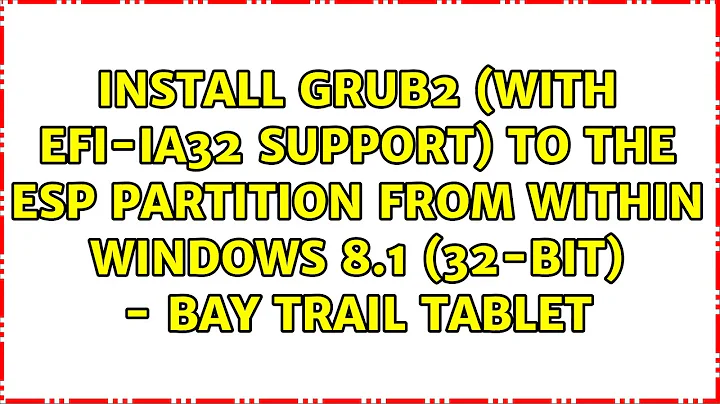Installing Windows x64 on 32-bit UEFI (EFI-IA32) via GRUB
No problema...
Just create a USB boot device partitioned as GPT with a ESP partition formated with FAT32
Put in the USB drive the EFI structure to boot GRUB2 from 32 bits
/EFI/boot/bootia32.efi
/boot/grub/grub.cfg
put a WinPE.iso in the USB drive...
put your WindowsXX x64 iso in the USB drive...
configure GRUB2 to boot this WinPE...
I recomend Win10PE SE (http://theoven.org/index.php?topic=1336.0)
after boot from this PE iso...
mount the Windows iso as a drive (in Windows 10 just double click it),
launch WinNTSetup.exe,
fill the info in WinNtSetup from origin (the mounted Windows iso)
and destination (the drive you want to install to)
If everything went OK... the instalations is done
There is one more step you may have to do if windows is not booting...
(this can happen if firmware is trying to find bootia32.efi instead of bootx64.efi)
Boot from USB again...
format the GPT/ESP partition windows created (you must un-hide it first)
create a EFI structure (just as you did in the USB drive)
copy also GRUB2 to this partition...
(just be carefull to not touch the NTFS partition where windows is installed)
Create a GRUB2 entry to launch Windows (by BOOTMGR in the FAT32 partition is the best option)...
If you have problems you can alse copy the BOOTMGR to the NTFS partition
also the \boot folder...
and edit the BCD to point to the BOOTMGR you just copied to NTFS partition...
Hope you solve the problem...
Bye...
Related videos on Youtube
goofology
Updated on September 18, 2022Comments
-
goofology over 1 year
I am attempting to install Windows 10 x64 (64-bit) on a device that only has 32-bit UEFI (for the moment)
Since x64 Linux can be booted via a custom 32-bit GRUB.. I assume it could also do the same for windows, but "how to use grub to bypass a 32bit uefi to boot windows 10 x64" seems to indicate otherwise, though the explanation given does not completely explain why (to me at least).
I believe GRUB's 32-bit EFI SHOULD be able to load Window's 64-bit EFI.
Alternatively, is it possible to use grub's newish 'ntldr-mod' to run windows x64 install bootmgr? (howto start WINDOWS OS installation on hard disk with grub2)
This question will likely evolve based on the answers.
Answers/Comments regarding WHY will be flagged as off-topic. All i'm interested in is HOW. If your answer is 'not possible', PLEASE provide more info.
'Architectures must match' is not a valid answer.
reference links:
Possible to install 64-bit Windows on 32-bit UEFI?
[Solved] Chainload Windows8 UEFI with Grub2-efi
Windows installed in UEFI-GPT Mode menu entry
Can't boot a 64bit Windows USB from a tablet originally installed with 32-bit OS
Installing Ubuntu 14.10 (64-bit) on a Windows 8 bay trail atom tablet
How do I repair grub2 (not) booting 32-bit EFI on a 64-bit machine?
-
goofology almost 8 yearsI knew it!! Will test and report back!
-
goofology over 7 yearsI have not tested. Repurposed the machine with no need for x64
-
 Iman Akbari over 7 yearscan you please clarify how should I configure grub to boot a windows ISO?
Iman Akbari over 7 yearscan you please clarify how should I configure grub to boot a windows ISO? -
ZEE over 7 yearsto boot a .iso configure grub to load the .iso in memory and chainload to .iso (just google it)... if it gives you problems you chan chainload to grub4dos and map the .iso to memory and, again, chainload to it...
-
Sam almost 7 yearsDid anyone tried this? I really want Windows 7 64 bit on my ASUS tablet, currently I'm stuck with 32 bit Windows 8-10 which I don't like at all.
-
XP1 over 6 years@ZEE, can you specify the commands for installing GRUB2? I don't know which files to copy. What does your
grub.cfglook like? -
XP1 over 6 years@ZEE, I am confused on your GRUB setup and how you got GRUB to work. This guide says that
ntldrandbootmgrare only available in BIOS-MBR mode, not UEFI mode: https://wiki.archlinux.org/index.php/GRUB#Windows_installed_in_BIOS-MBR_mode