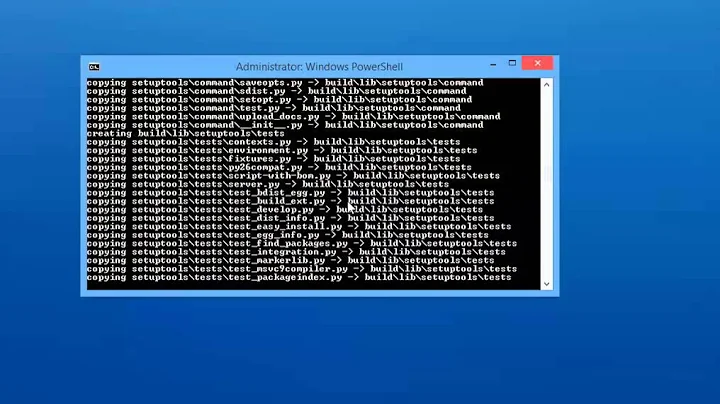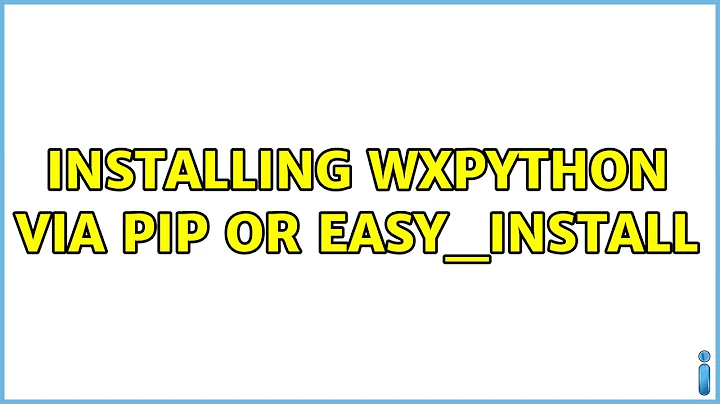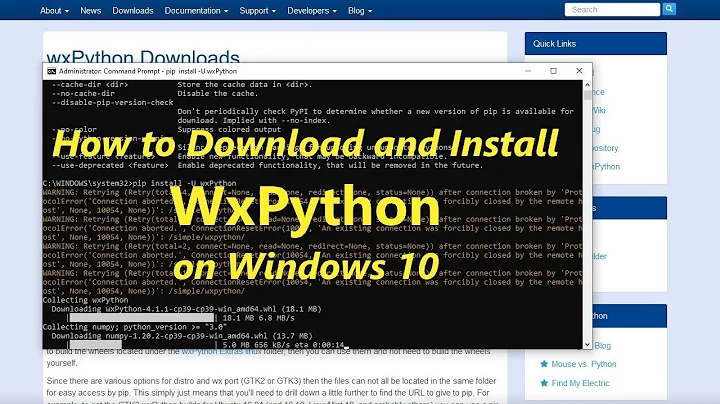installing wxpython via pip or easy_install
Solution 1
You seem to be new to this... welcome!
The folk at Enthought, who built EPD for you still haven't figured out how to reliably build wxPython for a 64-bit python, see here:
http://www.enthought.com/products/epdfaq.php#mac
So, you are treading into difficult waters. Have you considered going the Qt route? All traitsUI backed apps will easily port over to Qt. Currently, I like the looks of Homebrew for interacting with EPD (e.g. for installing pyQt), but the jury is still out (haven't done it yet). I'd post a link to that too, but I am a 1-point user at present...
Another possiblity would be to also install the 32-bit EPD which already includes wxPython for you. You might then use your 32-bit python for visualization and your 64-bit for serious number crunching.
If you do insist on installing wxPython, note that you won't be able to link the Carbon version (which is stable, but only 32-bit). Instead, you'll want to use wxCocoa (experimental, 64-bit). At least, this is my understanding. The Enthought folk don't make any mention of wxCocoa, and I wouldn't be surprised if there is breakage. TraitsUI is complex and difficult to debug, so be forewarned if you go this route!
Solution 2
wxPython does not include a setup.py file so neither easy_install or pip will be able to build it that way. Have a look at these instructions at the wxPython website as well as these instructions at the Enthought website to get an idea of how to build wxPython. Unfortunately, I've never built it (I don't use the Enthought version of Python) so I can't help you further than that. Good luck!
Solution 3
I don't use the EPD, but I had the same issue. It turned out Homebrew has a formula to install both wxWidget and wxPython. It works like a charm. Run the following command:
brew install --python wxmac
Solution 4
This command line works for me with Debian 7.1 64-bit:
sudo apt-get install python-wxgtk2.8 python-wxtools wx2.8-i18n libwxgtk2.8-dev libgtk2.0-dev
Solution 5
As per home page instructions:
Make sure you have at least version 6.0.8 of pip and 12.0.5 for setuptools.
Install requirements for Linux as outlined in the README document.
Install wxPython-Phoenix (Linux):
sudo pip install --upgrade \
--trusted-host wxpython.org --pre -f \
http://wxpython.org/Phoenix/snapshot-builds/ wxPython_Phoenix
Install wxPython-Phoenix (Windows, use the appropriate script folder):
C:\python27\scripts\pip.exe install --upgrade \
--trusted-host wxpython.org --pre -f \
http://wxpython.org/Phoenix/snapshot-builds/ wxPython_Phoenix
Related videos on Youtube
dtlussier
Mechanical engineer with experience working in composite material manufacturing and fluid mechanics research. Familiar with Linux, OS X, Python, NumPy/SciPy, HPC clusters, etc.
Updated on September 17, 2022Comments
-
dtlussier over 1 year
I am running into some problems installing
wxpythonusingpip.Here is my current output:
[myuserid]% sudo pip install wxpython Downloading/unpacking wxpython Downloading wxPython2.8-win64-devel-2.8.11.0-msvc9x64.tar.bz2 (7.2Mb): 7.2Mb downloaded Running setup.py egg_info for package wxpython Traceback (most recent call last): File "<string>", line 14, in <module> IOError: [Errno 2] No such file or directory: '/Users/myuserid/build/wxpython/setup.py' Complete output from command python setup.py egg_info: Traceback (most recent call last): File "<string>", line 14, in <module> IOError: [Errno 2] No such file or directory: '/Users/myuserid/build/wxpython/setup.py' ---------------------------------------- Command python setup.py egg_info failed with error code 1 Storing complete log in /Users/myuserid/.pip/pip.log- I have had a look in the pip.log file but it is totally empty.
- I have tried installing other packages via
pipand there are no problems, so I'm concluding thatpipitself is working.
I have also tried via
easy_installand got the following:[myuserid]% sudo easy_install wxpython install_dir /Library/Frameworks/EPD64.framework/Versions/6.2/lib/python2.6/site-packages/ Searching for wxpython Reading http://pypi.python.org/simple/wxpython/ Reading http://wxPython.org/ Reading http://wxPython.org/download.php Best match: wxPython src-2.8.11.0 Downloading http://downloads.sourceforge.net/wxpython/wxPython-src-2.8.11.0.tar.bz2 Processing wxPython-src-2.8.11.0.tar.bz2 error: Couldn't find a setup script in /tmp/easy_install-faZZOn/wxPython-src-2.8.11.0.tar.bz2- Does this mean that there is something going on with the
wxpythonpackage as grabbed bypipandeasy_install - Aside from building from source, are there any other ways to debug or patch this type of response from
piporeasy_install?
System Config:
- OS X 10.6
- Enthought Python Distribution Python v2.6, 64-bit
If there is any other information needed, please advise and I will post it.
-
dtlussier over 13 yearsOk - thanks. Any idea why they distribute it this way? Why are the libraries themselves and the Python wrapper bundled like this? To me it makes it confusing to build, especially as from pypi it appears as a regular Python package (i.e. with the py prefix).
-
fideli over 13 yearsI'm fairly new to Python myself, but my guess is that it's because there are many configure options that need to be set that vary by platform and other reasons. That way, there's no easy way to install it.
-
user15163 almost 12 yearsAs per Homebrew's info, you should also use the
--develflag to build the experimental 64-bit build. The above won't work with a 64-bit python binary. (brew info wxmacsays: "wxWidgets 2.8.x builds 32-bit only, so you probably won't be able to use it for other Homebrew-installed software. You can try to build with --devel to get the wxWidgets 2.9.x (unstable) for 64-bit and cocoa support.") -
Chris W. almost 12 yearsI wish I could upvote you twice, sir.