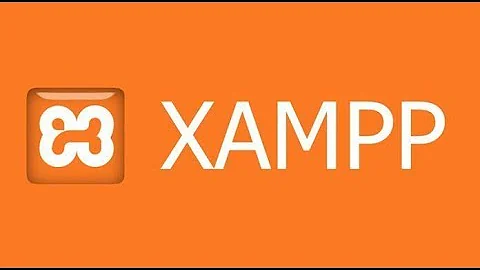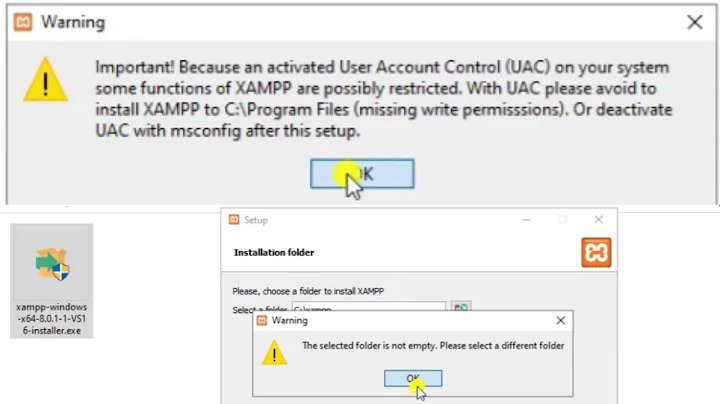Installing XAMPP error
Solution 1
run xampp-linux-x64-1.8.3-4-installer.run as root user using sudo
cd ~/Desktop
sudo ./xampp-linux-x64-1.8.3-4-installer.run
Enter your password and hit Enter. You should see the installer.
Solution 2
For gaining the access of super user please ruse this command before running installer
sudo -s -H
it will make you super user.
From sudo man page:
-H, --set-home set HOME variable to target user's home dir
-s, --shell run shell as the target user; a command may also be specified
Then run ./filename.run on the folder XAMPP was downloaded.
Related videos on Youtube
Ironheartbj18
The best way to get better at programming is to use what you have learned to build something
Updated on September 18, 2022Comments
-
Ironheartbj18 over 1 year
I followed How to install XAMPP 1-8-3 for Linux in Ubuntu Desktop
I already installed
lamppunder/opt.I am using the command
sudo /opt/lampp/lampp start, I have seenXAMPPfour of them the first one is starting Apache fail, second and third is already running, and last one is startingMySQlWhen I try to open
xampp-linux-x64-1.8.3-4-installer.runon my desktop, I get this error:there has been an error this installer requires root privileges. please become superuser before executing the installer.-
 Louis Matthijssen about 10 yearsHave you tried executing
Louis Matthijssen about 10 yearsHave you tried executingsudo ~/Desktop/xampp-linux-x64-1.8.3-4-installer.run? This will execute the file as the root user (superuser/su). -
Ironheartbj18 about 10 yearsi got error by the message after i downloaded that you gave me the instruction. the error was said " google chrome can not be run as root" please start google chrome as a ormal user. to run as toot, you must specify an alternate - user data- dir for storage of profile information .
-
 Louis Matthijssen about 10 yearsYou shouldn't run Google Chrome as root, but the installer you've downloaded.
Louis Matthijssen about 10 yearsYou shouldn't run Google Chrome as root, but the installer you've downloaded. -
Ironheartbj18 about 10 yearsin to my computer i checked into my directory files and open to opt there is two folders which are google, and lampp.
-
Ironheartbj18 about 10 yearsgoogle chrome wont let me to remove the files or move into other folder.
-
 Louis Matthijssen about 10 yearsI'm sorry but I don't understand what Google Chrome has to do with this? I understand that you've successfully installed XAMPP but Apache fails to start, is this right?
Louis Matthijssen about 10 yearsI'm sorry but I don't understand what Google Chrome has to do with this? I understand that you've successfully installed XAMPP but Apache fails to start, is this right? -
Ironheartbj18 about 10 yearsoh i see, yes thats right Apache fails to start even i tried to update apt-apache2 its already installed.
-
 Louis Matthijssen about 10 yearsYou have installed XAMPP and Apache2? Apache2 is already bundled with XAMPP so please remove Apache2 using
Louis Matthijssen about 10 yearsYou have installed XAMPP and Apache2? Apache2 is already bundled with XAMPP so please remove Apache2 usingsudo apt-get remove apache2and try to start XAMPP again. XAMPP probably won't start now because port 80 is already in use by the Apache2 you've manually installed. -
Ironheartbj18 about 10 yearsi re stall Apache2 and it showing failed
-
Ironheartbj18 about 10 yearswhy do i get a the message after i typed localhost and i get this
-
 Louis Matthijssen about 10 yearsHave you removed Apache2?
Louis Matthijssen about 10 yearsHave you removed Apache2? -
Ironheartbj18 about 10 yearsyes i removed Apache2 that you gave me the terminal from Louis and i go to localhost. it said opps the file cannot find. then i decided go back to terminal type " sudo apt-get install apache2 " i go check at localhost and it said " Index of / [ICO] Name Last modified Size Description Apache/2.4.7 (Ubuntu) Server at localhost Port 80 – " also i got this suspect because when i am trying to open the sudo /opt/lampp/lampp start it still said the Apache fail. it was suppose after Apache install said "it works! for example 2:20 at youtube.com/watch?v=qmkwB7ZLt8M. any idea?
-
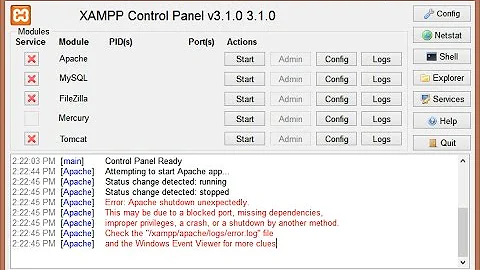
![[Solved] Error: MySql Shutdown Unexpectedly [2022 Update] MySql not starting in Xampp Server](https://i.ytimg.com/vi/ipMedkjMupw/hq720.jpg?sqp=-oaymwEcCNAFEJQDSFXyq4qpAw4IARUAAIhCGAFwAcABBg==&rs=AOn4CLD2fnp0piaMes-oNEX_ppbCrd3DZQ)